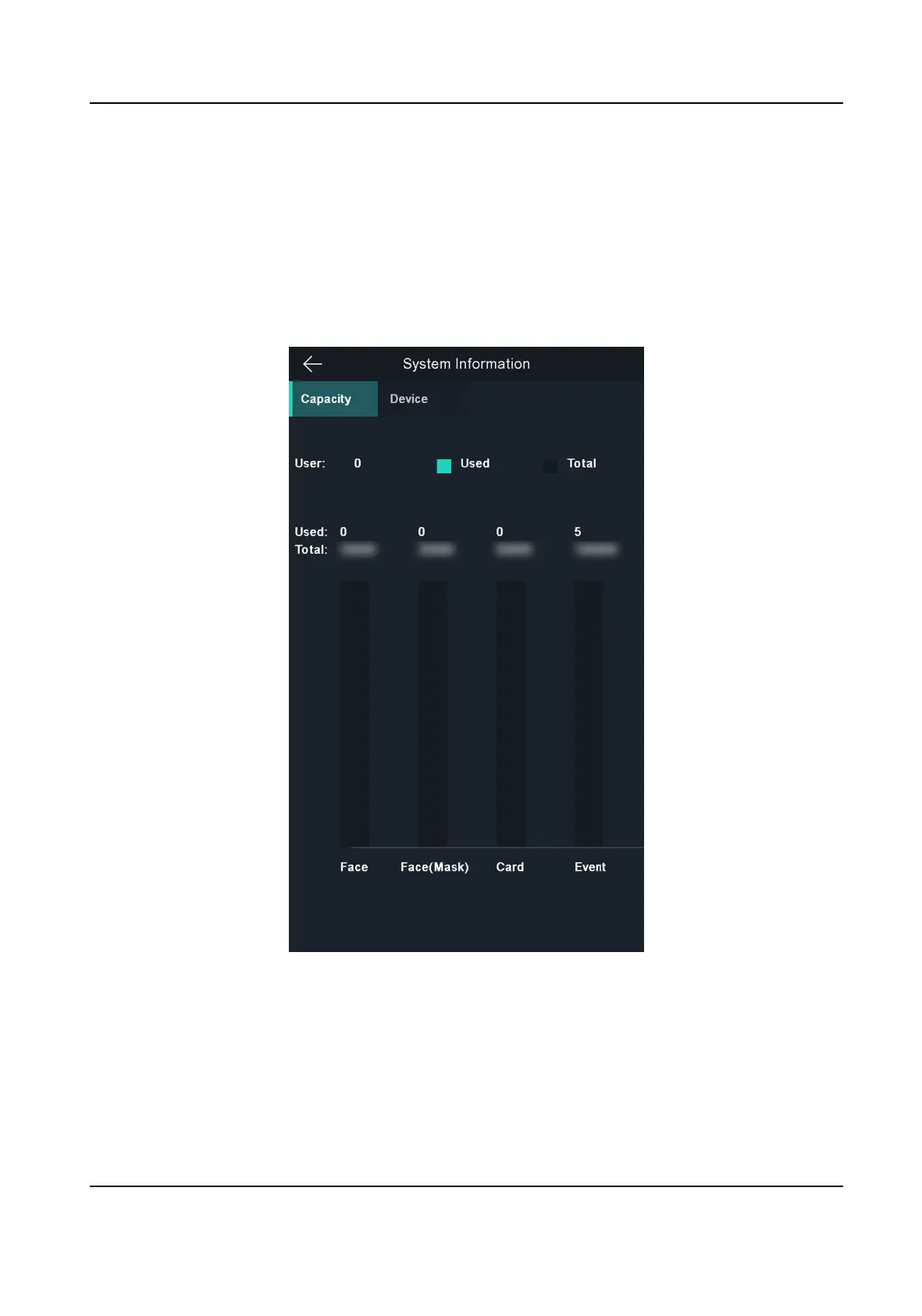6.12 View System Informaon
View device capacity, device informaon, and the open source soware license.
View Capacity
You can view the added user's number, the face picture's number, the face with mask's number,
the card's number, and the event's number.
Tap Info. (System
Informaon) → Capacity on the Home page to enter the Capacity page.
Figure 6-21 Capacity
View Device Informaon
You can view the device informaon.
Tap Info. (System Informaon) → Device to enter the Device page.
Face Recognion Terminal User Manual
53