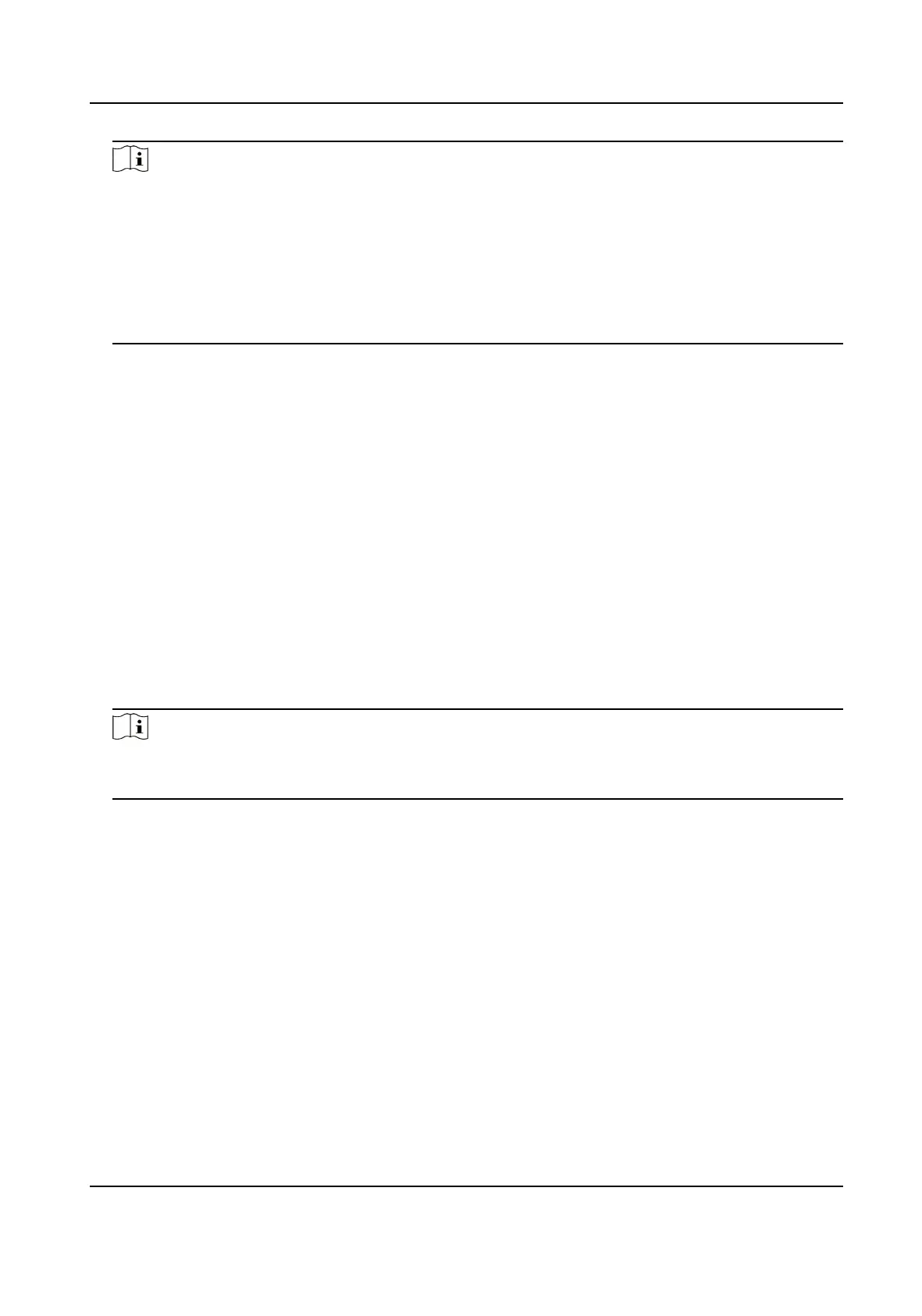Note
• You can also change the
sengs in System Sengs.
• If you install the device indoors near the window or the face recognion funcon is not
working well, select Others.
• If you do not
congure the applicaon mode and tap Next, the system will select Indoor by
default.
• If you
acvate the device via other tools remotely, the system will select Indoor as the
applicaon mode by default.
6.2 Login
Login the device to set the device basic parameters. You should enter the device
acvaon
password for the rst login. Or if you have add the administrator's credenal, you can login via the
congured credenal.
6.2.1 Login For First Time
You should login the system before other device operaons.
Steps
1. Long tap on the inial page for 3 s to enter password entering page.
2. Tap the Password
eld and enter the device acvaon password.
3. Tap OK to enter the home page.
Note
• The device will be locked for 30 minutes
aer 5 failed password aempts.
• For details about seng the administrator authencaon mode, see Adding User.
Face Recognion Terminal User Manual
23