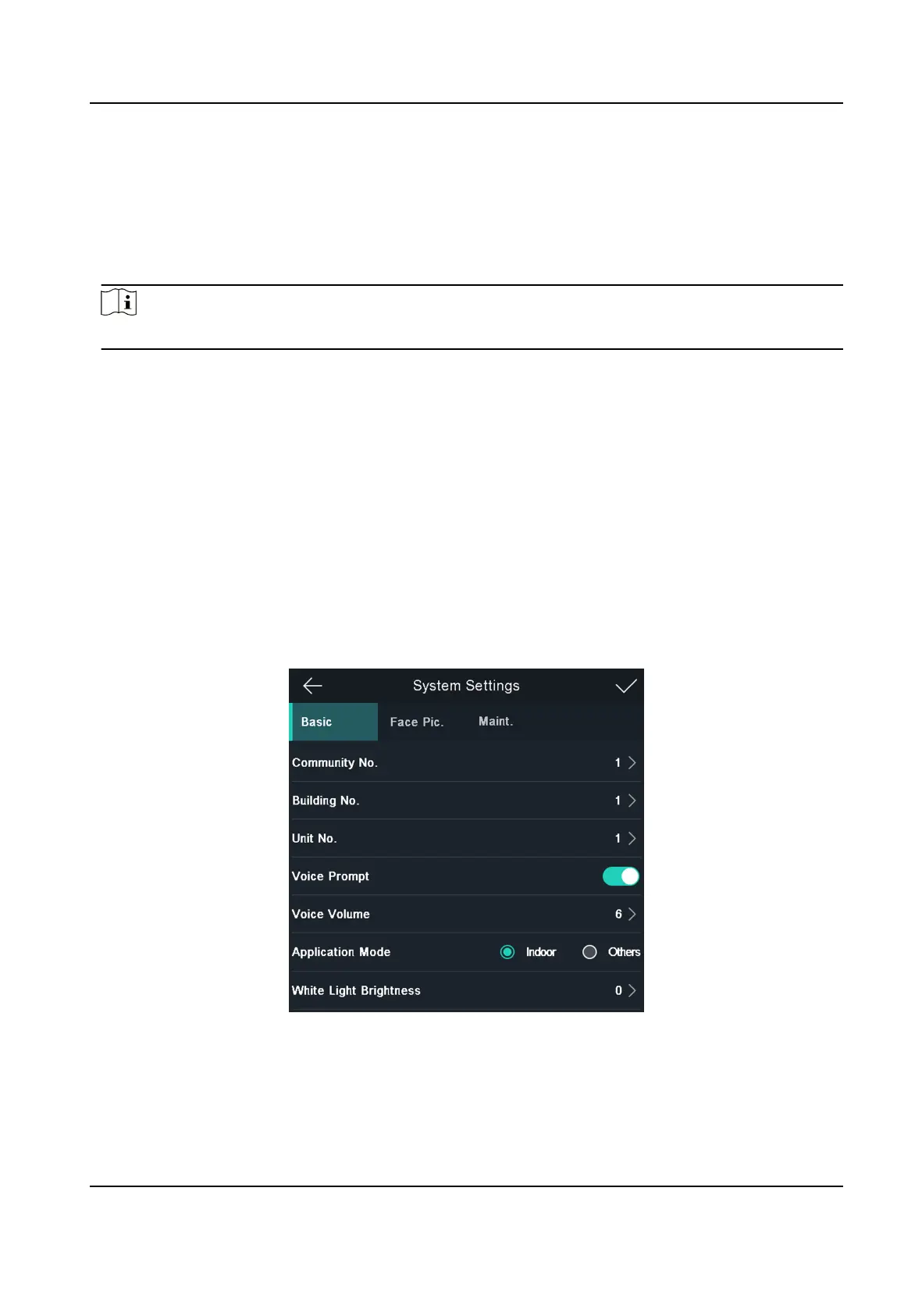Authencate face, or card.
Face
Face forward at the camera and start authencaon via face.
Card
Present the card on the card
presenng area and start authencaon via card.
Note
The card can be normal IC card, or encrypted card.
If authencaon completed, a prompt "Authencated" will pop up.
6.8 System
Sengs
On the System Sengs page, you can set the system basic parameters, the face parameters, and
upgrade the rmware.
6.8.1 Set Basic Parameters
You can set the community No., building No., the unit No., voice prompt, voice volume, applicaon
mode, and white light brightness.
On the Home page, tap System (System Sengs) to enter the System Sengs page.
Figure 6-11 Basic Parameters
Face Recognion Terminal User Manual
41
