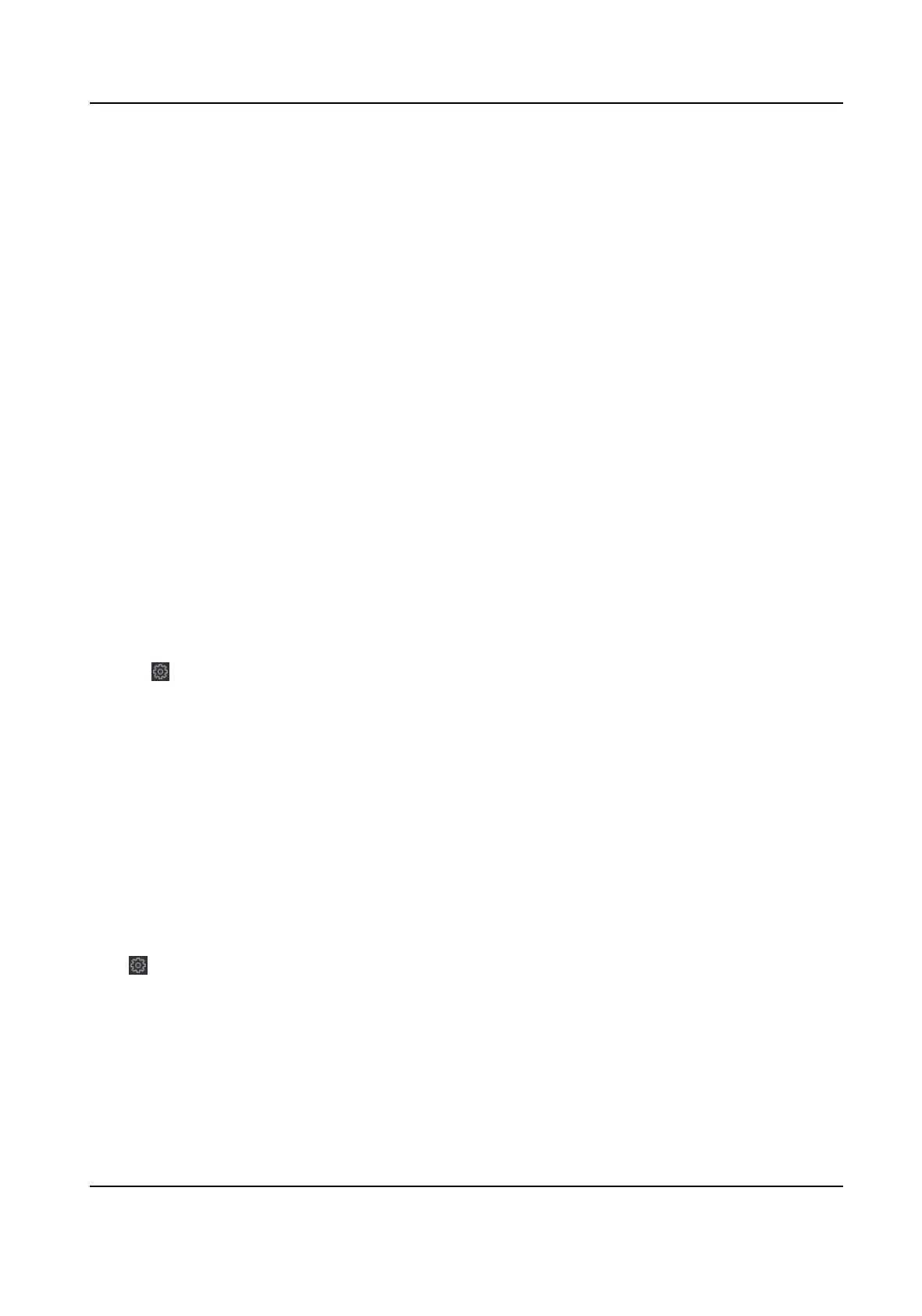Margin (Boom)
The distance percentage from the face boom side to the boom margin in the recognion
area.
The actual distance percentage should be larger than the congured value when face picture
authencaon. Other percentages, distances, and angles should also meet their condions.
Pupillary Distance
The minimum
resoluon between two pupils when face recognion.
The actual resoluon should be larger than the congured value.
Score
The device will score the captured picture according to the yaw angle, pitch angle, and
pupillary distance. If the score is less than the congured value, face recognion will be
failed.
You can set the face picture parameters when
authencang.
4. Click Save.
7.12.15
Congure Supplement Light Parameters
You can turn on or o the supplement light. You can also adjust the supplement light brightness.
Steps
1. Click Maintenance and Management → Device to enter the device list.
2. Click to enter the remote conguraon page.
3. Click Other → Supplement Light Parameters to enter the
Conguring Supplement Light
Parameters page.
4. Select a supplement light type from the drop-down list.
5. Select a supplement light mode from the drop-down list.
6.
Oponal: Set the supplement light brightness.
7. Click Save to save the
sengs.
7.12.16 Set Device No.
Set the device type, community No., building No., oor No., and unit No., and room No.
Click Maintenance and Management → Device to enter the device list.
Click
to enter the remote conguraon page.
Click Other → No.
Sengs and Set the device type, community No., building No., oor No., and
unit No., and No.
Face Recognion Terminal User Manual
144
