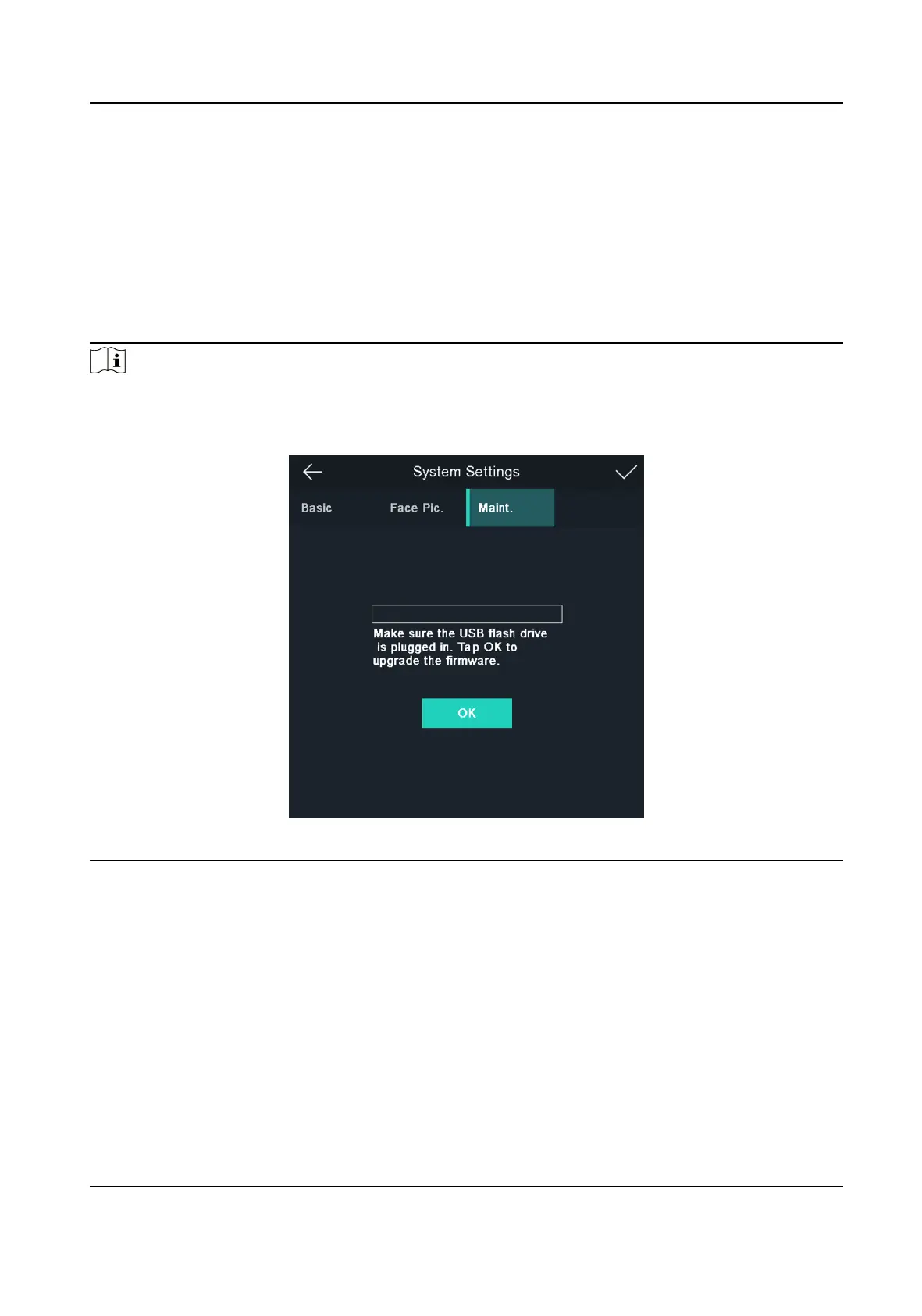6.10 Maintenance
6.10.1 Upgrade Firmware
Plug in the USB ash drive. Tap Maint. (Maintenance) on the System Sengs page and tap
Upgrade. The device will automacally read the upgrading le in the USB ash drive and upgrade
the
rmware.
Note
• Do not power
o during the device upgrade.
• The upgrading le should be in the root directory.
• The upgrading
le name should be digicap.dav.
Figure 6-15 Upgrade
6.10.2 Data Management
On the Data Management page, you can delete user data, restore to factory sengs, or restore to
default
sengs.
Tap Data (Data Management) to enter the Data Management page. Tap the buon on the page to
manage the data. Tap Yes on the pop-up window to complete the
sengs.
The available buon descripons are as follows:
Face Recognion Terminal User Manual
47
