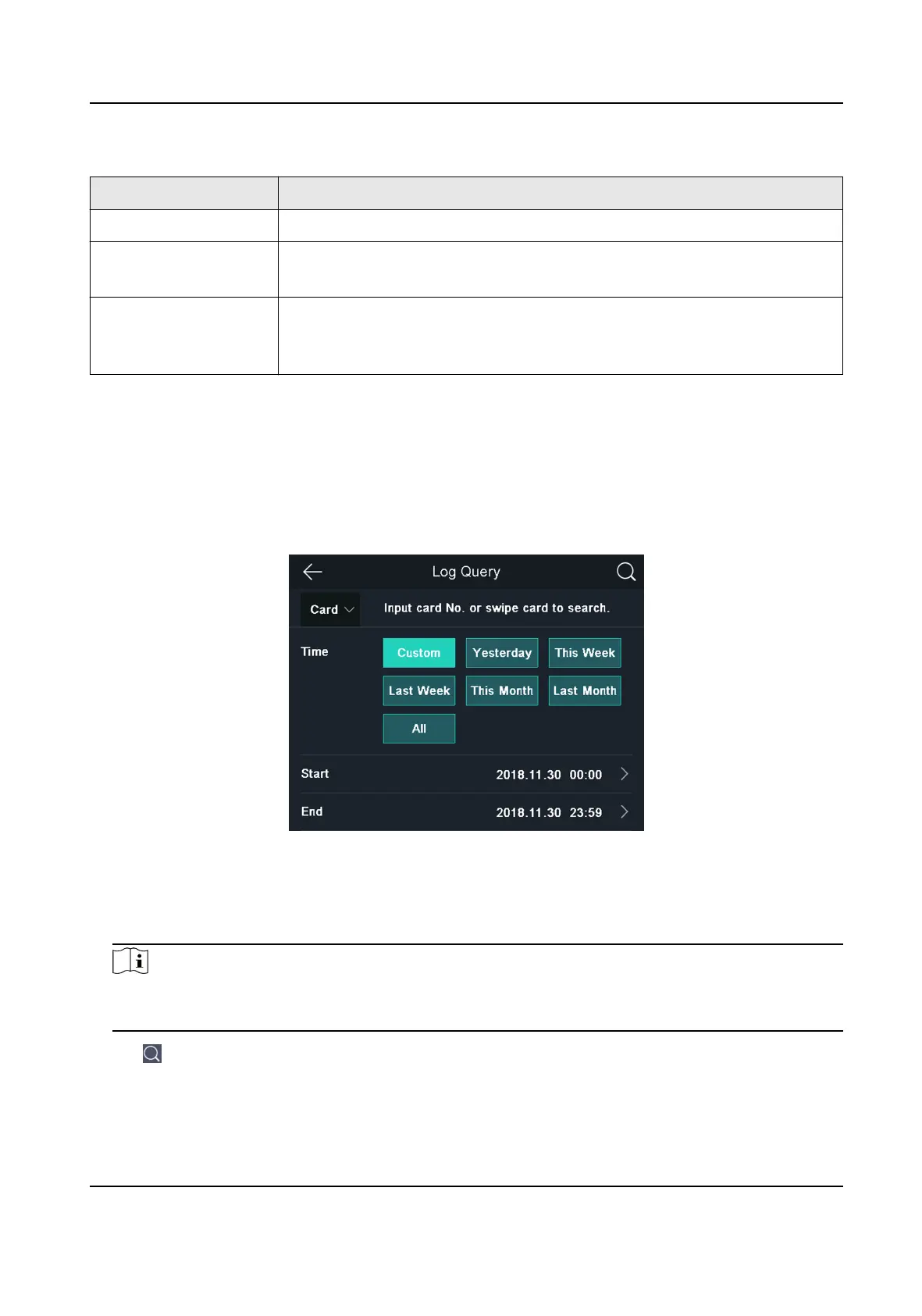Table 6-5 Data Descripons
Parameters Descripon
Delete User Data Delete all user data in the device.
Restore to Factory Restore the system to the factory sengs. The device will reboot aer
the seng.
Restore to Default Restore the system to the default sengs. The system will save the
communicaon sengs and the remote user sengs. Other parameters
will be restored to default. The device will reboot aer the sengs.
6.10.3 Log Query
You can search the authencaon logs within a period of me by inpung employee ID, card No.,
or user name.
Steps
1. On the Home page, tap Log (Log) to enter the Log page.
Figure 6-16 Log Query
2. Tap Card on the le of the page and select a search type from the drop-down list.
3. Tap the input box and input the employee ID, the card No., or the user name for search.
4. Select a
me.
Note
You can select from Custom, Yesterday, This Week, Last Week, This Month, Last Month, or All. If
you select Custom, you can customize the start me and the end me for search.
5. Tap to start search.
The result will be displayed on the page.
Face Recognion Terminal User Manual
48
