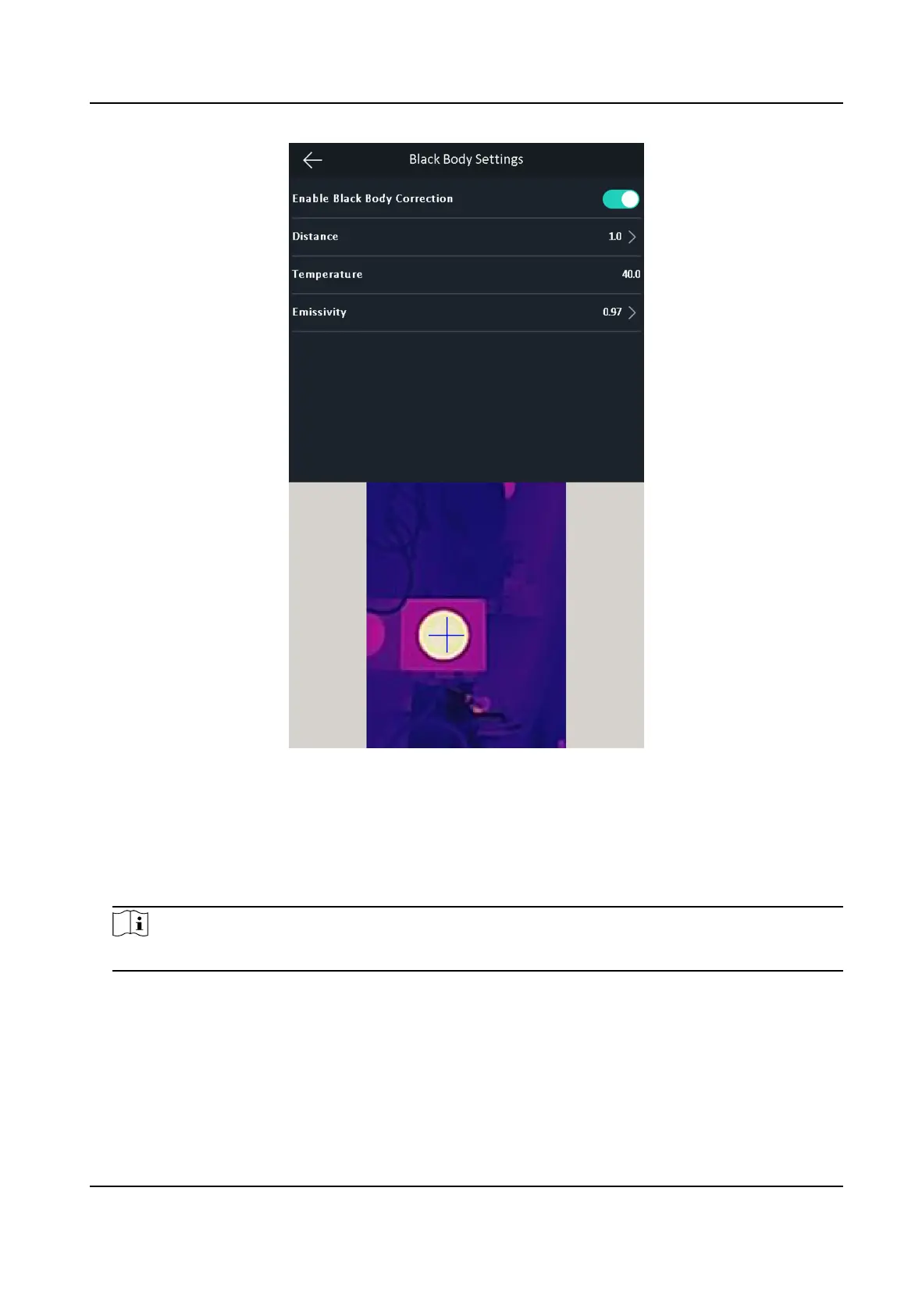Figure 6-10 Black Body Sengs Page
2. Enable black body correcon funcon.
3. Put a black body in front of the camera. Make sure there are no other objects between the
camera and the black body.
4. Set the distance between the black body and the camera (straight line), and the emissivity of
the black body.
Note
The black body's temperature is xed.
5. Tap the black body's posion on the lower side of the page. When + is displayed on the black
body on the screen, the black body is calibrated.
Face Recognion Terminal User Manual
38
