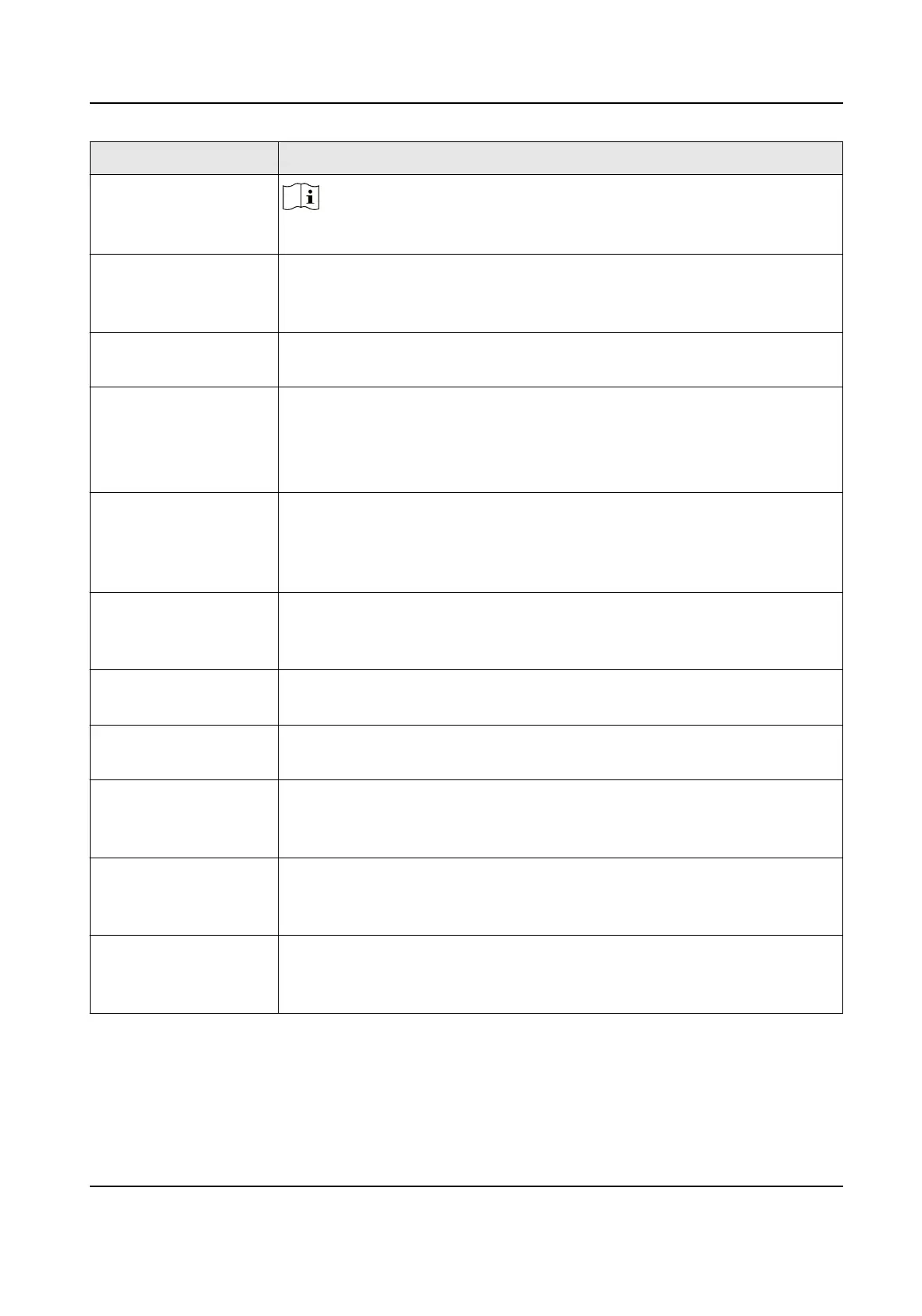Parameter Descripon
Note
You can enter the number from 1 to 10.
Liveness Level
(Liveness Security
Level)
Aer enabling Live Face Detecon funcon, you can set the matching
security level when performing live face authencaon.
WDR Level The device can auto enable the WDR funcon. The higher the level, the
device can enter the WDR mode easier. 0 represents WDR is disabled.
Pupillary Distance The minimum resoluon between two pupils when starng face
recognion. The actual resoluon should be larger than the congured
value.
By default, the
resoluon is 40.
Face with Mask
Detecon
Aer the funcon is eanbled, when a person authencates the
permissions on the authencaon page, the device can recognize the
face whether wearing a mask or not, and prompts to wear a mask
according to the
conguraon.
Face with Mask & Face
with Mask (1:N)
Matching threshold for face with mask 1 : N. The larger the value, the
smaller the false accept rate and the larger the false rejecon rate. The
Max. value is 100.
Must Wear Face Mask Aer the funcon is enabled, the authencated person must wear a face
mask, otherwise the authencaon will be failed.
Reminder of Wearing
Face Mask
Aer the funcon is enabled, if the authencang person does not wear
a face mask, a prompt will be pop up to remind to wear a face mask.
ECO Mode Aer enabling the ECO mode, the device will use the IR camera to
authencate faces in the low light or dark environment. And you can set
he ECO mode threshold, ECO mode (1:N), and ECO mode (1:1).
ECO Mode Threshold When enabling the ECO mode, you can set the ECO mode’s threshold.
The larger the value, the easier the device entering the ECO mode.
Available range: 0 to 8.
ECO Mode (1:N) Set the matching threshold when authencang via ECO mode 1:N
matching mode. The larger the value, the smaller the false accept rate
and the larger the false rejecon rate. By default, the value is 84.
Face Recognion Terminal User Manual
44
