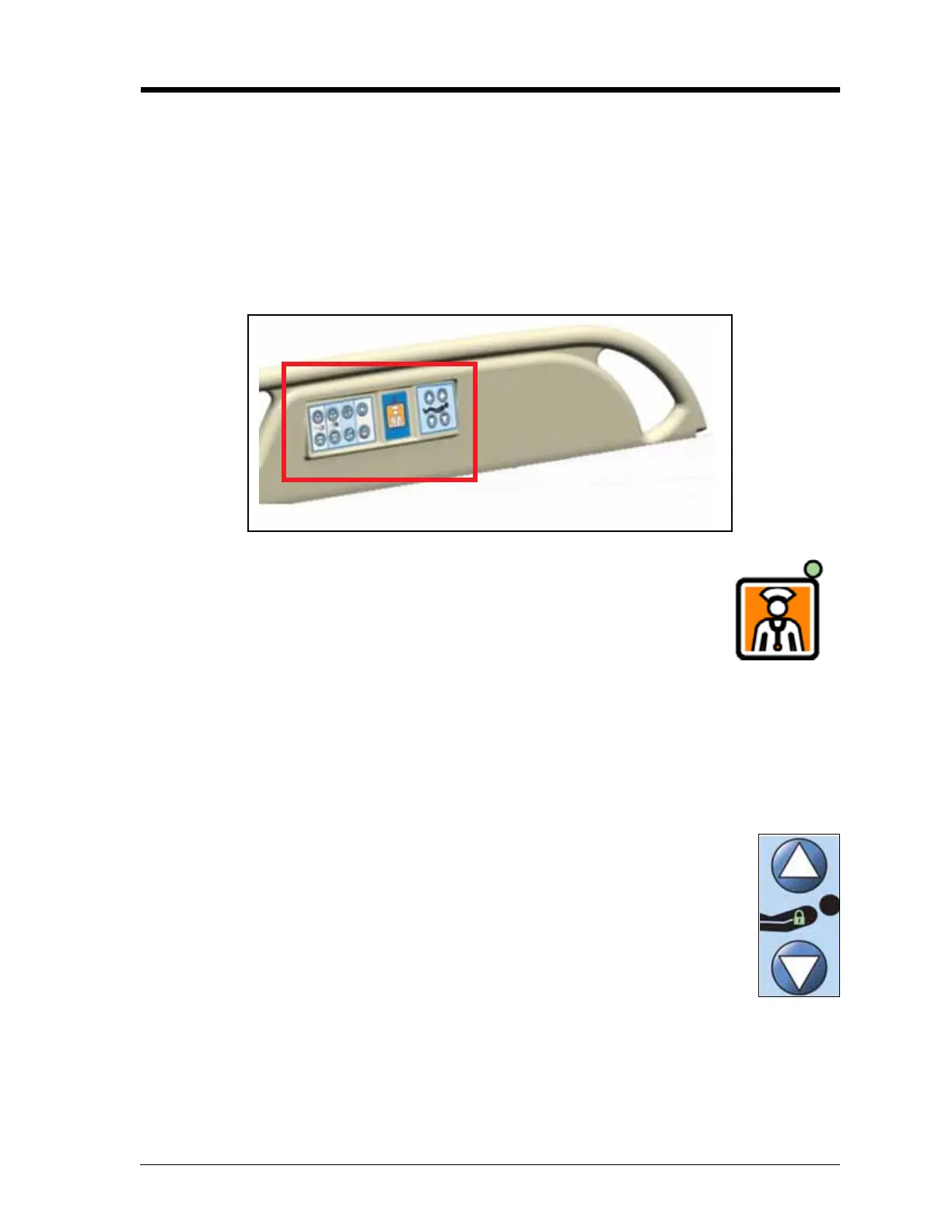Patient Controls
Progressa™ Bed User Manual (171528 REV 1) 65
Patient Controls
This section will describe the controls and features of the bed intended to be used by the patient. Not
all features or controls listed are present on all beds.
When a caregiver locks out a control, the patient control for that feature is also locked out. See
“Lockout Controls” on page 17.
Location
The Patient Positioning controls are located on the inboard side of the intermediate siderails.
Nurse Call
On beds equipped with the Nurse Call option, NURSE call controls for the patient
are located on the inboard side of the intermediate siderails.
To Activate
• Press the Nurse Call control.
• When the nurse station acknowledges the nurse call, the inboard indicator
continuously illuminates amber and the outboard indicator does not illuminate.
• When the nurse station communication line is open, both the inboard and the outboard
indicators continuously illuminate green.
After transport, connect the bed's Nurse Call cord to the facility communication system. Use only Hill-
Rom communications cables for proper operation of the Nurse Call system.
Head Up/Down Control
The patient can raise or lower the head section by using the Head Up/Down controls.
Operation of this feature is the same as that for the caregiver control previously
described in this manual except head elevation is restricted to a maximum of 55°. The
Automatic Contour Feature will work from the head/up down patient controls as well.
