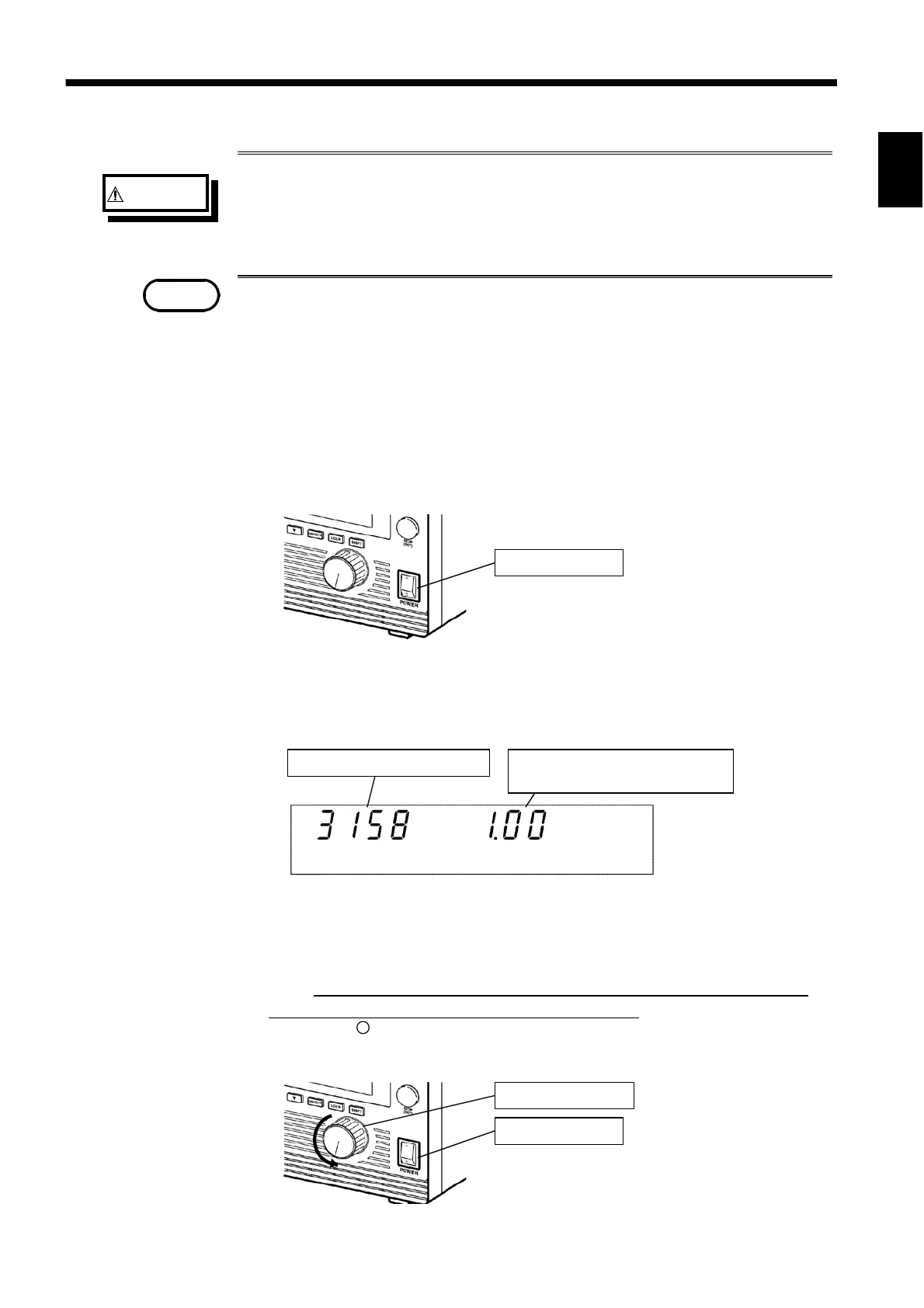11
────────────────────────────────────────────────────
2.5 Powering On and Off the Unit
────────────────────────────────────────────────────
2
3
4
5
6
7
8
9
10
11
12
13
14
A
WARNING
Before turning the product on, make sure the source voltage matches
that indicated on the product's power connector. Connection to an
improper supply voltage may damage the product and present an
electrical hazard.
NOTE
Main power switch
The model name is displayed. The version number is displayed.
"Version 1.00" is displayed.
Main power switch
Output voltage knob
2.5 Powering On and Off the Unit
・
The settings immediately prior to power shutdown are saved. The unit restarts
with these settings, even following a power interruption. When settings are
modified, however they are only saved after running a test.
・
Allow 5 minutes warming up after powering on.
・
The remote-control box, external I/O device, and RS-232C interface are active only
when they are connected prior to startup. If these devices are connected after the power
is turned on, the protective function may be activated, thus causing a malfunction.
Powering on the unit
(1) Turn the main power switch to ON
(
l
)
.
(2) The model name and version number are displayed as below:
(3) When the READY lamp is lit (it does not light up in the Double Action mode),
the keys are ready for operation.
Powering off the unit
(1) Following a test, make sure the analog voltmeter is at 0 kV, the DANGER lamp
is OFF, and the READY lamp is lit.
(2) Turn the voltage adjustment knob counterclockwise until the output reaches
0 kV. Do not turn OFF the Main Power switch when a voltage is being
output, as the unit may be damaged as a result.
(3) Turn OFF
(
)
the Main Power switch.