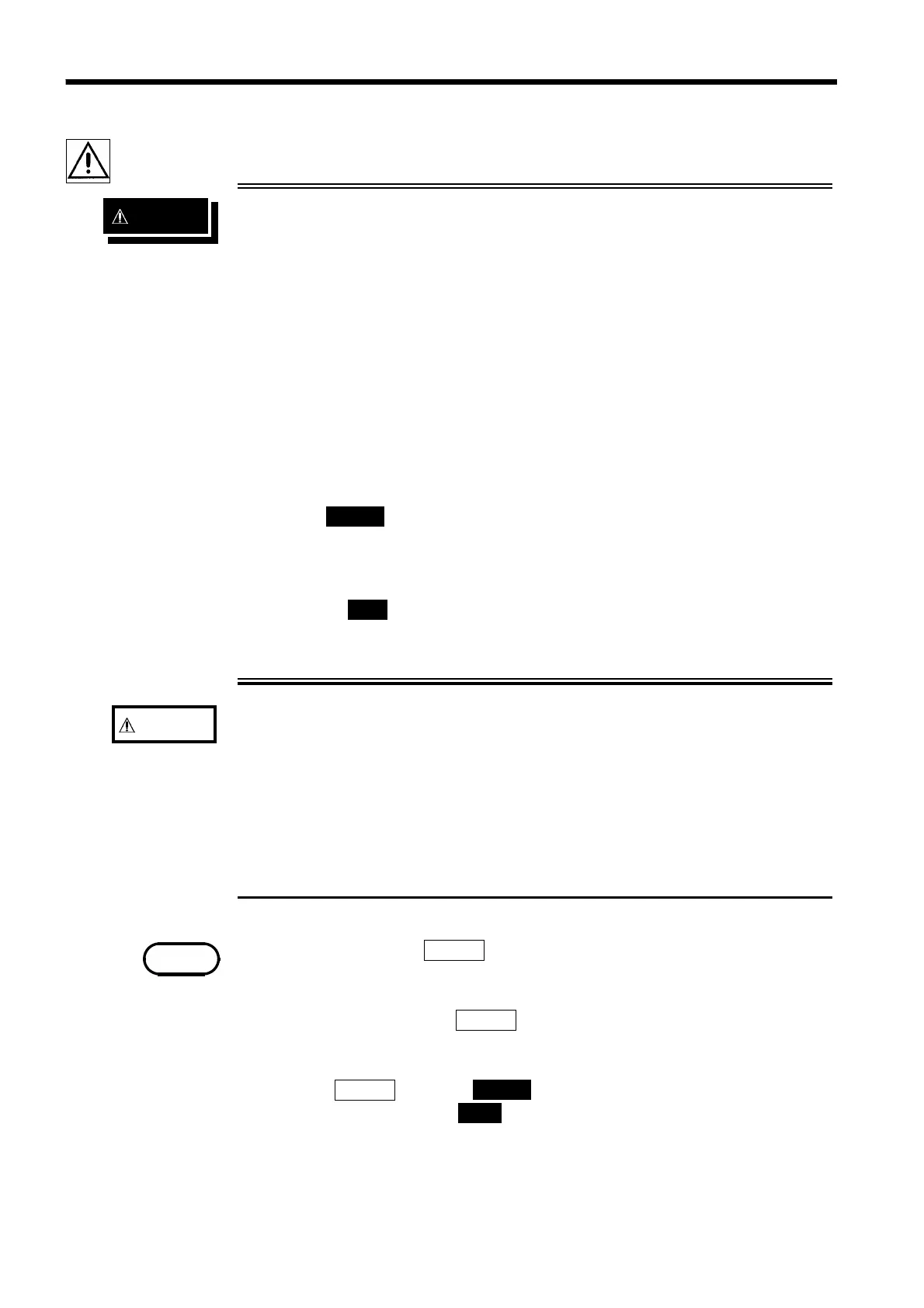35
────────────────────────────────────────────────────
3.4 Starting a Test
────────────────────────────────────────────────────
3.4.2 Executing a Test
DANGER
To avoid any life-threatening electric shock accidents, ensure that the
following rules are observed.
・
The AC Withstanding HiTester is a dangerous product which
discharges high voltages. To prevent getting electrocuted, always
wear high-voltage protective rubber gloves when carrying out any
operation.
・
Be careful when using the product and ensure that you do not
touch this product, any tested object that is connected or any H.V.
Test Lead, etc.
・
Make sure that no high voltage is being applied to the output,
confirm the following items, and output voltage.
(1) The analog voltmeter reads 0 kV.
(2) The DANGER lamp is OFF.
(3) The READY lamp is lit (it is off in the Double Action mode).
・
A voltage is output during output-voltage setting using the
outputvoltage adjustment knob. Never touch the HIGH terminal,
H.V. TEST LEAD, or tested object.
・
When the
TEST
and DANGER lamps are lit, the voltage displayed
on the analog voltmeter and the fluorescent indicator is being
output. Never touch the HIGH terminal, test lead, or tested object.
CAUTION
・
For output, the unit uses a high-voltage transformer that boosts the
power voltage. If an unstable power voltage is used to operate the unit,
the tested object may be damaged by the distortion of the output-voltage
waveform and by the output of a voltage higher than the preset voltage.
・
If a capacity load is applied to the tested object, the output voltage may
exceed the preset voltage, thereby damaging the equipment.
・
Continuous output of a high voltage may heat the bottom of the unit.
Take special care when handling the unit (e.g. transporting the unit).
NOTE
Priority for control of the
START
key is in the following order:
the START switch on the REMOTE CONTROL BOX, the external I/O, and the
front panel of the unit. Connecting the switch signal line plug on the REMOTE
CONTROL BOX disables the
START
key on the front panel of the unit and the
start signal for the external I/O.
(1) Press the
START
key when READY is lit. The unit will change to the TEST
status and a test will start. TEST and the DANGER lamp are lit in the TEST
state.
(2) If a comparative-voltage value has been set, the test will not start until the
output voltage is within
±
5% of the comparative-voltage value (output voltage:
≦
1kV:
±
50 V).