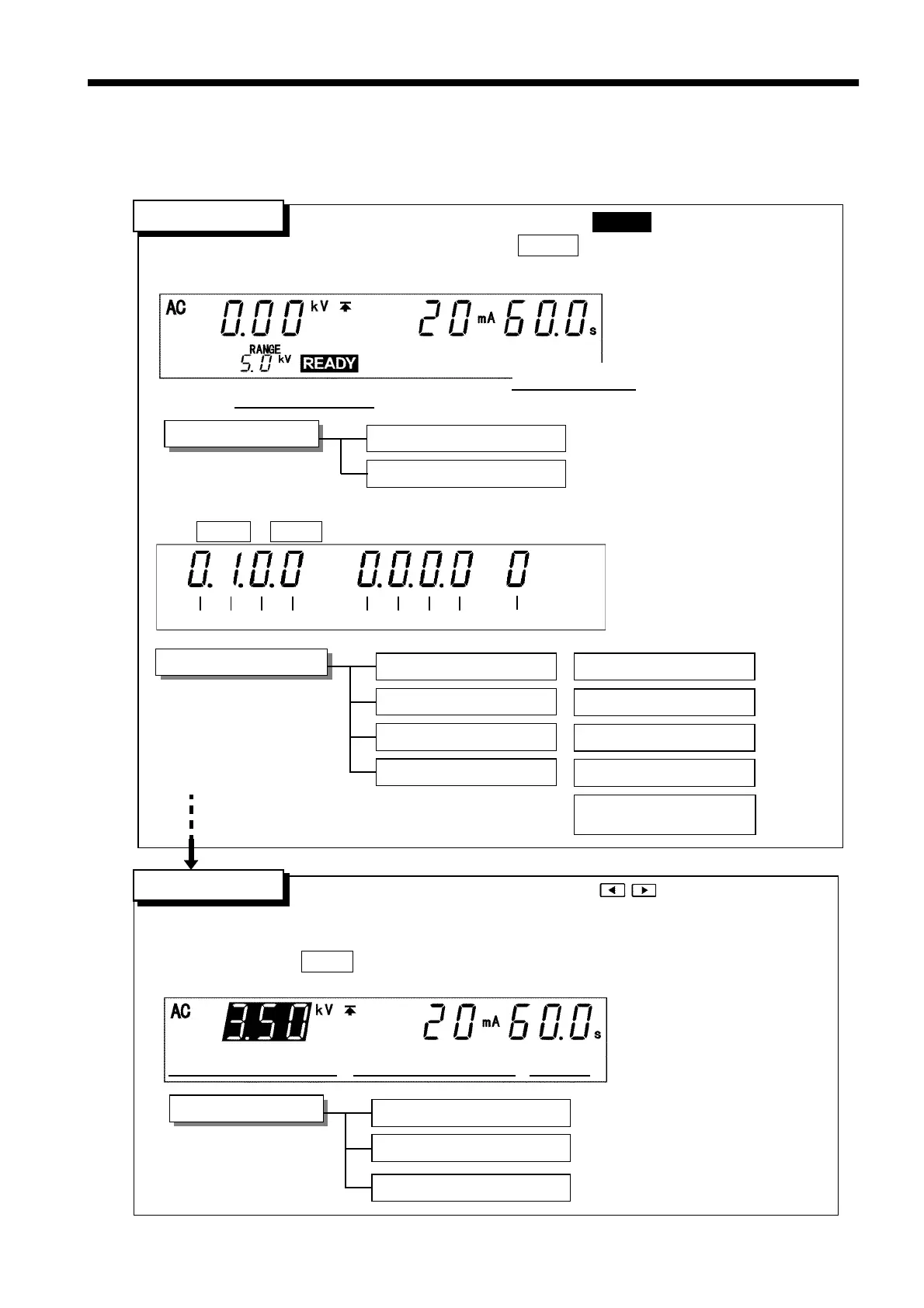20
────────────────────────────────────────────────────
3.1 State of the 3158 and Preset Parameters
────────────────────────────────────────────────────
「READY 状態」
The unit is ready for starting a test. The READY lamp is turned on.
To enter TEST state, press the
START
key while in READY state.
Setting optional functions
(1) PASS Hold Function
(2) FAIL Hold Function
(3) Hold Function
(4) Momentary Out
(5) Double Action
(6) FAIL Mode
(7) RS Command
Setting the optional functions allows testing under various conditions.
Press
SHIFT
+
STOP
keys to display the Optional Function Setting screen.
To switch to the SETTING state, press the / keys. In this state, test
parameters can be set.
To terminate the test settings and return to the READY state, press the
STOP
key, which will finalize the settings.
Setting items
Comparative voltage value
Upper (Lower) level value
Test time
(8) Inter-lock Function
Comparative voltage value
Upper (Lower) level value Test time
Output voltage range
Key-lock Function
Setting items
Output voltage range
Key-lock Function
Refer to 3.2.1
Refer to 3.2.2
Refer to Cha
ter 4
Refer to 3.3.1
Refer to 3.3.2
Refer to 3.3.3
READY state
「READY 状態」
SETTING state
1
2
3
4
5
6
7
8
9
(9) Voltage Comparator
Position
3.1 State of the 3158 and Preset Parameters
The 3158 is in one of the following five states: