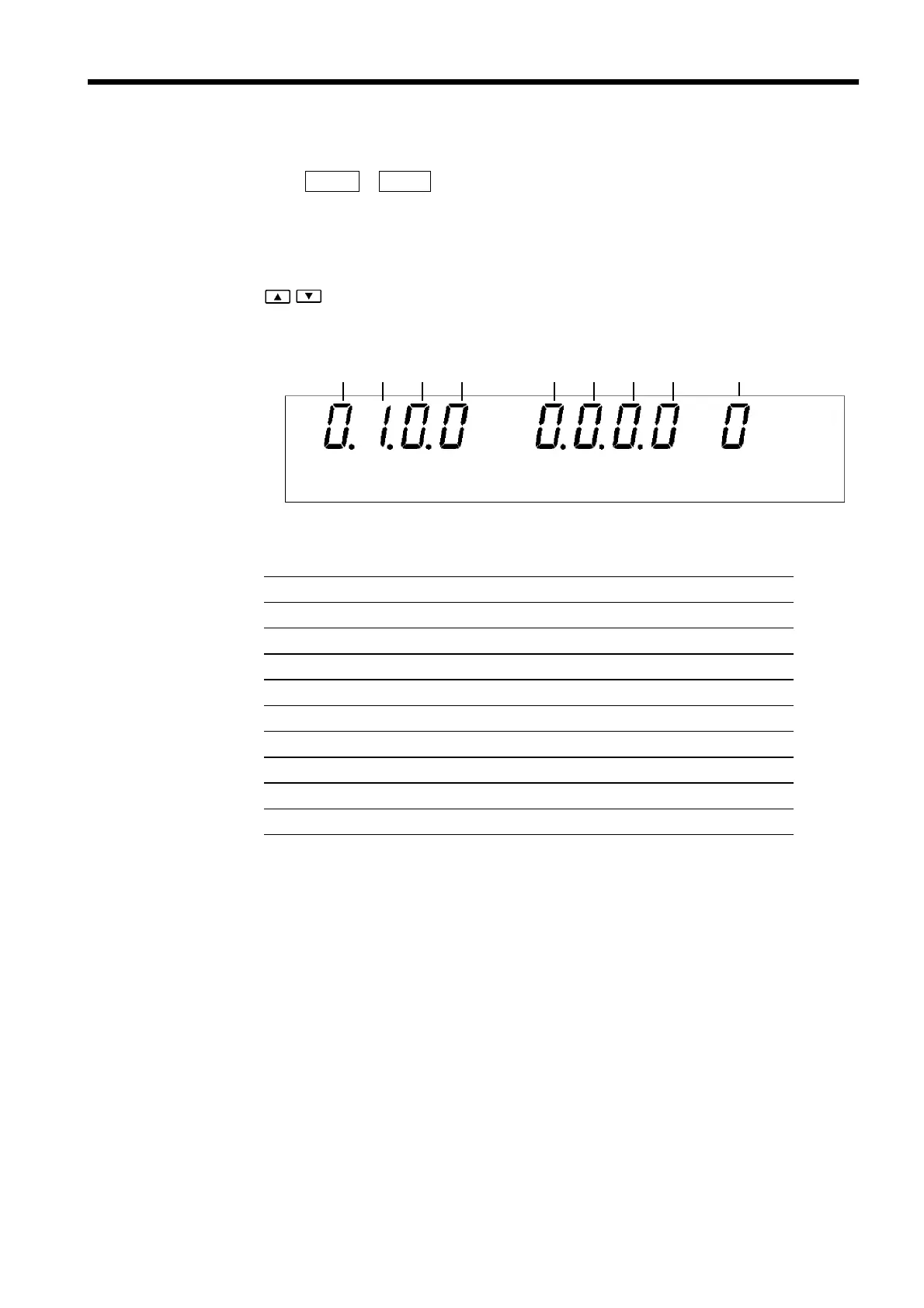24
────────────────────────────────────────────────────
3.2 Making Testing Arrangements (in READY State)
────────────────────────────────────────────────────
3.2.3 Initial Settings for Optional Functions
1
2
3
4
5
6
7
8
9
Setting item Initial setting
(1) PASS Hold Function
0: PASS not held
(2) FAIL Hold Function
1: FAIL held
(3) Hold Function
0: Not held
(4) Momentary Out
0: Not set
(5) Double Action
0: Not set
(6) FAIL mode
0: Not set
(7) RS Command [Start]
0: Not set
(8) Inter-lock Function
0: Not set
(9) Voltage Comparator Position
0: Start test
Press
SHIFT
+
STOP
keys while in READY state to display the Optional
function setting screen.
Setting the optional functions allows testing under various conditions.
Settings can be made for the following eight optional functions. One number is
assigned to each function. Settings are made by changing the number by using the
/ keys.
For more information on the settings, see Chapter 4, "Optional Functions."
The optional functions of the 3158 are factory-preset to the following settings: