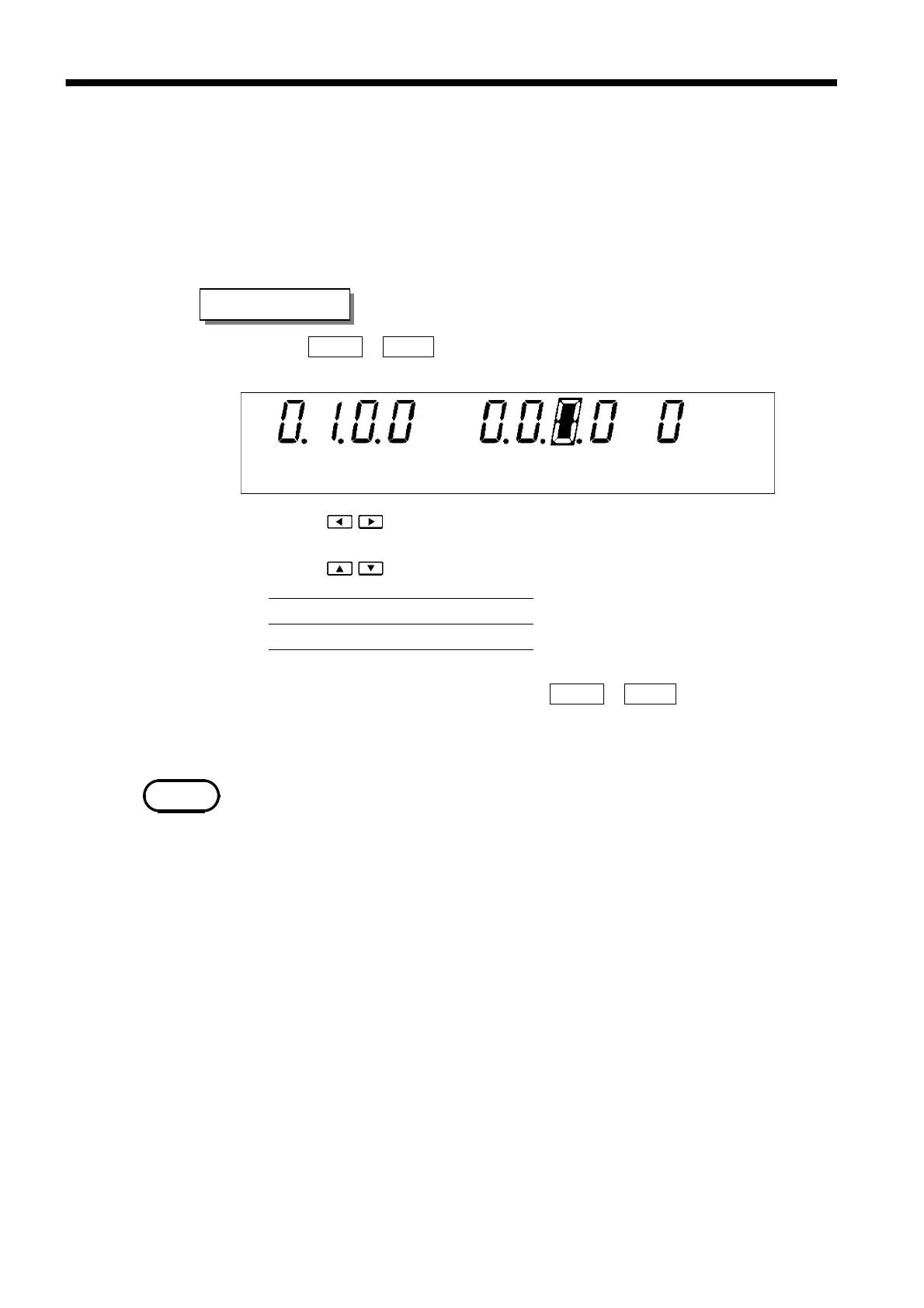55
────────────────────────────────────────────────────
4.7 RS Command [START]
────────────────────────────────────────────────────
Setting procedure
0: Not set (Initial setting)
1: Set
NOTE
4.7 RS Command [START]
When RS-232C is used for control, settings can be made to specify whether to
accept the test start command ":STAR."
If "1: Set" is selected, a test is started when the ":STAR" command is received.
If "0: Not set" is selected, this command is disregarded.
(1) Press
SHIFT
+
STOP
keys while in READY state to display the Optional
function setting screen.
(2) Use the
/ keys to move the flashing cursor to the position shown in the
figure.
(3) Use the
/ keys to set a value at the flashing cursor location.
(4) To complete the optional settings, press
SHIFT
+
STOP
keys. The unit
reverts to the READY state.
Unless the control program on your PC is complete, select "0: Not set."