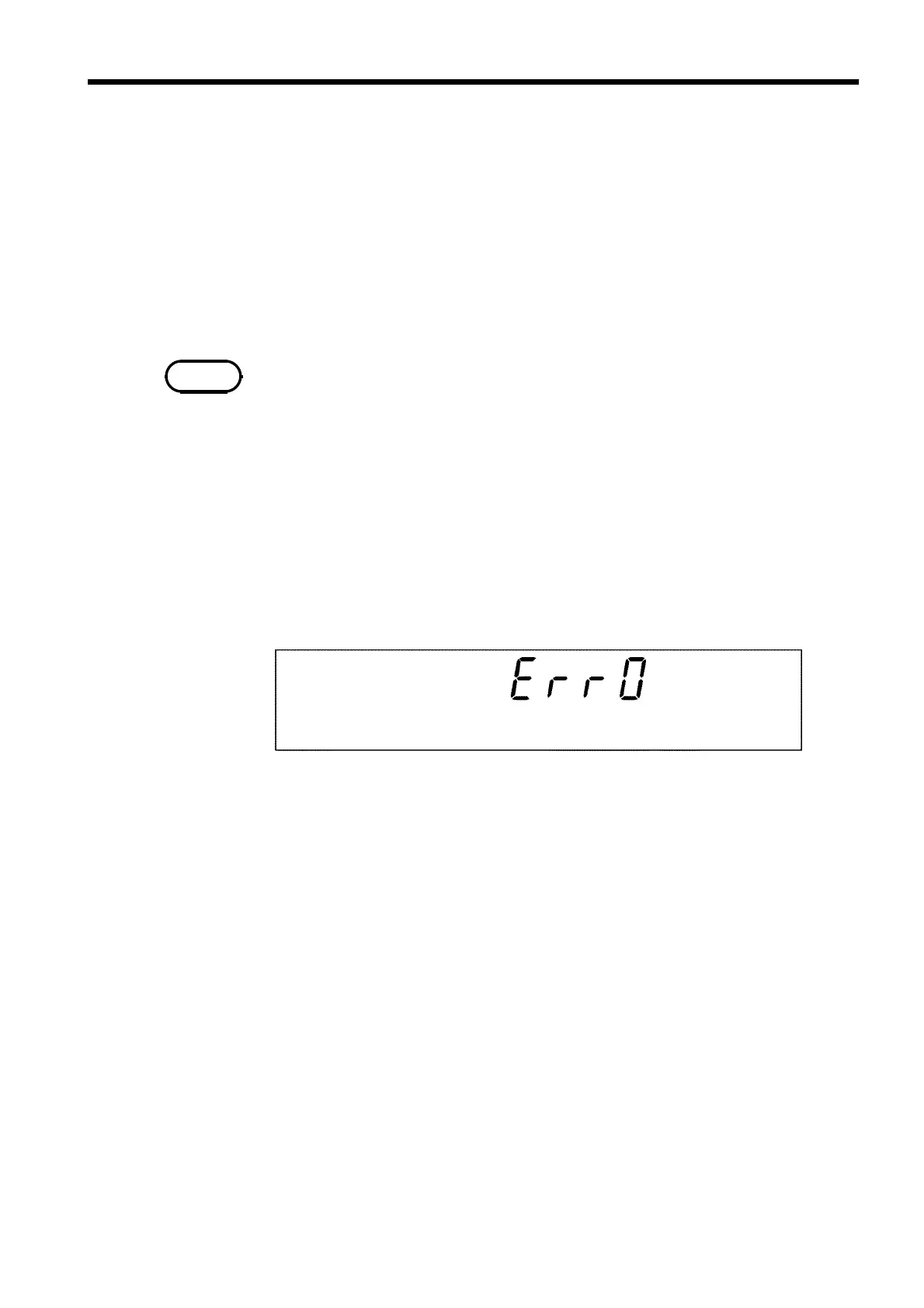78
────────────────────────────────────────────────────
6.1 External I/O Terminal
────────────────────────────────────────────────────
6.1.4 Inter-lock Function
NOTE
The inter-lock function is used to cut off output from the 3158 in combination with
other devices, including external equipment. This function cuts off output from the
3158, and disables all key operations.
Setting the inter-lock function
(1) Connect Pin 10 INT.LOCK
____________
on the external I/O terminal to ISO.COM (Pins 15
to 18), and set the pin to Lo.
(2) In Optional Functions, set "Inter-lock" to "1: Set."
・
The INT.LOCK terminal is always active, regardless of the status of the EXT-E
terminal.
・
If "0: Not set" is selected for "Inter-lock" in Optional Functions, the inter-lock
function is inactive, regardless of the status of the INT.LOCK terminal. The
function is set at "0: Not set" by default. If the inter-lock function is to be used,
be sure to select "1: Set."
Using the inter-lock function
The inter-lock function is active when the INT.LOCK terminal is open, with the
following displayed:
To disable the function, connect the INT.LOCK terminal to ISO.COM and set it to
Lo. The unit changes to READY status once the inter-lock function is disabled.