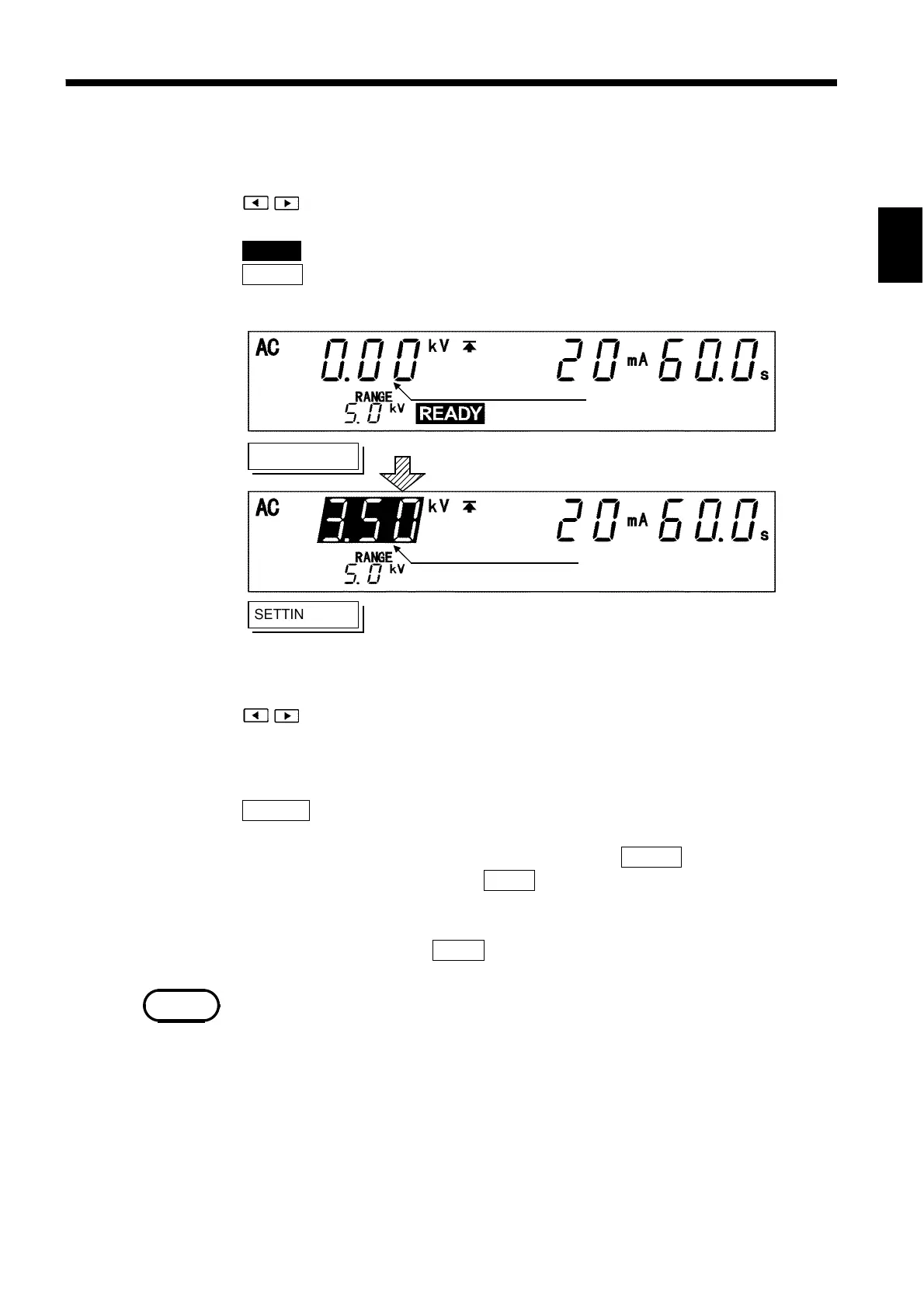25
────────────────────────────────────────────────────
3.3 Setting the "SETTING" State
────────────────────────────────────────────────────
1
3
5
6
7
8
9
10
11
12
13
14
A
READY
状態
試験設定状態
SETTING state
READY state
Voltage measurement value
Comparative voltage value
NOTE
3.3 Setting the "SETTING" State
To change settings, switch to the SETTING state. In the READY state, press the
/ keys. The flashing cursor will then appear at the position where the
comparative voltage is indicated to show that the unit is in the SETTING state. The
READY light will go out. In the SETTING state, a test will not start even if the
START
key is pressed. To start a test, complete the test settings and then return to
the READY state.
■
Setting procedure
In the SETTING state, set test values while moving the flashing cursor using the
/ keys.
The flashing cursor will move between the comparative-voltage value, the upper-
level value, the lower-level value, and the test time, in that order. If the value
indicated by the flashing cursor is not needed in the test, turn it OFF using the
ON/OFF
key. The upper-level value, however, cannot be turned OFF.
In the SETTING state, a test will not start even if the
START
keyispressed.To
finalize the test settings, press the
STOP
key, which will return the unit to the
READY state. Note that the unit will not return to the READY state if the set
lower-level value is greater than the upper-level value. In such a case, correct the
settings and then press the
STOP
keytoreturntotheREADYstate.
A voltage being measured is displayed in the READY sate. In the SETTING state,
the comparative voltage value is displayed. Note that the display of the comparative
voltage value does not mean that the voltage is being output.