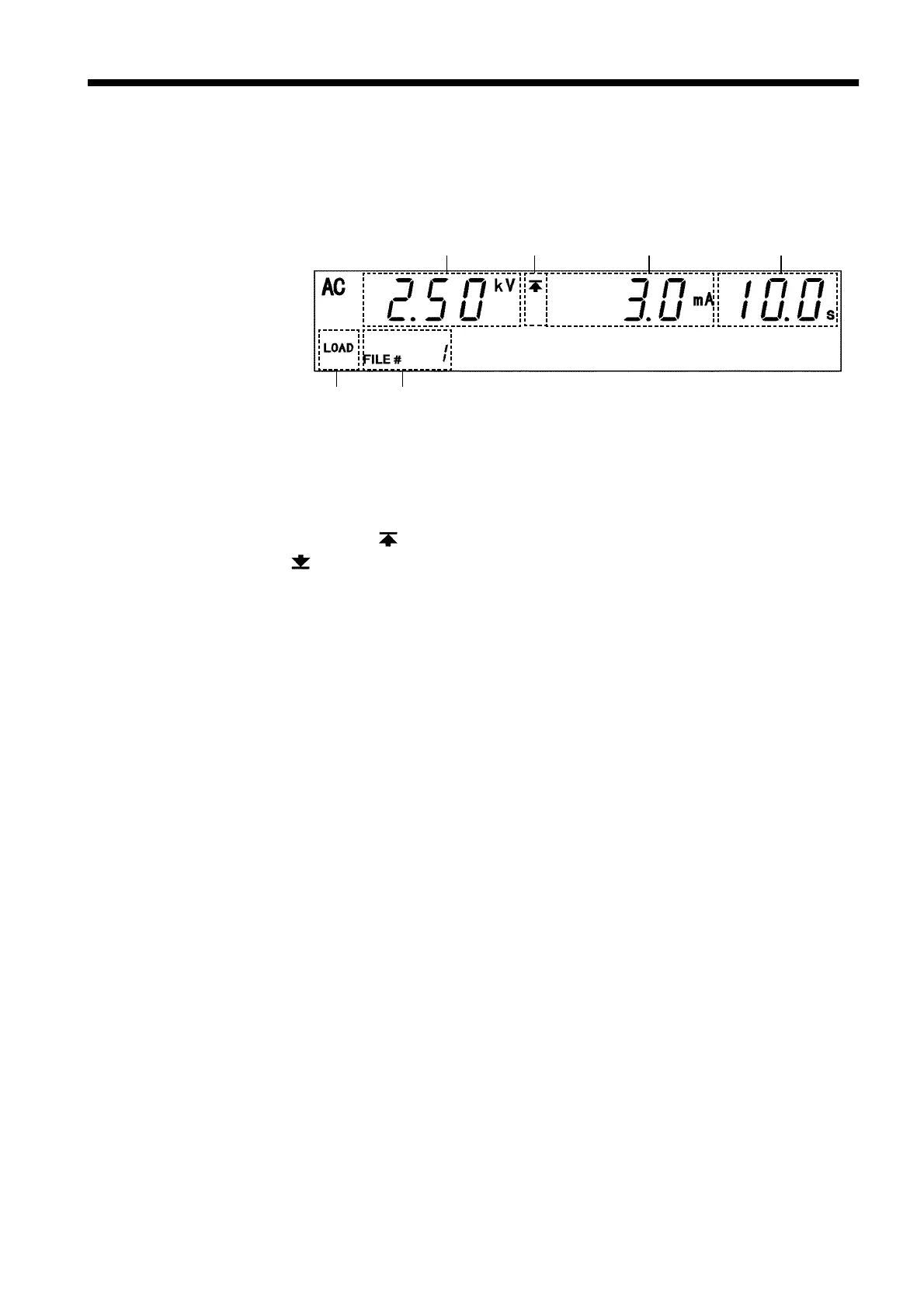66
────────────────────────────────────────────────────
5.2 Loading Preset Values
────────────────────────────────────────────────────
1
2
3
4
5
6
5.2 Loading Preset Values
The following describes how to load saved data. Twenty preset values may be
saved. Use this function to instantly change a preset value.
(1) Comparative voltage value
Shows the preset comparative voltage value for the set data being displayed.
(2) Upper level value icon and Lower level value icon
The symbol
appears when the upper level value is displayed, and the symbol
appears when the lower level value is displayed.
(3) Upper and Lower level values
Shows upper and lower level values for the data being displayed.
(4) Test time
Shows the test time for the data being displayed.
(5) LOAD
Shows that the screen appearing is for loading the data (the load screen).
(6) File number
This value indicates the file number for the data containing the preset
comparative voltage value, upper level value, lower level value, and the test time
currently displayed.