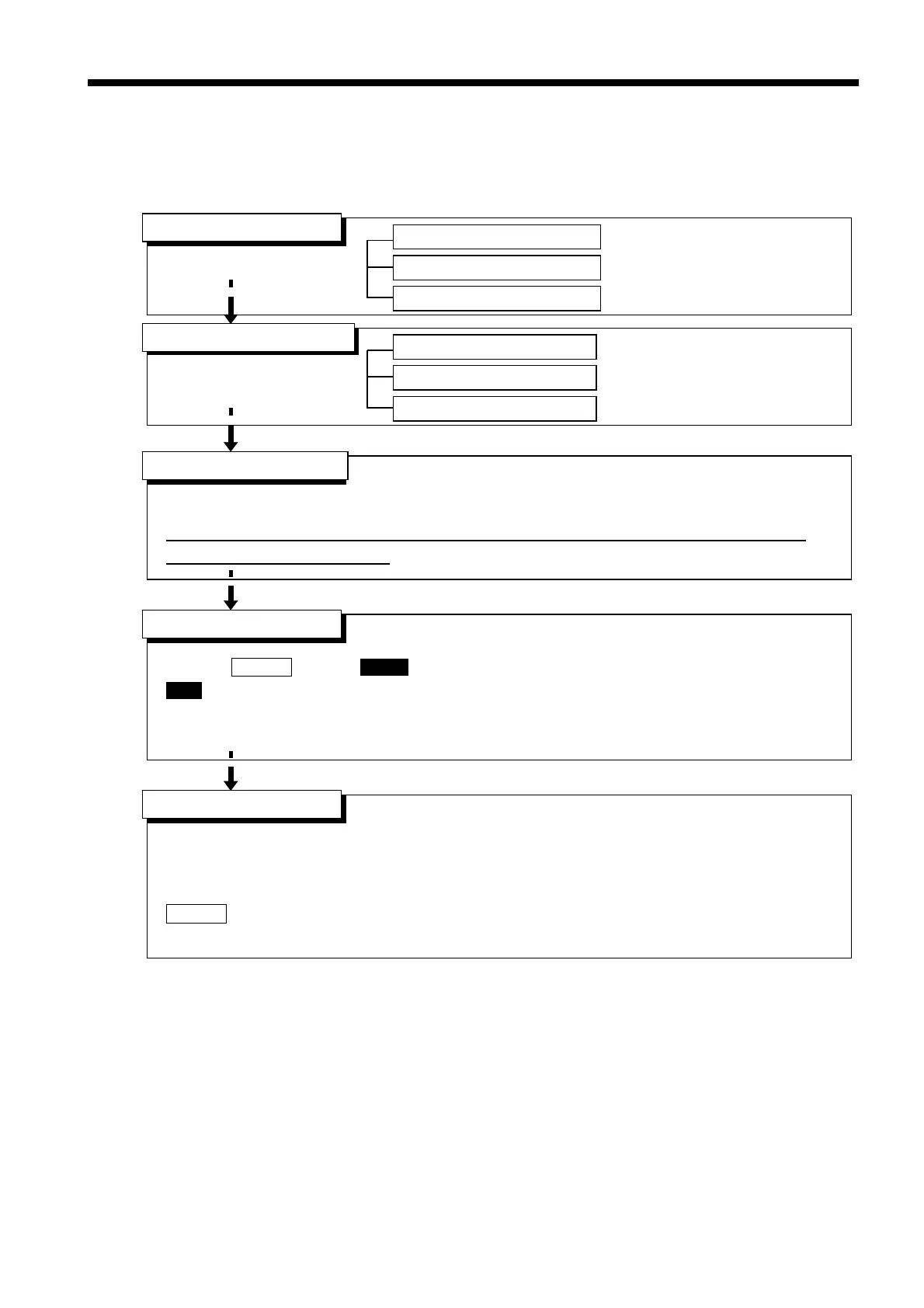32
────────────────────────────────────────────────────
3.4 Starting a Test
────────────────────────────────────────────────────
Output Voltage Range
「
READY
状態」での設定
Setting the "READY"state
Key-lock Function
Comparative Voltage Value
Setting the "SETTING"state
Upper (Lower) level value
Optional Function
「
READY
状態」での設定
Setting the "Output voltage"
Before starting a test, make output voltage settings using the output-voltage knob.
A voltage is output during output-voltage setting using the output-voltage knob. Never touch the HIGH
terminal, test lead, or tested object.
「
READY
状態」での設定
Starting a Test
Press the
START
key when READY is lit. The unit will change to the TEST status and a test will start.
TEST and the DANGER lamp are lit in the TEST state.
If a comparative-voltage value has been set, the test will not start until the output voltage is within
±
5%
of the comparative-voltage value (output voltage:
≦
1 kV:
±
50 V).
「
READY
状態」での設定
Determination
PASS/FAIL screening is conducted based on whether a measured-current value exceeds the
upper- or lower-level value. The test is failed (FAIL) if, with a comparative-voltage value set, the
output-voltage value fails to reach the comparative-voltage range within 5 seconds after the
START
key is pressed, or if the output-voltage value deviates from the comparative-voltage
range.
Refer to 3.2.1
Refer to 3.2.2
Refer to Cha
ter 4
Refer to 3.3.1
Refer to 3.3.2
Refer to 3.3.3
Refer to 3.4.1
Refer to 3.4.2
Refer to 3.5
Test Time
3.4 Starting a Test
The flowchart below explains how a test is carried out.