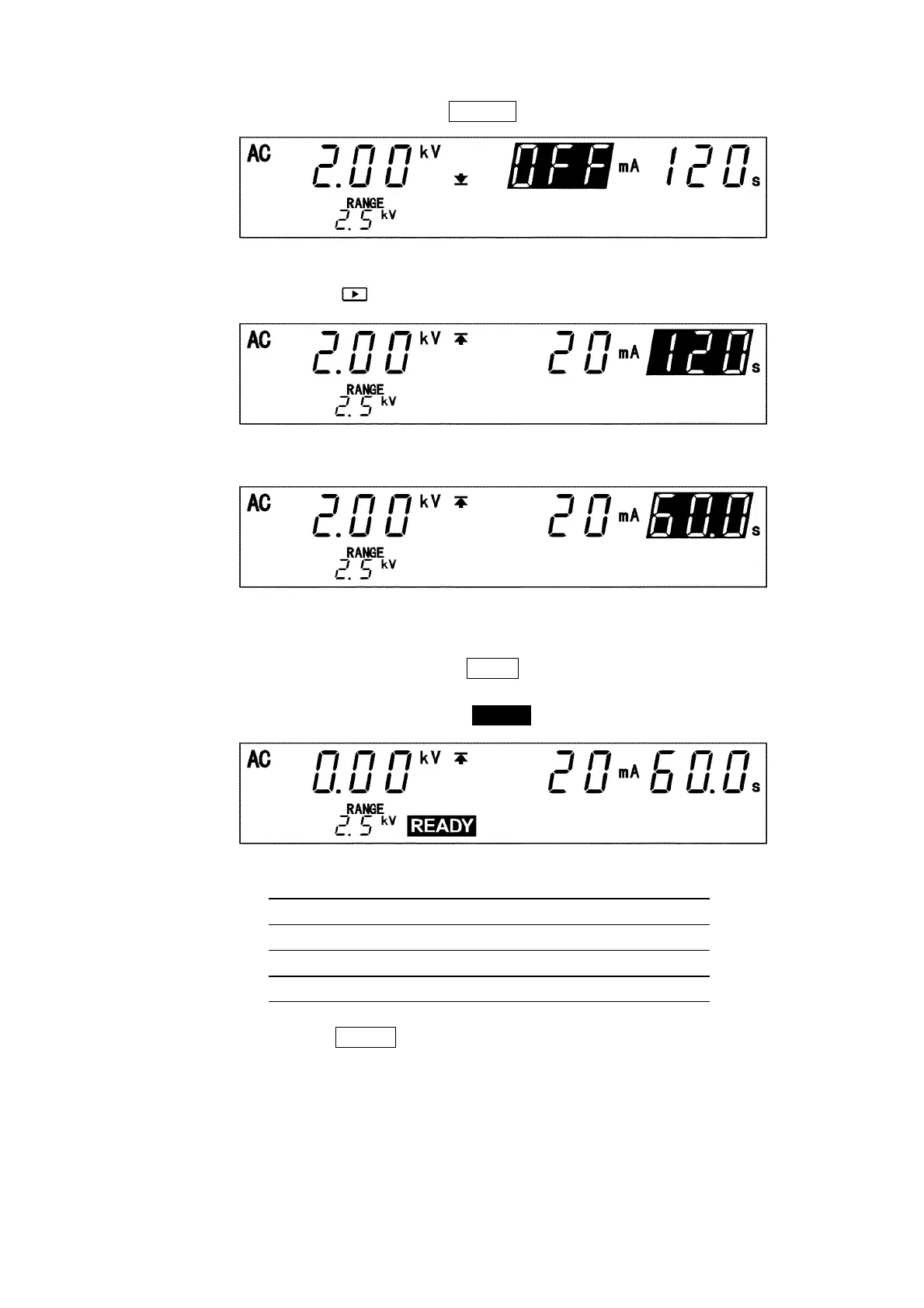31
────────────────────────────────────────────────────
3.3 Setting the "SETTING" State
────────────────────────────────────────────────────
Comparative voltage value 2.00 kV
Upper level value 20 mA
Lower level value OFF
Test time 60.0 s
The lower-level value is set at 40 mA. Turn it OFF, as it is not needed. To
change to OFF, press the
ON/OFF
key.
(5) Setting the test time
Using the
key, move the flashing cursor to the test time.
In this example, change the test time from 120 s to 60.0 s.
(6) Changing to the READY state
To conduct a test using these settings, switch to the READY state. To return to
the READY state, press the
STOP
key, which will finalize the test settings. In
the READY state, the displayed comparative-voltage value is replaced with a
measured-voltage value, and READY lights up.
The new parameters following setting are shown below:
Press the
START
key while in this state. The unit enters TEST state to begin
testing.