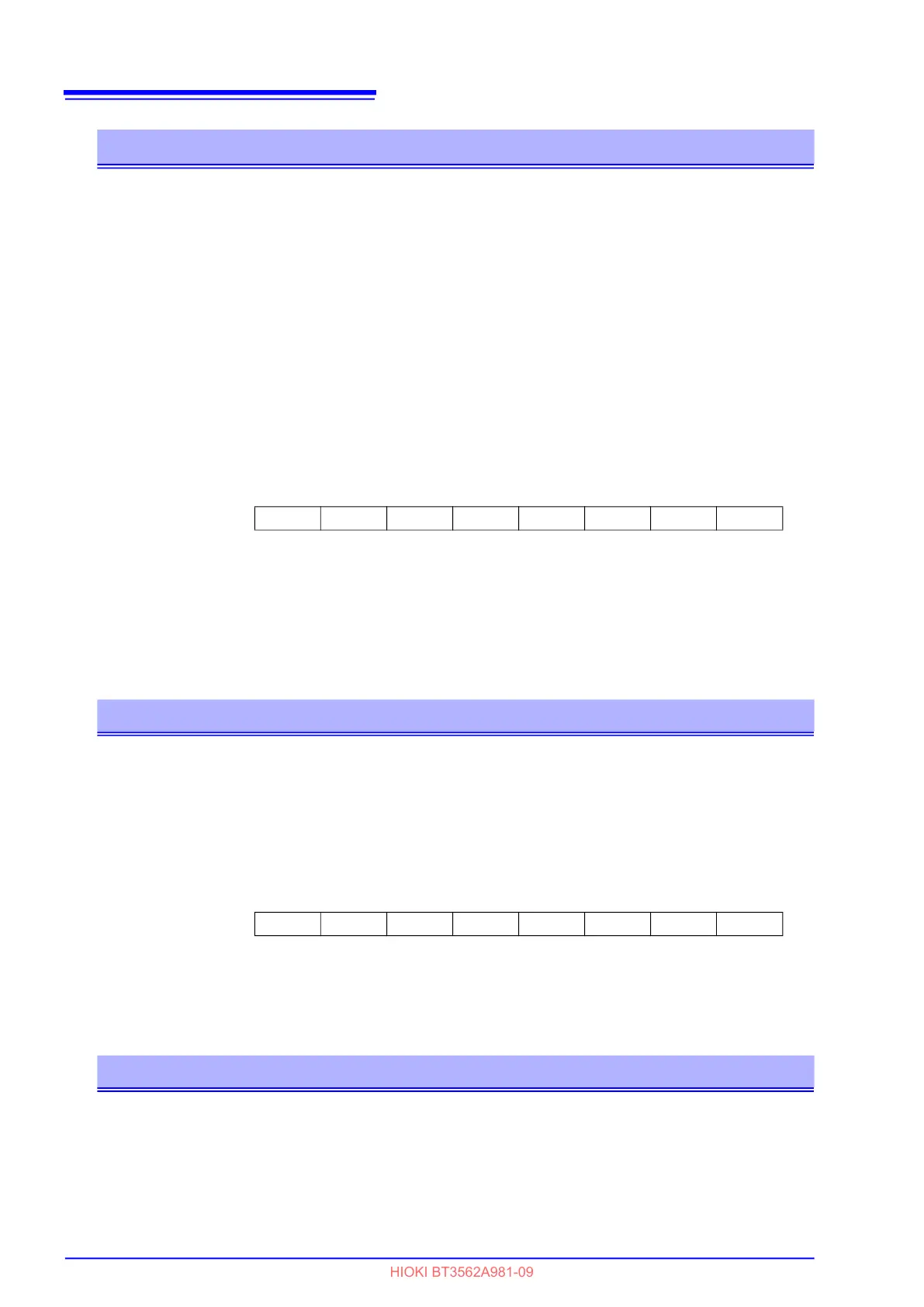8.6 Message Reference
130
Set and Query the Service Request Enable Register (SRER)
Syntax
Command
SRE <0 to 255>
Query
SRE?
Response <0 to 255 (NR1)>
Description
Command The SRER mask is set to the numerical value 0 to 255.
Although NRf numerical values are accepted, values to the right of the
decimal are rounded to the nearest integer.
Bit 6 and unused bits 2, 3 and 7 are ignored.
The data is initialized to zero at power-on.
Query
The contents of the SRER, as set by the
SRE command, are
returned as an NR1 value (0 to 255). Bit 6 and unused bits 2, 3 and 7
always return as zero.
Example
Command
SRE 33
Set SRER bits 0 and 5 to 1.
Query
SRE?
Response
33
SRER bits 0 and 5 have been set to 1.
128 64 32 16 8 4 2 1
bit 7 bit 6 bit 5 bit 4 bit 3 bit 2 bit 1 bit 0
unused
0 ESB MAV
unused unused
ESE1 ESE0
Query the Status Byte and MSS Bit
Syntax
Query
STB?
Response <0 to 255 (NR1)>
Description
Query The contents of the STB are returned as an NR1 value (0 to 255). The
response message has no header.
Example
Query
STB?
Response
16
STB bit 4 has been set to 1.
128 64 32 16 8 4 2 1
bit 7 bit 6 bit 5 bit 4 bit 3 bit 2 bit 1 bit 0
unused
MSS ESB MAV
unused unused
ESE1 ESE0
Request a Sample
Syntax
Command
TRG
Description
Command Performs one measurement when external triggering is enabled.
When Statistical Calculation is ON, imports calculation data.
Wait 100 ms before applying the trigger with
*TRG immediately after
changing the measuring conditions during measurement.
