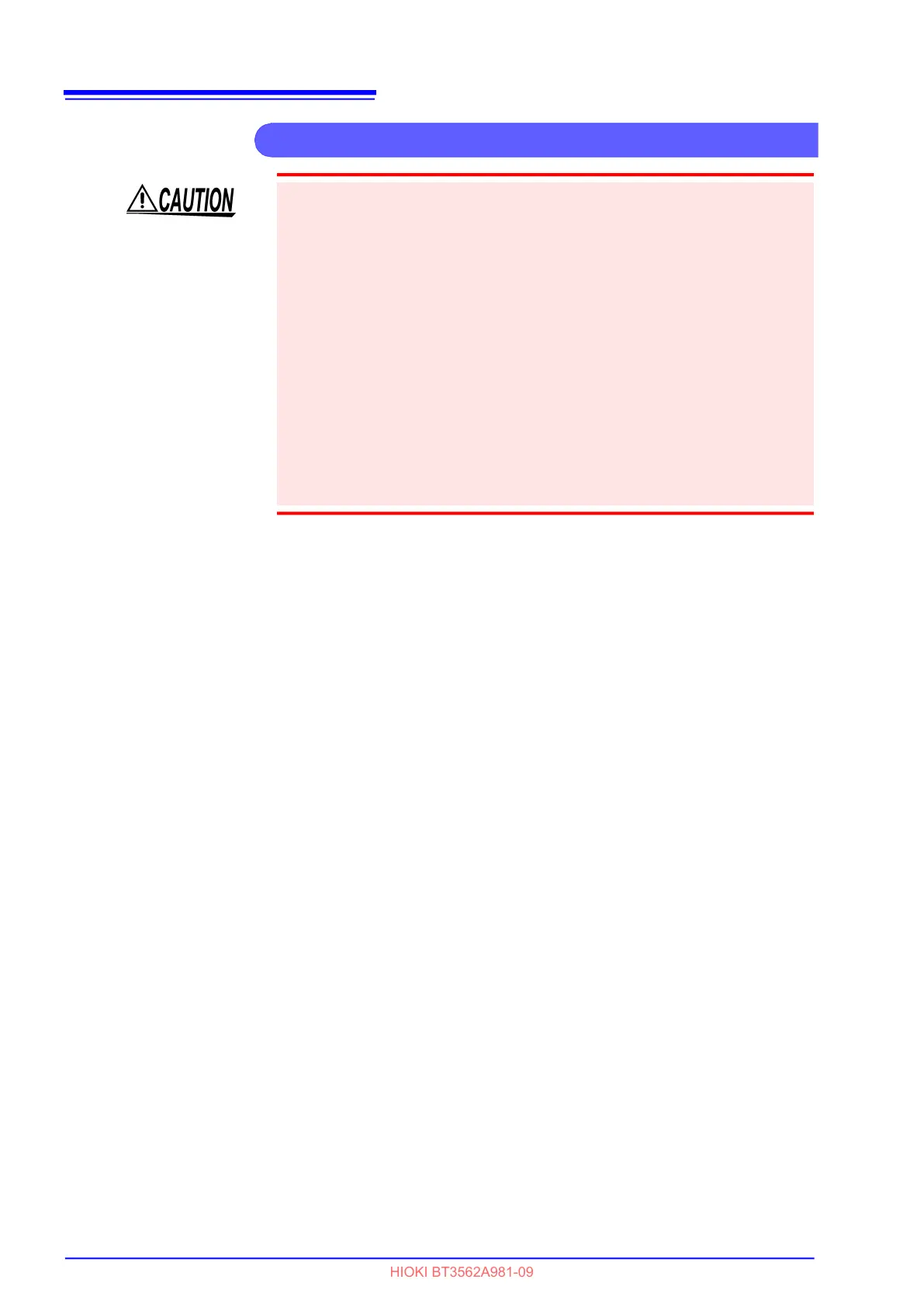Operating Precautions
8
Handling the Test Leads and Cables
• To avoid breaking the test leads and cables, do not bend or pull them.
• Avoid stepping on or pinching cables, which could damage the cable insula-
tion.
• To avoid equipment failure, do not disconnect the communications cable
while communications are in progress.
• Use a common ground for both the instrument and the computer. Using dif-
ferent ground circuits will result in a potential difference between the instru-
ment's ground and the computer's ground. If the communications cable is
connected while such a potential difference exists, it may result in equipment
malfunction or failure.
• Before connecting or disconnecting any the communications cable, always
turn off the instrument and the computer. Failure to do so could result in
equipment malfunction or damage.
• After connecting the communications cable, tighten the screws on the con-
nector securely. Failure to secure the connector could result in equipment
malfunction or damage.
