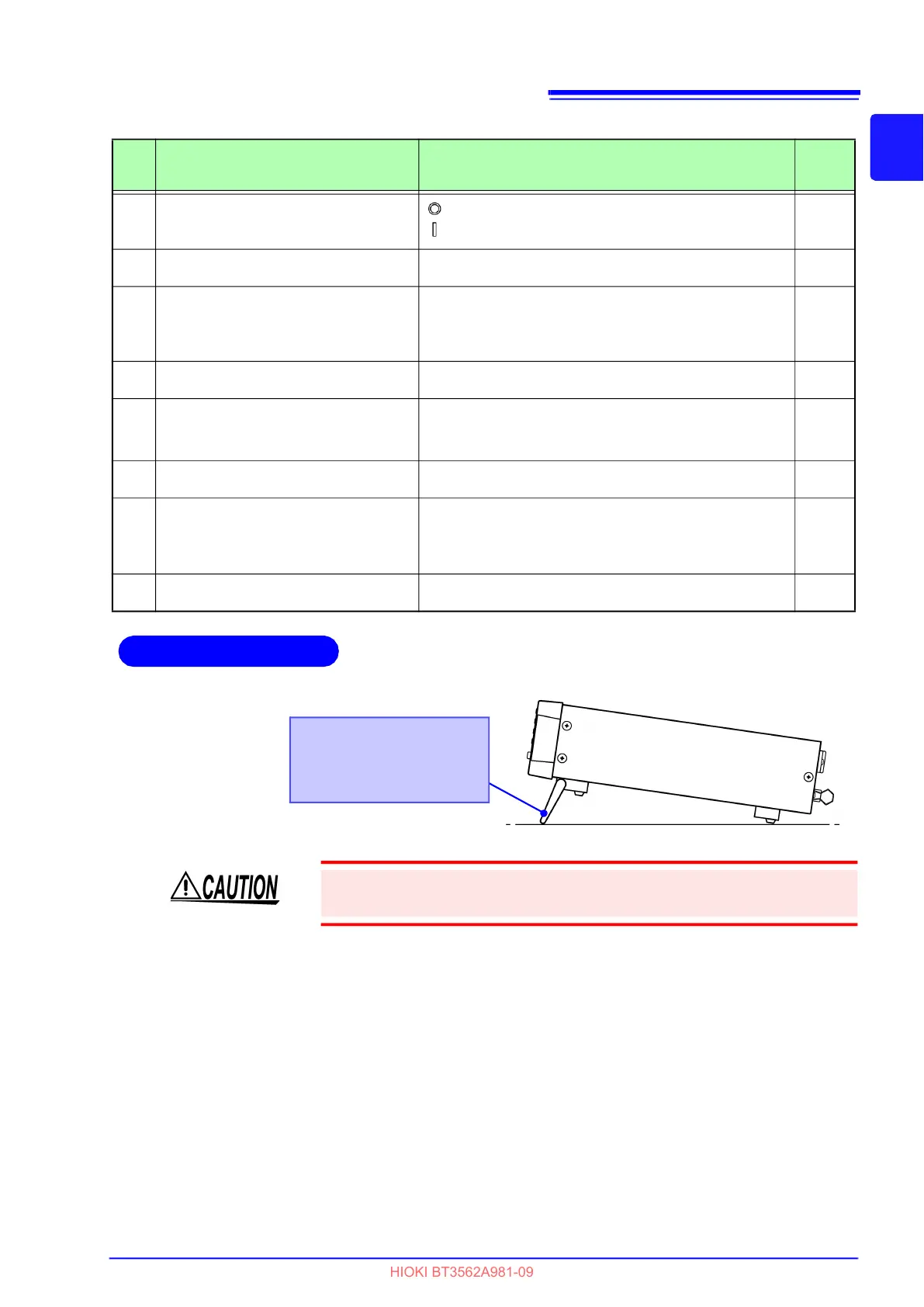1.3 Names and Functions of Parts
15
1
Chapter 1 Overview
No.
Mame Description
Refer-
rence
1
Main power switch
: Main power off
:Main power on
p. 22
2
Power Inlet Connect the supplied power cord here.
p. 20
3
Analog output connector
(Model BT3561A, BT3562A, BT3562-
01, BT3563A, and BT3563-01 only)
Connect when using analog output (of resistance
measured values).
p. 99
4
EXT I/O Connector Connect here to use the EXT I/O interface.
p. 80
5
GP-IB Connector
(Model BT3562-01, BT3563-01 only)
Connect here to use the GP-IB interface.
p. 102
6
RS-232C Connector Connection for the printer or RS-232C interface.
p. 102
7
LAN Connector
(Model BT3561A, BT3562A, and
BT3563A oniy)
Connect here to use the LAN interface.
p. 102
8
MAC address MAC address of the LAN.
Side View
Stand
Can be opened to tilt the
front panel upwards.
Do not apply heavy downward pressure with the stand extended. The stand
could be damaged.
