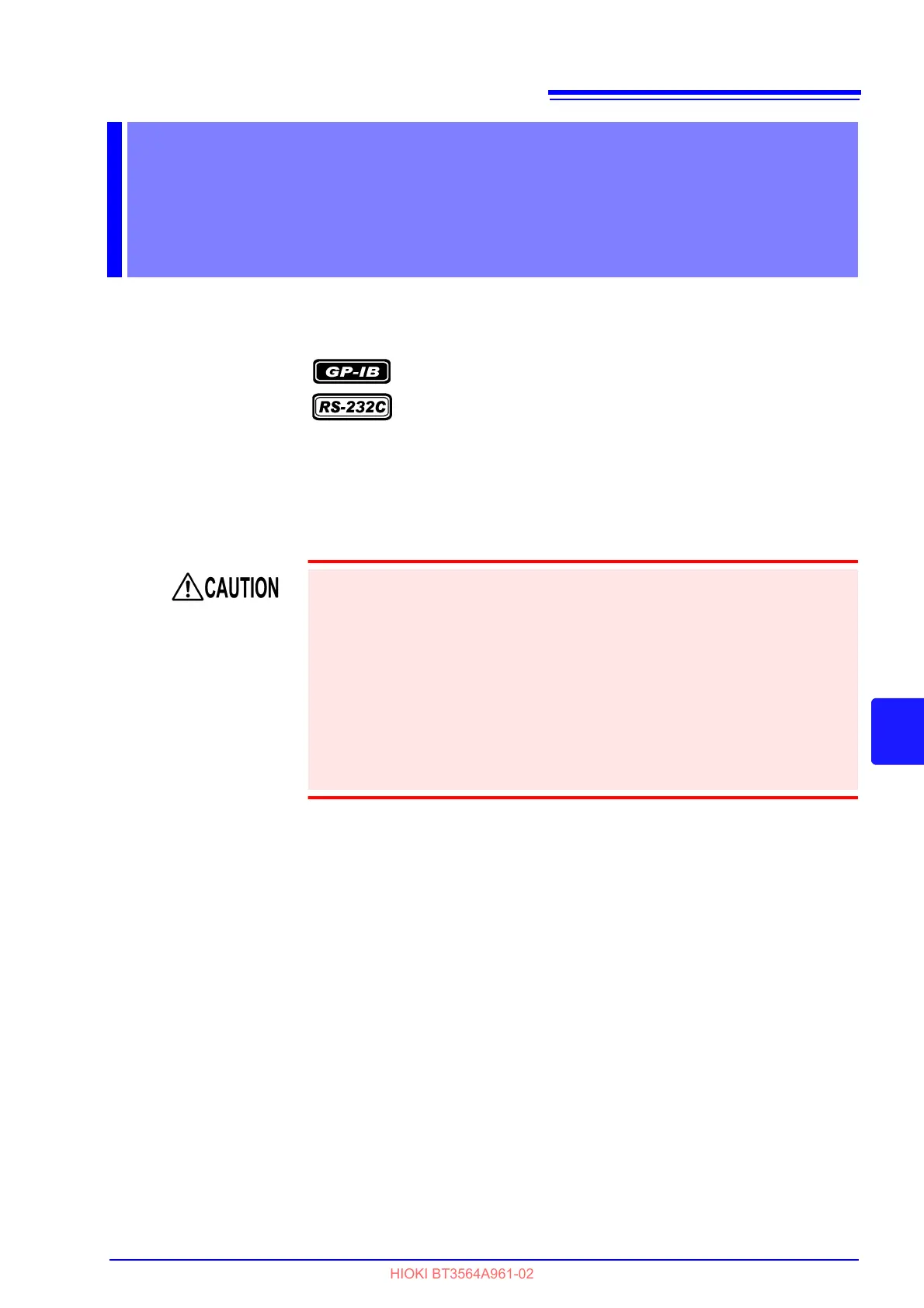95
8
Chapter 8 RS-232C/GP-IB Interfaces
This chapter describes the GP-IB and RS-232C interfaces, using the following
symbols to indicate which information pertains to each interface. Sections with
neither of these symbols pertain to both interfaces.
: GP-IB only
: RS-232C only
Before Use • Always make use of the connector screws to affix the GP-IB or RS-232C con-
nectors.
• When issuing commands that contain data, make certain that the data is pro-
vided in the specified format.
RS-232C/GP-IB
Interfaces Chapter 8
• Use a common ground for both the instrument and the computer. Using differ-
ent ground circuits will result in a potential difference between the instrument's
ground and the computer's ground. If the communications cable is connected
while such a potential difference exists, it may result in equipment malfunction
or failure.
• Before connecting or disconnecting any the communications cable, always
turn off the instrument and the computer. Failure to do so could result in equip-
ment malfunction or damage.
• After connecting the communications cable, tighten the screws on the connec-
tor securely. Failure to secure the connector could result in equipment mal-
function or damage.
