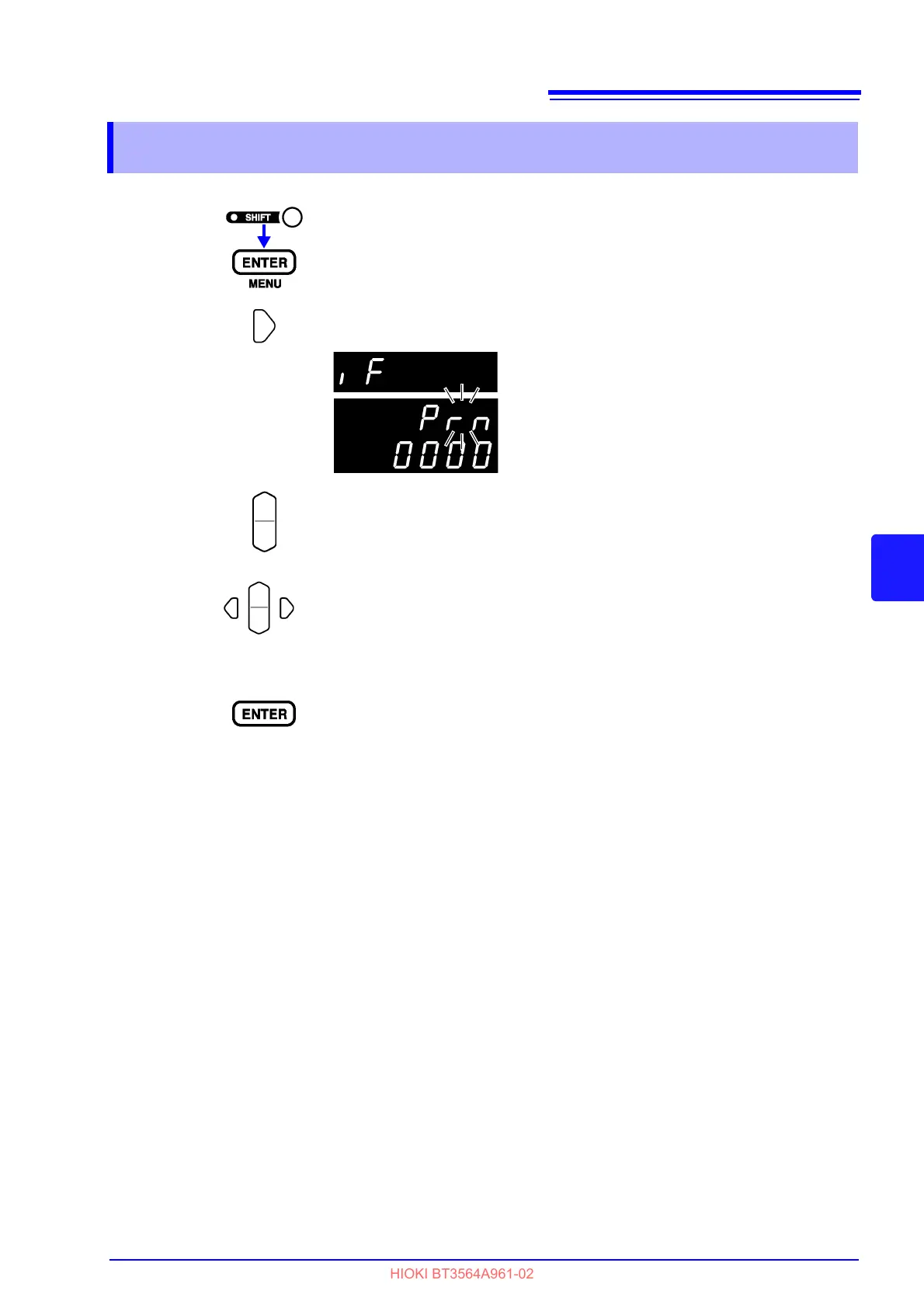6.2 Selecting the Interface
89
6
Chapter 6 Printing
6.2 Selecting the Interface
1
(The SHIFT indicator lights up.)
The Menu display appears.
2
Select the Interface Selection display.
See "1.4 Menu Display Sequence (SHIFT > ENTER)" ( p.13).
Select the printer on the sub display.
rS............. RS-232C
GP-Ib ....... GP-IB
Prn .......... Printer
3
Set the print interval time.
0000 .........................Interval printing is off. (Printing is carried out once when PRINT
key is pressed.)
0001 to 3600 ............Sets the print interval time in seconds.
4
Applies the setting and returns to the Measurement display.
(Main display)
(Sub display)
The current setting blinks.