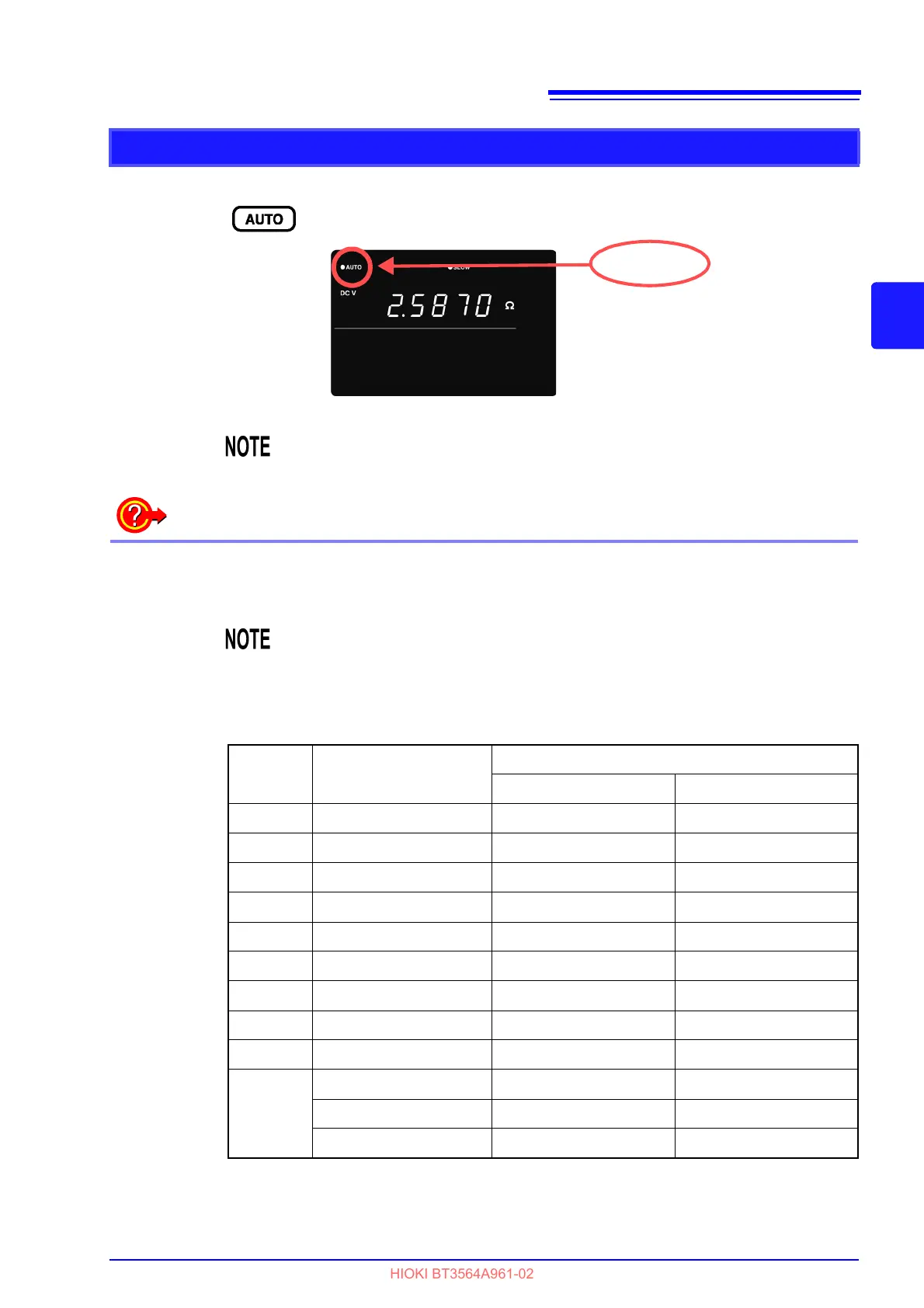3.4 Setting Measurement Range
29
3
Chapter 3 Measurement
Auto-Ranging
When manual range selection is enabled, pressing this enables auto-ranging.
The most suitable measurement range is then selected automatically.
The auto-range setting (on/off) for the V function applies to both resistance and
voltage measurement.
Switching from
auto
-ranging back to
manual
range selection
Press the AUTO key again. The range can now be changed manually.
• Depending on the state of the test object, auto-ranging may be unstable. In
this case, select the range manually, or increase the Delay time.
• Auto-ranging is not available when Comparator or Memory functions are
enabled (ON).
• Refer to "Chapter 9 Specifications" ( p.165) for details about accuracy.
Range Displayed Values
Resistance Measurement Mode
Measured Current Open-circuit Voltage
3 m -0.1000 to 3.1000 m 100 mA 25 V peak
30 m -1.000 to 31.000 m 100 mA 25 V peak
300 m -10.00 to 310.00 m 10 mA 7 V peak
3 -0.1000 to 3.1000 1 mA 4 V peak
30 -1.000 to 31.000 100 A 4 V peak
300 -10.00 to 310.00 10 A 4 V peak
3000 -100.0 to 3100.0 k 10 A 4 V peak
10 V -9.99999 to 9.99999 V -- --
100 V -99.9999 to 99.9999 V -- --
1000 V -999.999 to 999.999 V -- --
-1100.00 to -1000.00 V -- --
1000.00 to 1100.00 V -- --