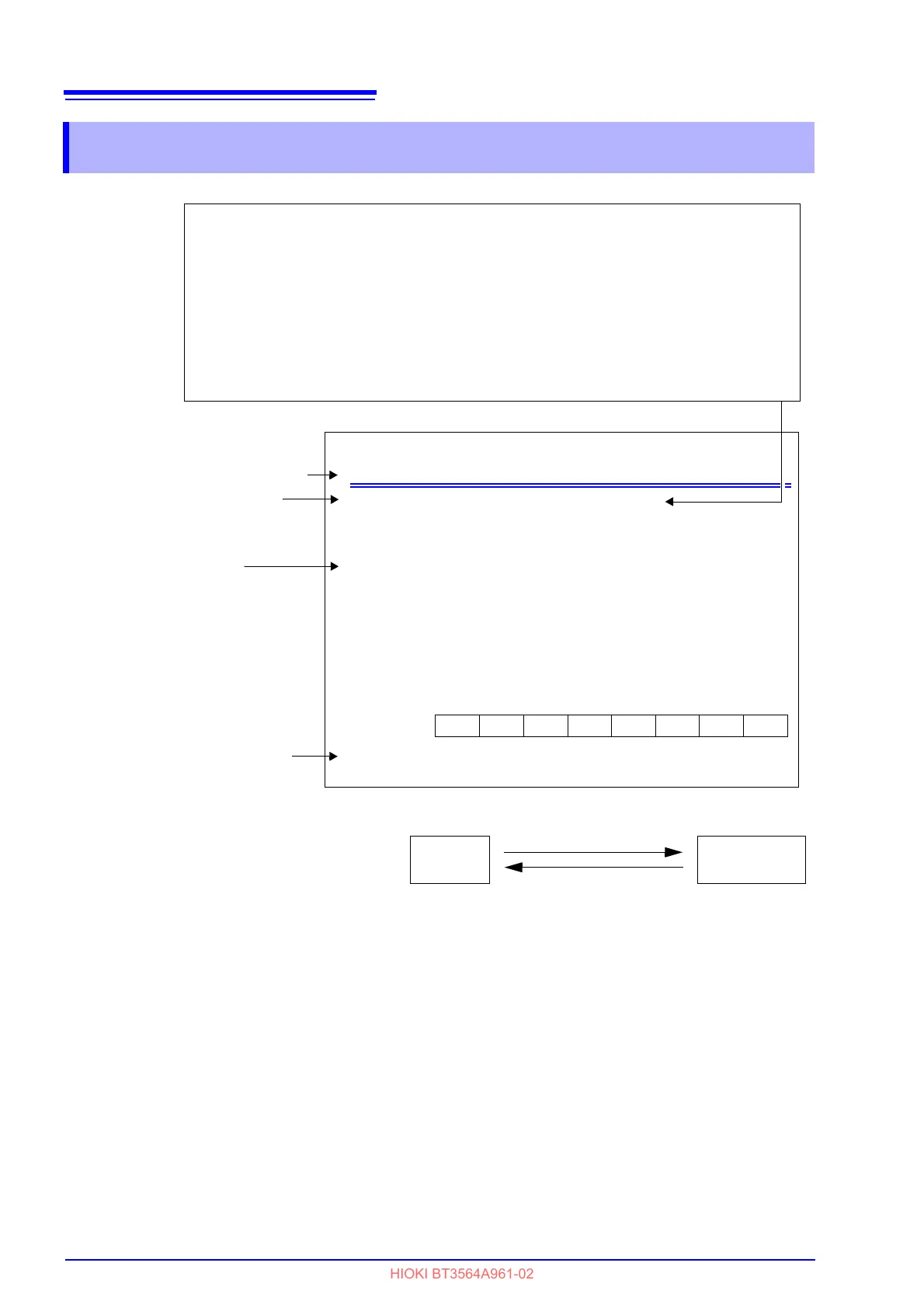Shows the command description.
Shows the message syntax.
Explains the command data or
response message.
Describes the message.
Shows an example of an actual com-
mand application.
(Normally described with HEADER ON
(except the HEADER command itself).)
Read/Write the
Standard Event Status Enable Register
(SESER)
Syntax
Command
Query
Response
ESE <0 to 255 (NR1)>
ESE
<0 to 255 (NR1)>
Description
Command
The SESER mask is set to the numerical value
0 to 255.
The initial value (at power-on) is 0.
Query
The contents of the SESER, as set by the ESE
command, are returned as an NR1 value (0 to
255).
Example
Command
ESE 36
(Sets bits 5 and 2 of SESER)
< >: Indicates the contents (character or numeric parameters)
of the data portion of a message.
Character parameters are returned as all capital letters.
Numeric Parameters:
• NRf Number format may be any of NR1, NR2 and NR3
• NR1 Integer data (e.g.: +12, -23, 34)
• NR2 Fixed-point data(e.g.: +1.23, -23.45, 3.456)
• NR3 Floating-point exponential representation data (e.g.: +1.0E-2, -2.3E+4)