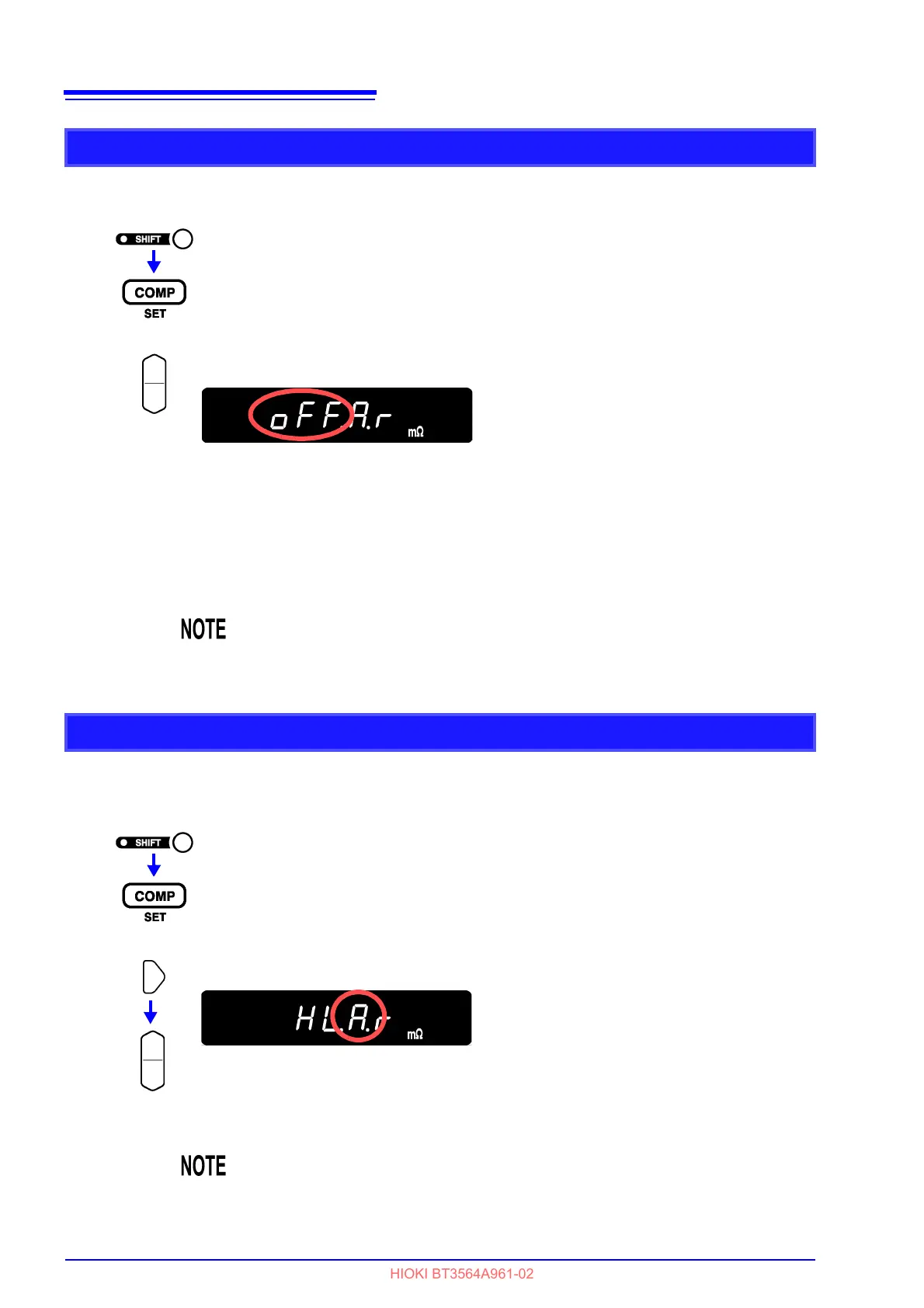4.1 Comparator Function
50
Four beeper settings are available to audibly indicate comparator judgment results.
Comparator judgment execution is selected by setting the auto or manual comparator mode. Comparator
judgment can be enabled and disabled by EXT I/O signals. Refer to "Input Signals" ( p.77).
Comparator Judgment Beeper Setting
1
(The SHIFT indicator lights up.)
The Comparator setting display appears.
2
Set the comparator judgment beeper.
oFF........no beeps sound
HL..........beeps repeatedly (when measurements are Hi or Lo)
in ...........beeps continuously (when measurements are IN)
btH1.......beeps continuously while measurements are within the thresholds (IN), and
beeps repeatedly when measurements are Hi or Lo.
btH2.......beeps once when measurements move into the threshold range (IN), and beeps
repeatedly when measurements go Hi or Lo.
• The beeper does not sound when the comparator judgment beeper setting
is disabled (oFF).
• The beeper does not sound when there is no judgment result.
See " Comparator Judgment Results" ( p.55).
Comparator Mode Setting
1
(The SHIFT indicator lights up.)
The Comparator setting display appears.
2
Press so that the indicated position blinks, and set the comparator mode.
A............Auto comparator (comparator results are always output [default setting])
E ............Manual comparator (comparator results are output only when the MANU EXT I/
O input is enabled [ON])
The auto setting is appropriate for normal use. Use the manual/external setting
when you need to control comparator judgment timing.