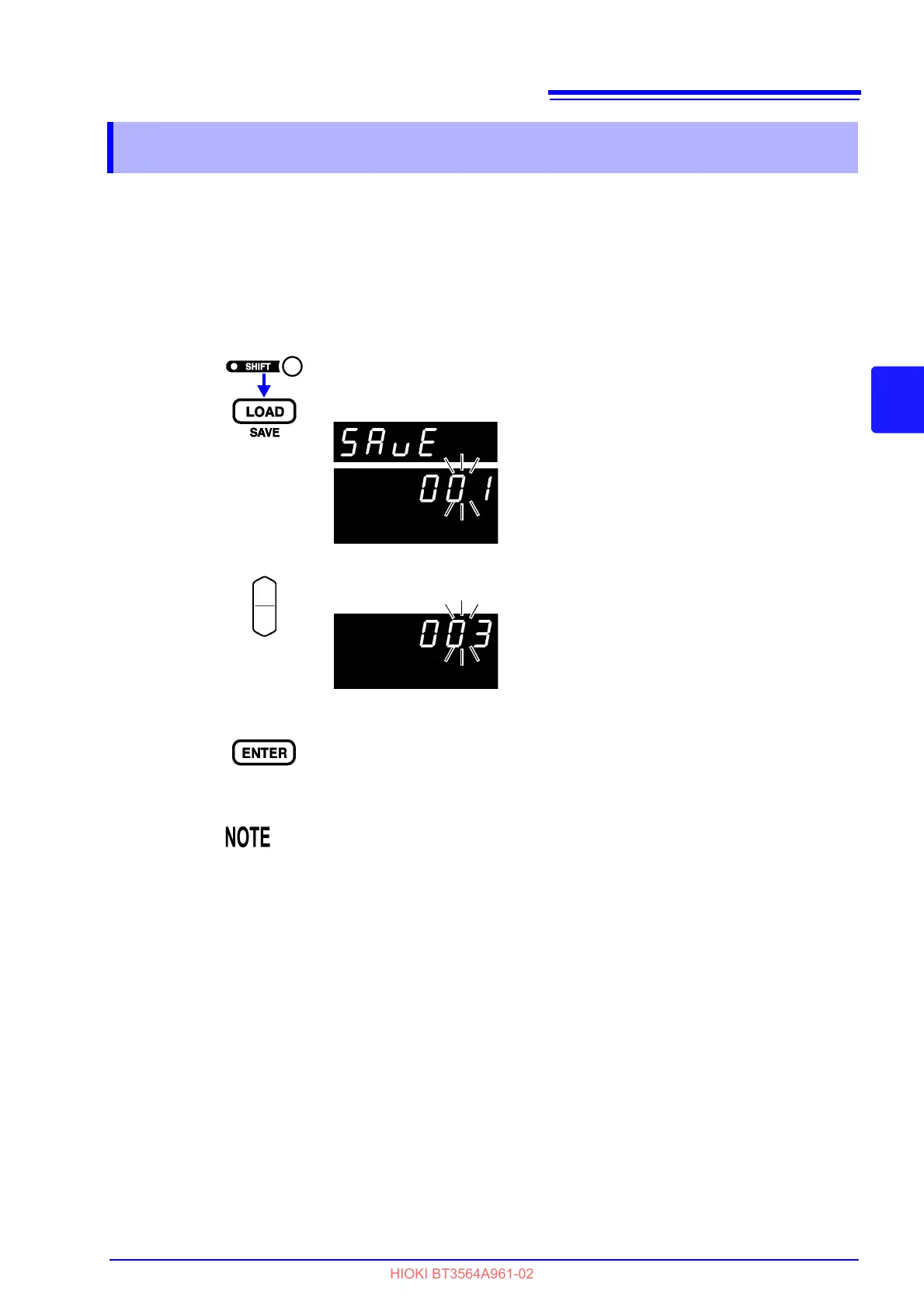4.7 Panel Save Function
67
4
Chapter 4 Applied Measurement
The current measurement setting state is stored (saved) in non-volatile memory.
Up to 126 sets of measurement states can be saved.
The measurement settings (state) at the time this function is executed are
saved.
Saved measurement states can be reloaded using the Panel Load function,
described later.
Saved Items
(The absolute value judgment function setting is not saved.)
4.7 Panel Save Function
1
(The SHIFT indicator lights up.)
The Panel Saving display appears.
2
Select the panel number to save.
When selecting a saved panel, “USEd” is displayed.
3
Saves the measurement setting state and returns to the Measure-
ment display.
To cancel the settings:
SHIFT key
(Main display)
(Sub display)
The panel number blinks.
(Sub display)
(To save measurement settings as Panel No. 3)
• If you select a Panel number that was previously saved and press the
ENTER key, the contents are overwritten.
• The Key-Lock state can be saved only by the
:SYSTem:SAVE remote
command.
• Measurement mode setting • Switching displays setting
• Range setting • Delay setting
• Auto-ranging setting • Zero-Adjust setting
• Sampling rate setting • Averaging setting
• Comparator settings • Key-Lock
• Internal/External trigger setting • Statistical Calculation setting