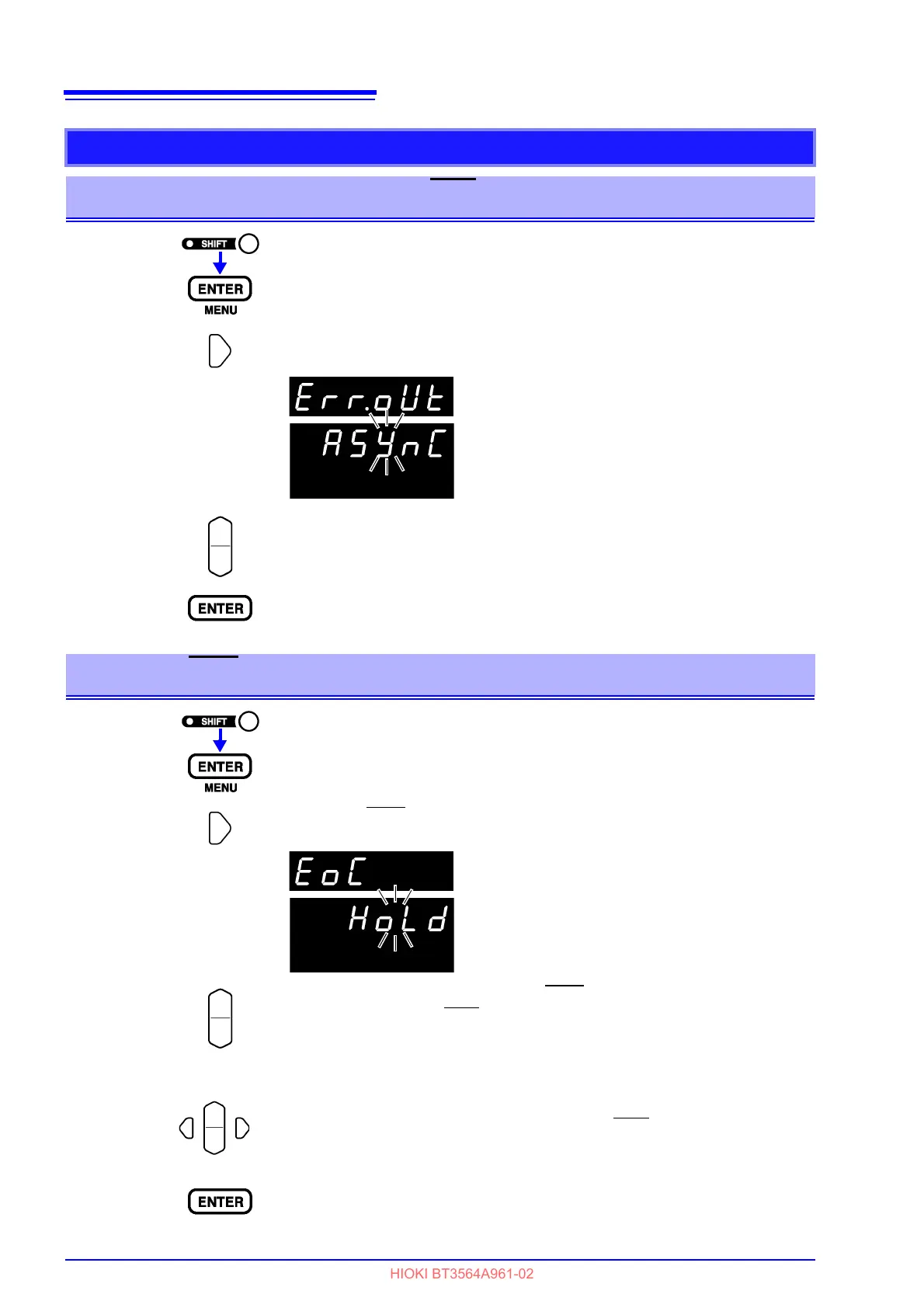5.2 Signal Descriptions
80
Instrument Settings
Measurement Fault Output Signal (ERR) Setting
1
(The SHIFT indicator lights up.)
The Menu display appears.
2
Select the ERR Output Selection display.
See "1.4 Menu Display Sequence (SHIFT > ENTER)" ( p.13).
3
Select the type of signal to be output on the sub display.
SynC .......... Synchronous output (synchronized with EOM output)
ASynC ....... Asynchronous output (not synchronized with EOM output)
4
Applies the settings and returns to the Measurement display.
(Main display)
(Sub display)
The current setting blinks.
Setting the EOM Signal
1
(The SHIFT indicator lights up.)
The Menu display appears.
2
Select the EOM-signal setup display.
See "1.4 Menu Display Sequence (SHIFT > ENTER)" ( p.13).
3
Choose the output method for the EOM signal.
HoLd .......... Holds the EOM signal after measurement.
Go to Step 5.
PULSE ....... Outputs the specified pulse after measurement.
Go to the next step.
4
(When PULSE is selected)
The number representing the pulse width of the EOM signal will start blinking.
Set the pulse width in ms.
5
Applies the settings and returns to the Measurement display.
(Main display)
(Sub display)
The current setting blinks.