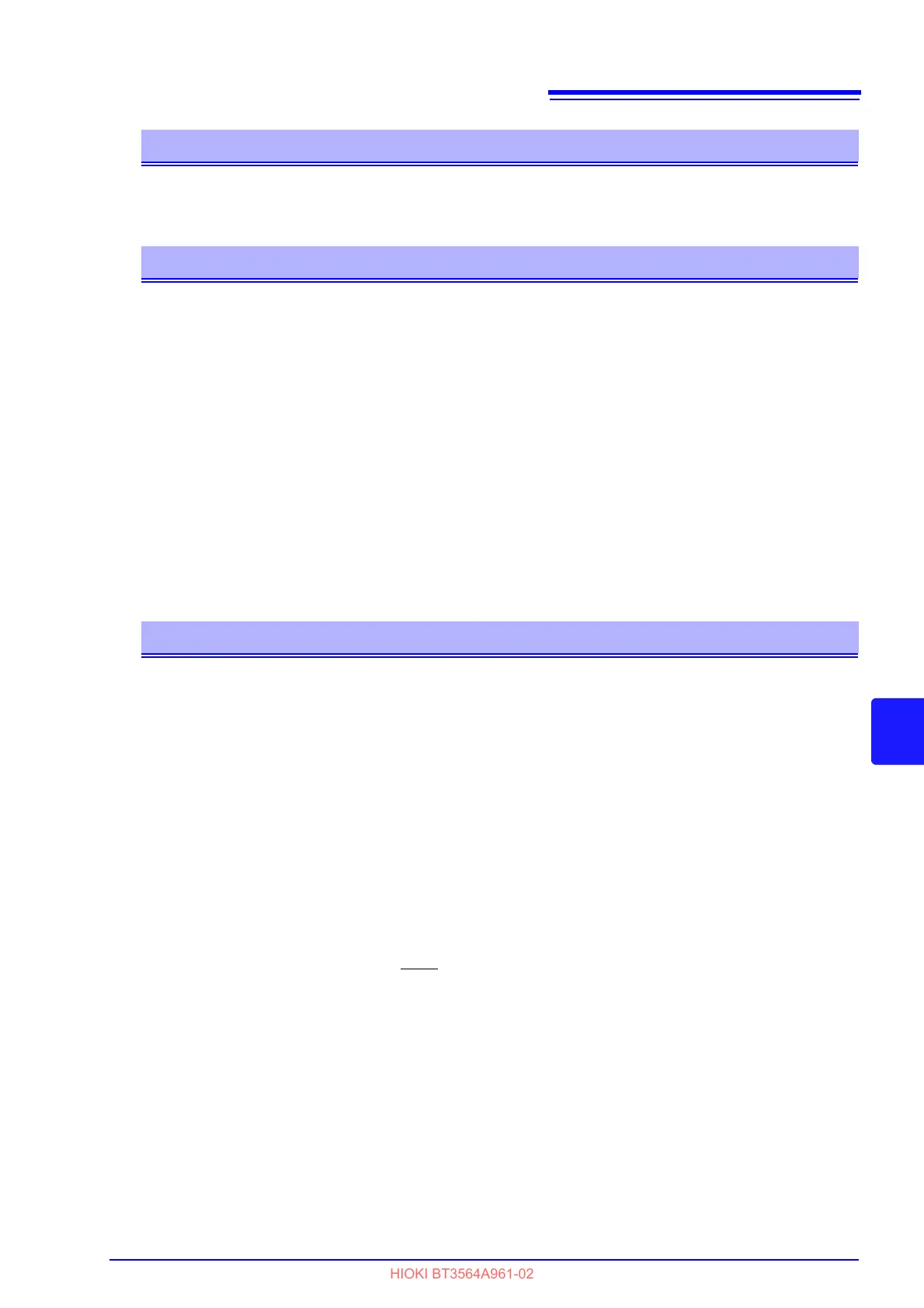8.6 Message Reference
139
8
Chapter 8 RS-232C/GP-IB Interfaces
Execute Self-Calibration
Syntax
Command
:SYSTem:CALibration
Self-Calibration State and Setting
Command
:SYSTem:CALibration:AUTO <1, 0, ON or OFF>
Query
:SYSTem:CALibration:AUTO?
Response <ON or OFF>
ON ... AUTO Self-Calibration selected
(executes approximately every 30 minutes)
OFF . MANUAL Self-Calibration selected
Example
Command
:SYST:CAL:AUTO ON
Query
Response
:SYST:CAL:AUTO?
ON
Note
Even when AUTO is selected, Self-Calibration can be manually performed at any
time by sending the
:SYSTem:CALibration command.
Set and Query Measurement Value Output Upon Triggering
Command
:SYSTem:DATAout <1, 0, ON or OFF>
Query
:SYSTem:DATAout?
Response <ON or OFF>
ON ........ Measured values are output automatically when a trigger
occurs.
OFF ...... Measured values are not output.
Example
Command
:SYST:DATA OFF
Query
:SYST:DATA?
Response
OFF
Note
• This function is convenient when you want to obtain measured values by apply-
ing EXT I/O trigger input. When this function is enabled and a footswitch is con-
nected to the TRIG
terminal of the EXT I/O connector, a measured value is sent
to the PC automatically each time the footswitch is pressed, so there is no need
to send a command from the PC to obtain measurement values.
• Refer to "Measurement Value Formats" for format details of returned measure-
ment values.
• This function is not available when the GP-IB interface is selected.
See "4.10 Measurement Value Output Function" ( p.70).