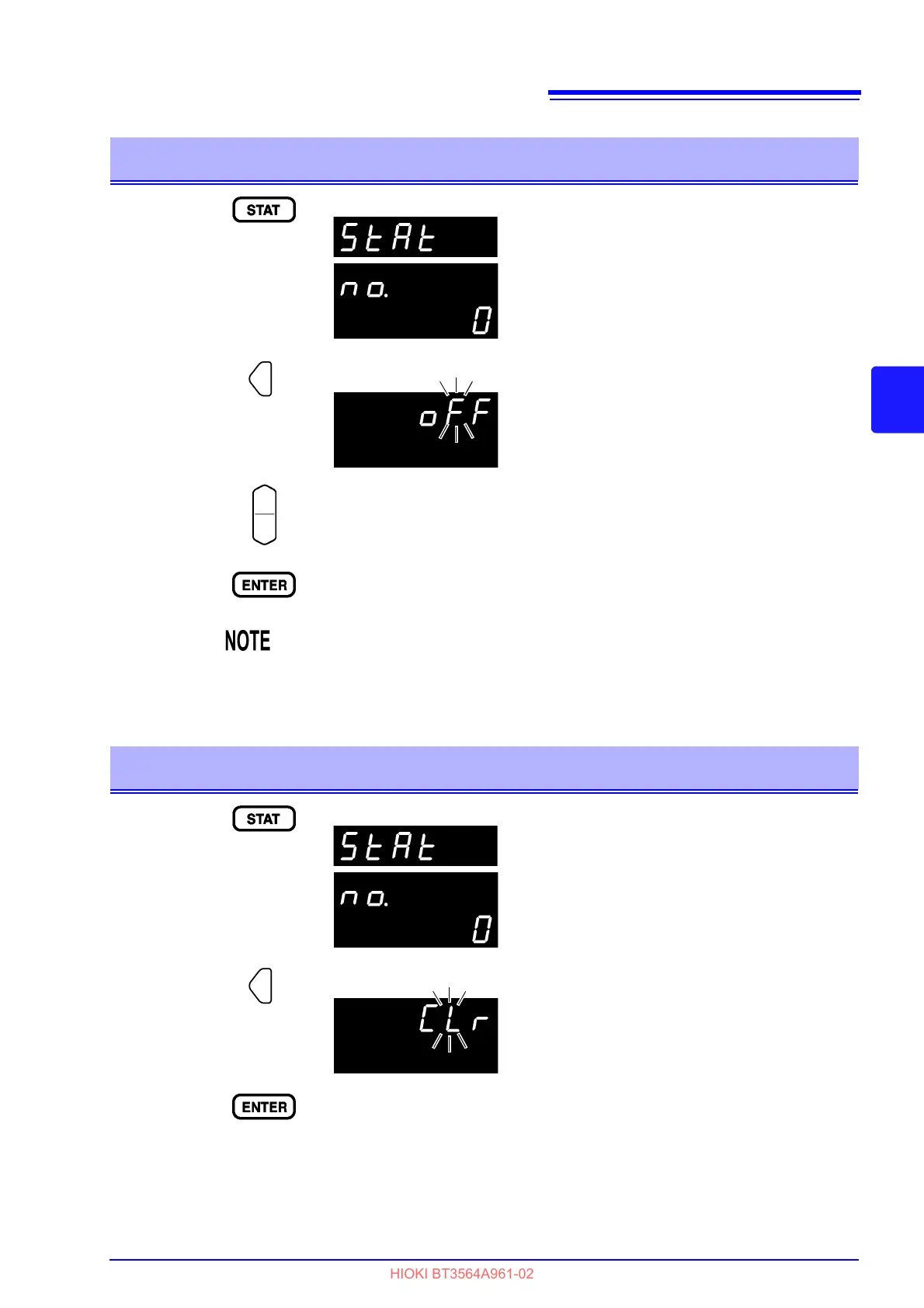4.4 Statistical Calculation Functions
61
4
Chapter 4 Applied Measurement
Enabling/Disabling the Statistical Calculation Function
1
The Statistical Calculation display appears.
2
(press three times)
The function enable/disable display appears.
Enable or disable the Calculation Function on the sub display.
on.......... enables the calculation function on.
oFF ....... disables the calculation function off.
3
Applies the setting and returns to the Measurement display.
To cancel the settings:
SHIFT key
(Main display)
(Sub display)
• Statistical Calculation function setting (ON, OFF) is not available when the
Comparator is enabled.
• If Statistical Calculation is turned off and then back on without first clearing
calculation results, it resumes calculating from the point when it was turned
off.
• The Statistical Calculation function slows measurements when it is ON.
Clearing Statistical Calculation Results
1
The Statistical Calculation display appears.
2
(press once)
The Clearing screen will appear.
3
Clears statistical calculation results.
(Main display)
(Sub display)