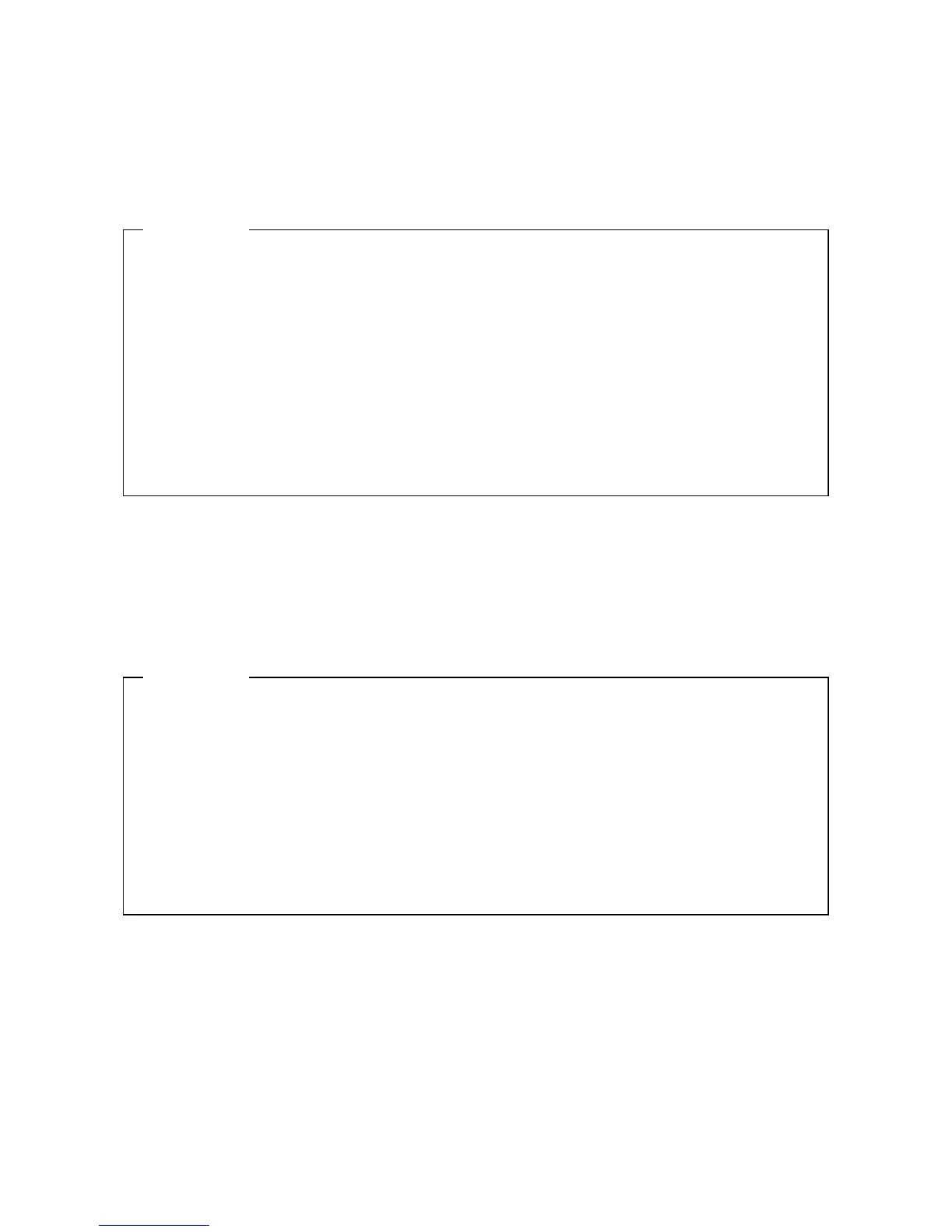9. TROUBLESHOOTING
9-13
(9) The equipment cannot connect to the network.
<Possible cause>
There is an error in the settings of the LAN or the network device (hub and so on), or there
is a problem with the cable connection.
(10) The network connection is unstable, or the connection speed is slow.
<Possible cause>
There is an error in the settings of the LAN or the network device, or there is a problem
with the cable connection.
1. Re-examine the network settings according to the instructions in “2.8 Setting Up the LAN
Interface”.
2. Disconnect the LAN cable and securely reconnect it to ensure a stable connection.
3. Make sure that the LAN cable is connected to the correct port.
4. Replace the LAN cable with another LAN cable.
5. When you use network device, check the following items.
i) Make sure that the power of the network device is on.
ii) Turn on the power of the network device first and then turn on the power of this
equipment.
iii) Replace the network device with other one to check whether the latter works.
<Action>
1. Re-examine the network settings according to the instructions in “2.8 Setting Up the LAN
Interface”.
2. Disconnect the LAN cable and securely reconnect it to ensure a stable connection.
3. Make sure that the LAN cable is connected to the correct port.
4. Replace the LAN cable with another LAN cable.
5. When you use network equipment, check the following items.
i) Turn on the power of the network device first and then turn on the power of this
equipment.
ii) Replace the network device with other one to check whether the latter works.
<Action>
