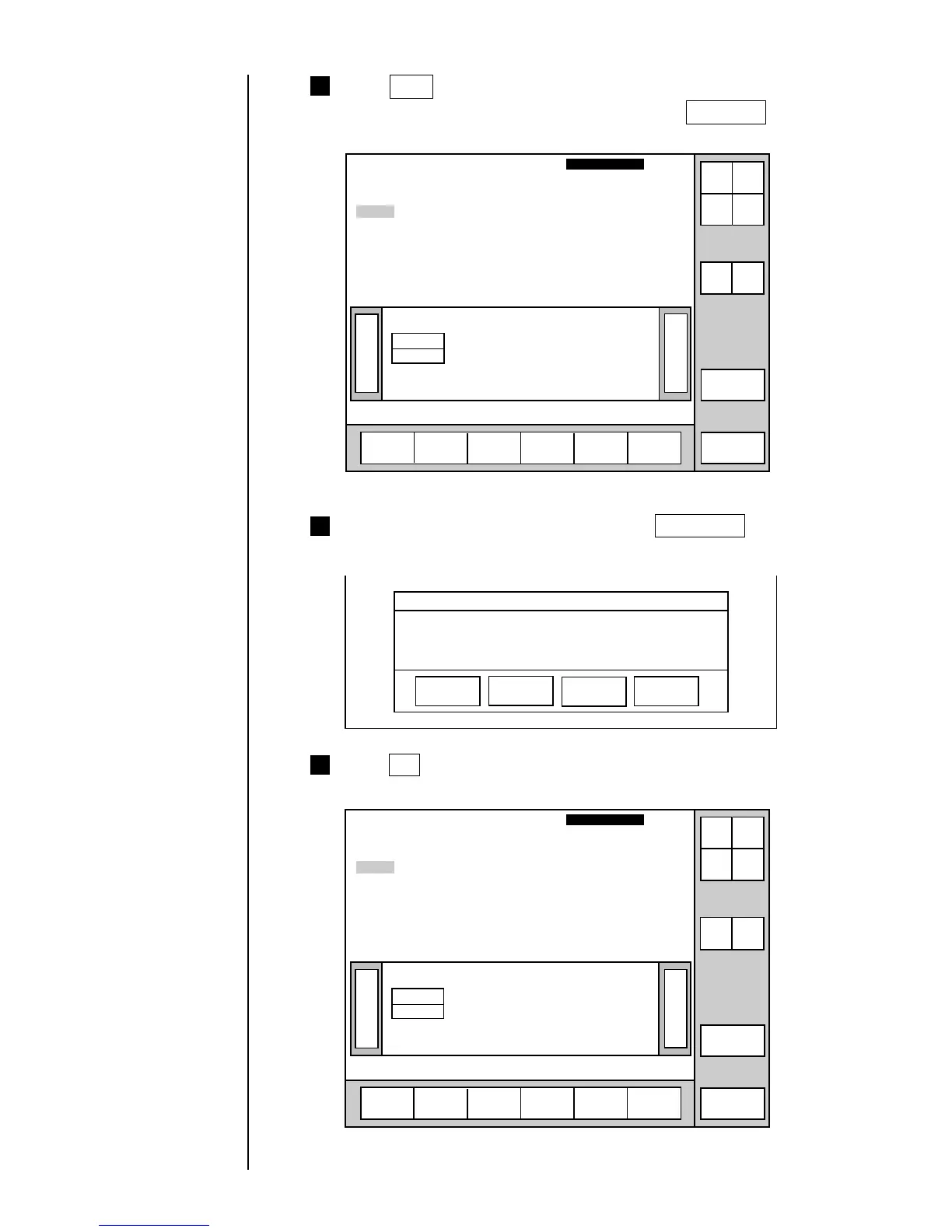3-33 ● Printing Characters
Press Back twice.
You are returned to the "Print description" screen. Count reset will be
displayed.
4
》《
0123
ABCD
Column 1 Column 2 Column 3
[CCCC・・・・・・] [・・・・・・・・・・] [・・・・・・・・・・]
[ABCD・・・・・・] [・・・・・・・・・・] [・・・・・・・・・・]
Print description
2011.07.07 12:45
Message name
[
]
Manual
Menu
Print
format
Print
spec.
Status: Ready Com=0
Prev.
col.
Next
col.
Print layout
Select
message
Start
up
Shut
down
Print line
setup
Edit
message
Comm
On/Off
Save
message
Count reset
5 From the "Print description" screen, press Count reset .
"Count Reset Confirmation" message will be displayed.
===== Count Reset Confirmation =====
The count value will be reset.
OK
Cancel
6 Press OK .
Count characters will change from "0123" to "0001".
》《
0001
ABCD
Column 1 Column 2 Column 3
[CCCC・・・・・・] [・・・・・・・・・・] [・・・・・・・・・・]
[ABCD・・・・・・] [・・・・・・・・・・] [・・・・・・・・・・]
Print description
2011.07.07 12:45
Message name
[
]
Manual
Menu
Print
format
Print
spec.
Status: Ready Com=0
Prev.
col.
Next
col.
Print layout
Select
message
Start
up
Shut
down
Print line
setup
Edit
message
Comm
On/Off
Save
message
Count reset
