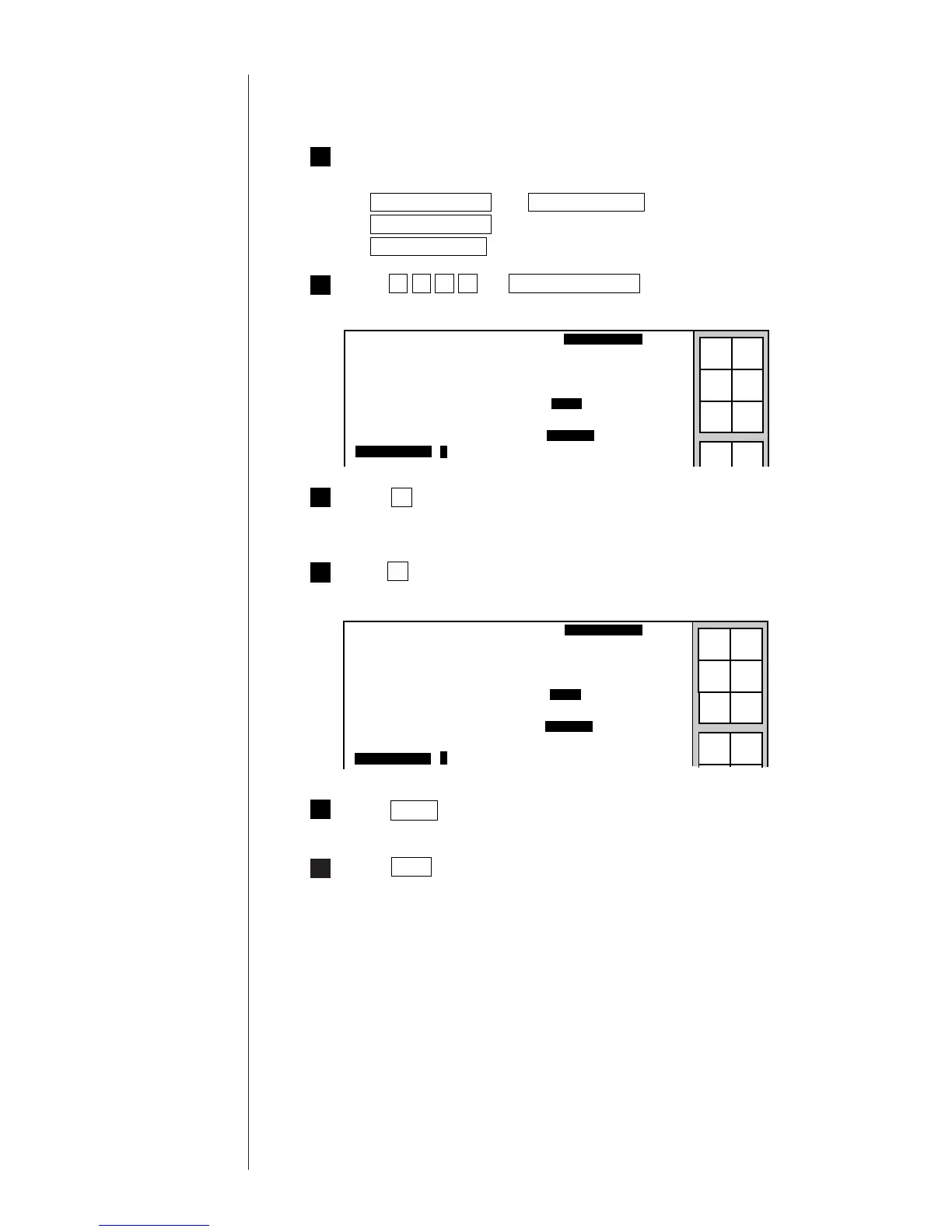● Setting Repeat Printing 3-40
(2) Operating procedure
Set the repeat intervals and repeat count.
Press 9 four times consecutively.
The repeat count is then set to 9999.
6
4
3
2
1 Set the repeat intervals.
¡
The unit of repeat intervals can be changed by pressing
Character unit CH and Scanning unit SC .
Character unit CH is to set the character width unit and
Scanning unit SC is to set the interval by one dot width.
Press 0 3 0 0 for Scanning unit SC .
A repeat intervals setting of 300 is then selected.
Print specifications
2011.07.07 12:45
Character height
[
90] (0-99)
Character width
[010] (0-199)
Character orientation [1] (0:ABC 1:ABC 2: 3: )
(Arrow: Printing direction) → ← ← →
Printing method 2 (1: single scan 2: Interlaced )
Repeat intervals [0300] (scanning unit SC 0-9999)
ABC
ABC
Manual
Apply
Status: Ready Com=0
Message name
[
]
Start
up
Shut
down
Prev.
set-
Next
set-
Comm
On/Off
Press ↓ .
The cursor then moves to the repeat count input field.
Print specifications
2011.07.07 12:45
Character height
[
90] (0-99)
Character width
[010] (0-199)
Character orientation [1] (0:ABC 1:ABC 2: 3: )
(Arrow: Printing direction) → ← ← →
Printing method 2 (1: single scan 2: Interlaced )
Repeat intervals [0300] (scanning unit SC 0-9999)
Repeat count [9999] (0:none, 1-9998, 9999:continuous)
ABC
ABC
Manual
Apply
Status: Ready Com=0
Message name
[
]
Start
up
Shut
down
Comm
On/Off
Prev.
set-
tings
Next
set-
tings
Press Back .
You are then returned to the "Printing description" screen.
5
Press Apply .
Cursor will move to the
line you touched.
