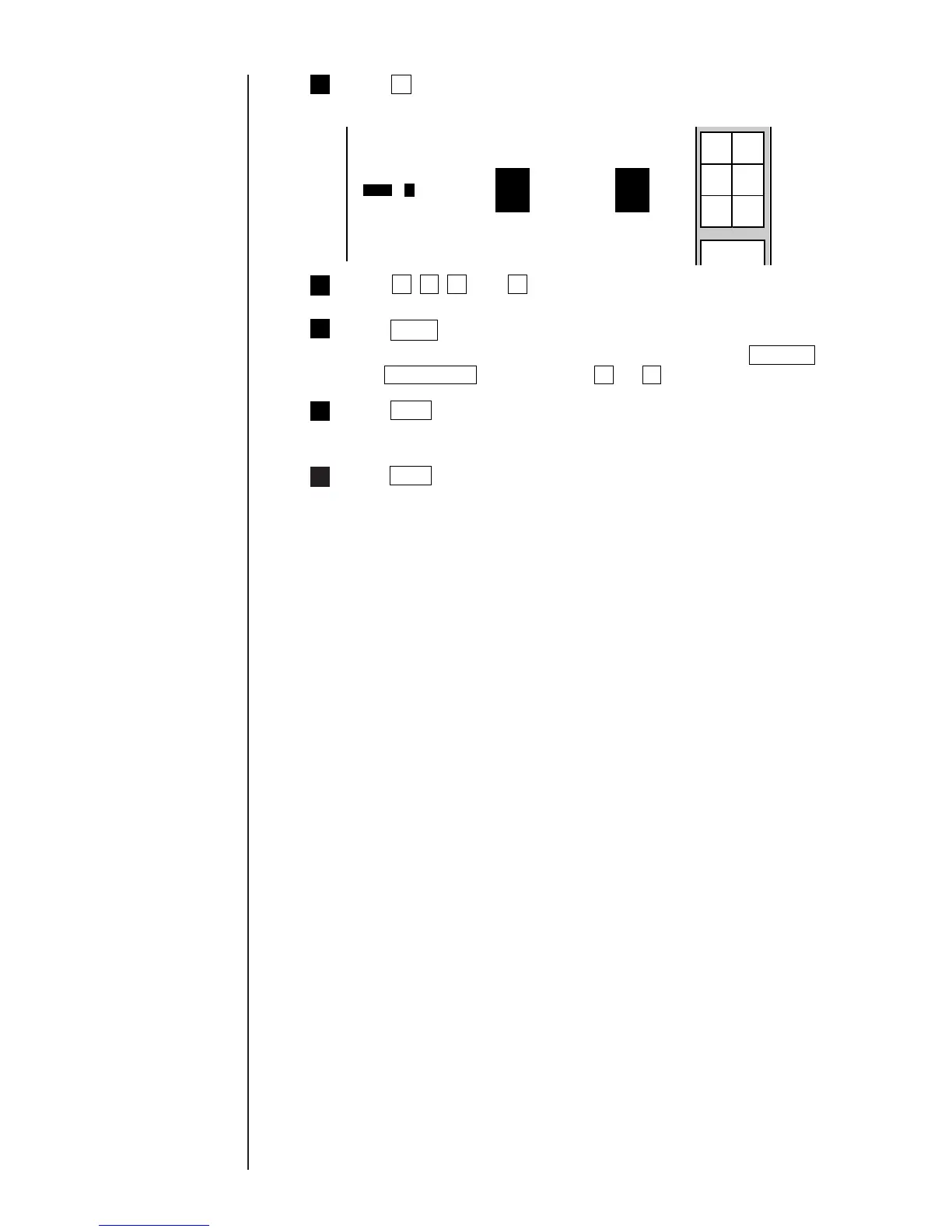3-43 ● Printing Future Date and Time
8
7
5
4
Press 0 , 0 , 0 , and 1 in sequence.
Press Back .
You are then returned to the "Edit message" screen.
Press Back .
You are then returned to the "Print description" screen.
Press ↓ .
The cursor then moves to the "Month" field.
<Offset> <Substitution rules> <Zero-suppression>
Year [0000][0](0:Disable 1:Enable)[0](0:Disable 1:Enable)
Month
[
0000][0](0:Disable 1:Enable)[0](0:Disable 1:Enable)
Day [0000][0](0:Disable 1:Enable)[0](0:Disable 1:Enable)
Hour [0000]
Minute [0000]
Substitution rules No. [01]
Prev.
item
Next
item
↓
↑
→
←
6
Press Apply .
¡
To continue to perform offset setup for another item, press Next item
or Previous item and repeat steps 4 and 5 .
Cursor will move to the
line you touched.
