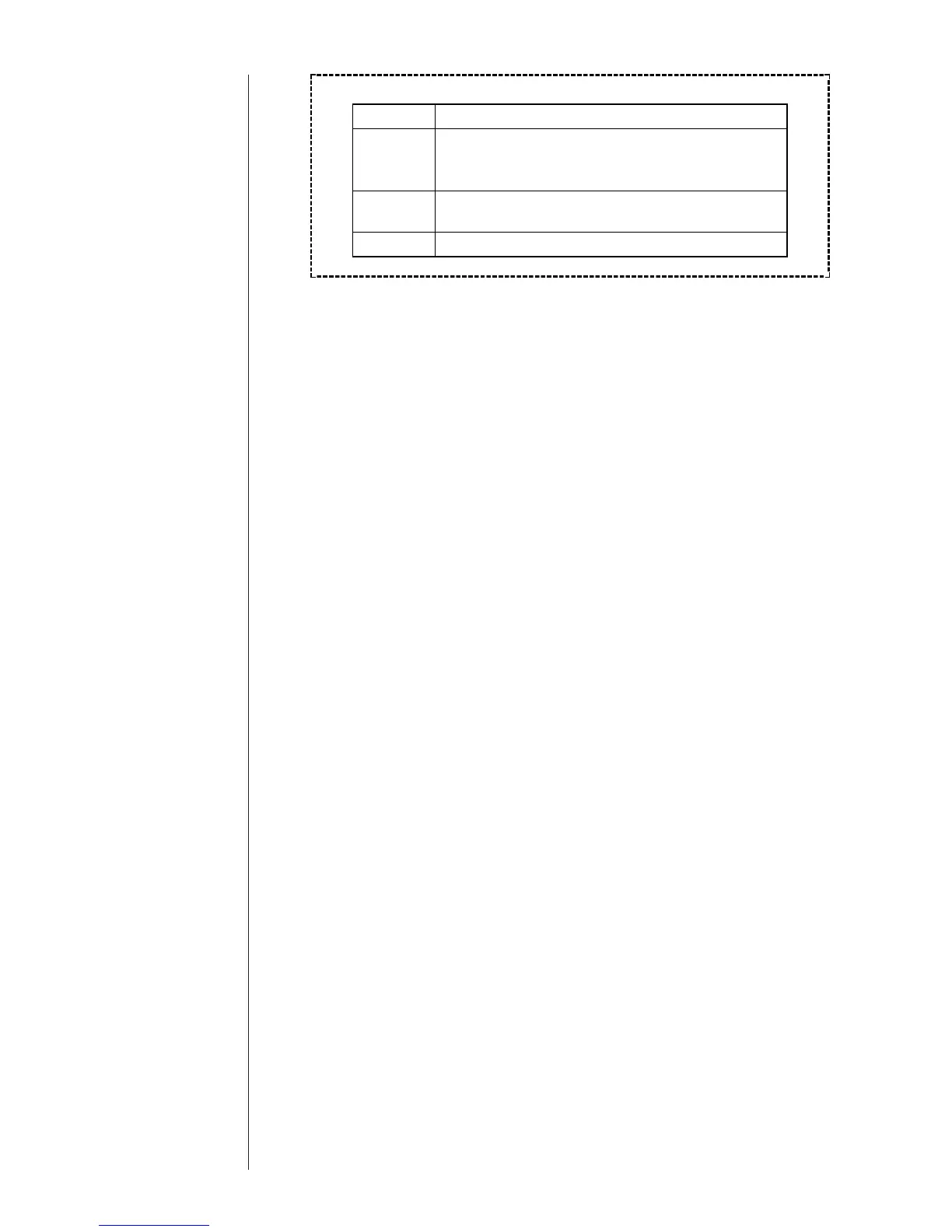● Managing the Operations 4-3
Key
Function
Reset
Selects a setting of 0 while the cursor is placed in the
ink operating time, ink alarm time, print count, or
cumulative operating time field.
Cancel
changes
Back
Causes the setting in the current cursor position
to revert to the value prevailing before the change.
Returns you to the "Maintenance menu" screen.
Keying procedures
