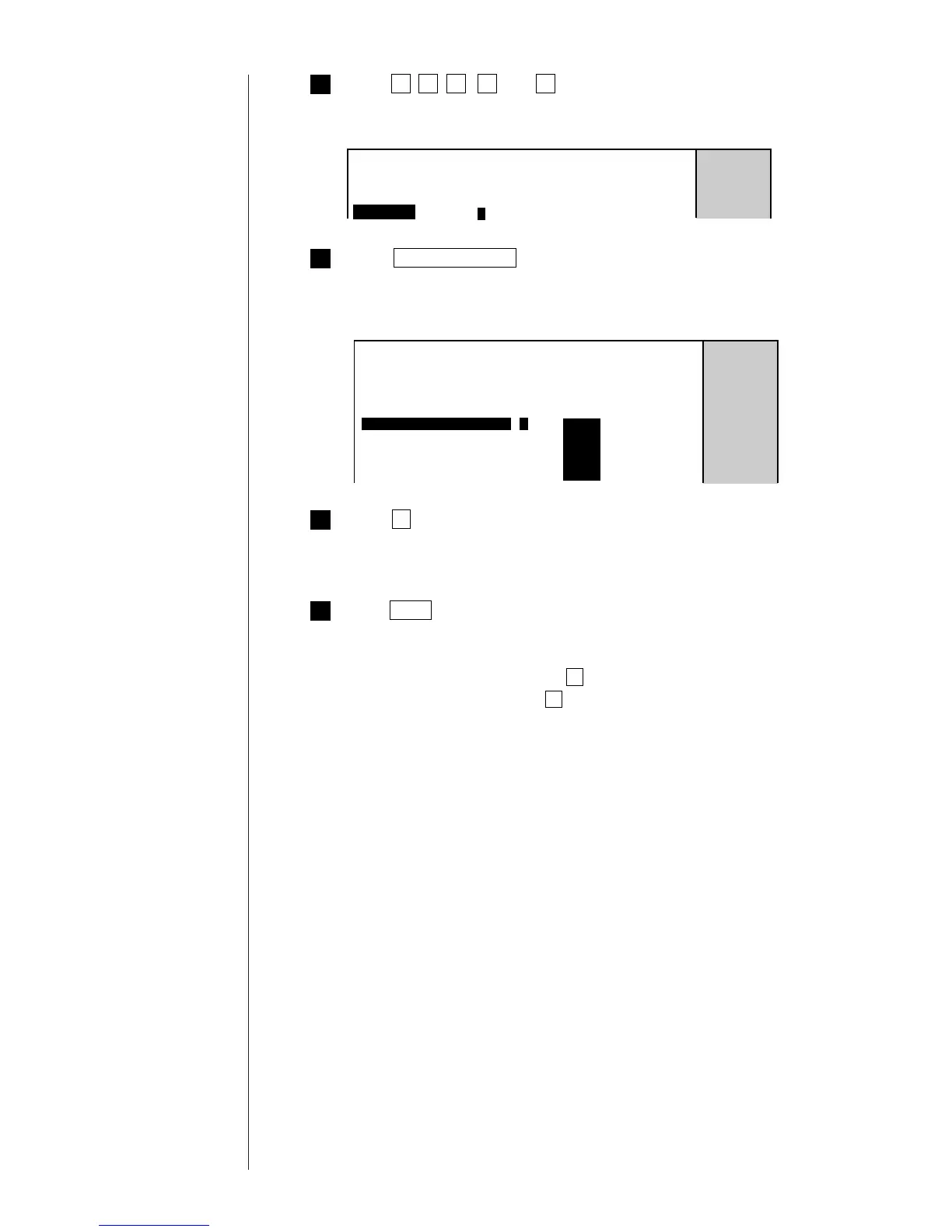Password protection
[ ]
When the password entery is accepted, you can change the
password protection setup.
2011.07.07 12:45
Status: Stop Com=0
[0](0: access 1:protect)
[0](0: access 1:protect)
[0](0: access 1:protect)
[0](0: access 1:protect)
[0](0: access 1:protect)
Password
Edit message/Select message
Save message
Print specifications
Print format
Maintenance
Press Back .
You are then returned to the "Maintenance menu" screen. The function
you restricted is now unexecutable.
¡
To restrict other items, press ↓ as needed to place the cursor in the
target field and then press 1 .
Press Enter password .
The cursor will move to the "Edit message/Select message" field.
The "Edit message/Select message", "Save message", "Print specifications",
"Print format" and "Maintenance" can be input.
Press 1 .
The use of "Edit message/Select message" will be restricted.
Press C , Z , B , 0 , and 5 in sequence.
The password is then entered. The entered password is indicated
by a string of * marks.
Password protection
Password
[**** ]
When the password entery is accepted, you can change the
password protection setup.
2011.07.07 12:45
Status: Stop Com=0
