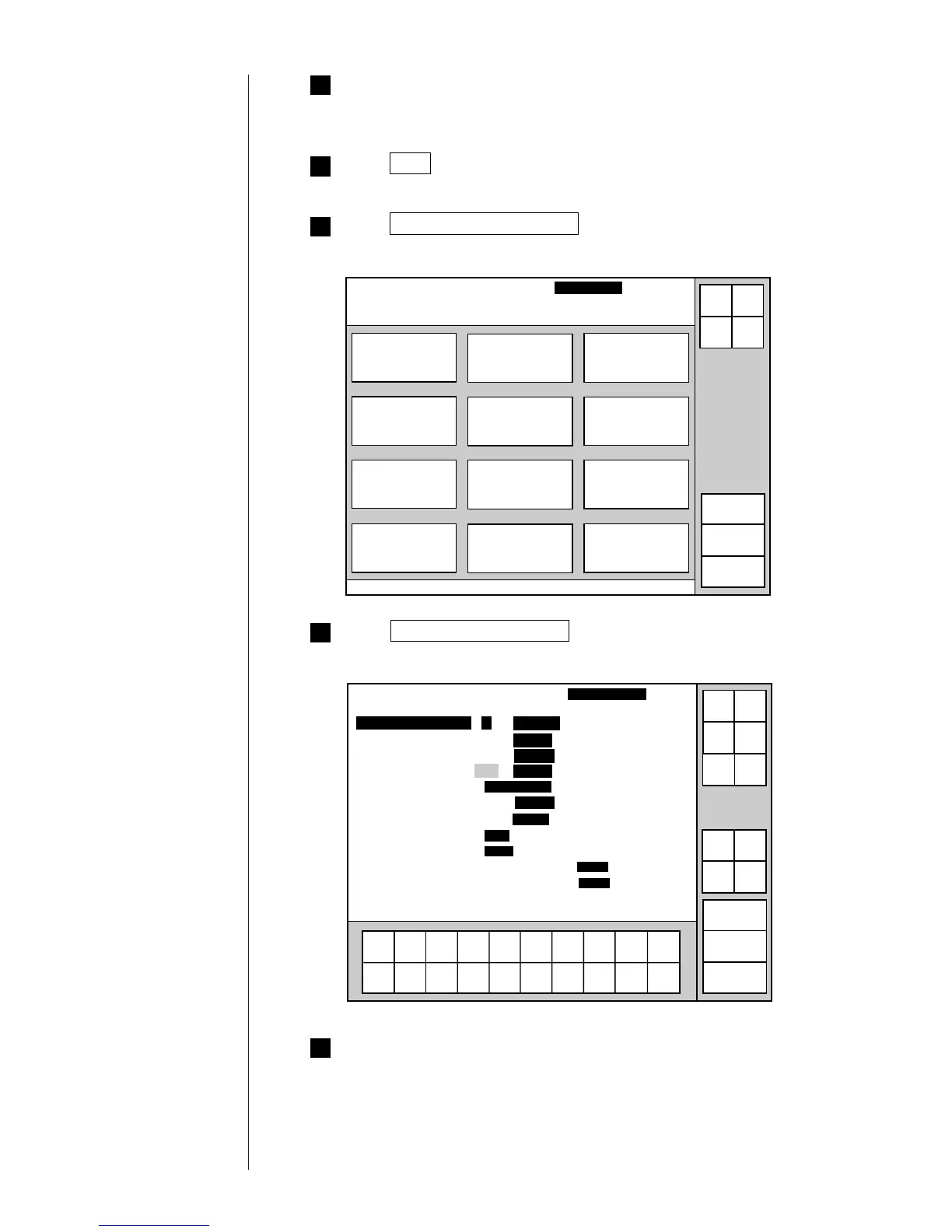● Editing/registering data that is different from that being printed 5-30
4
Confirm that "save message" and "Maintenance" columns are set
to "0: access".
If it is not set, change the setting.
5
Press Back .
"Maintenance menu" screen will appear.
6
Press Environment setup menu screen.
"Environment setup" screen will appear.
1234567890
User environment setup
Repeat print sensor mode[1](1: signal ON 2: OFF-ON transition)
Reverse direction printing [0](0: Disable 1: OFF=ABC 2: OFF=CBA)
Reverse print [1](1: method1 2: method2)
Speed compensation [0](0: Disable 1: Enable)
Print signal type [1](1:print. complete 2: print.-in-progress)
Method to apply print data[1](1: method1 2: method2)
Create message [0](0: access 1: protect)
2011.07.07 12:45
Back
Incre-
ment
Decre-
ment
Manual
Show
cursor
Start
up
Shut
down
Comm
On/Off
↑
↓
Status: Ready Com=0
Char. Size menu 1 [1](1: 5×82: 5×7)
Char. Size menu 2 [1](1: 7×102: 9×83: 9×7)
Excitation V-ref. warning [1](0:Disable 1:Enable)
Product speed matching error [1](0:Disable 1:Enable)
→
←
8
Confirm that "Create messages" is set to "0: access".
If it is not set, change the setting.
Operations modifying
Password protection.
(See Section 4.5,
Controlling the
Executable Functions. )
Operations for
modifying User
environment.
(See Section 4.2,
Setting the User
Environment. )
