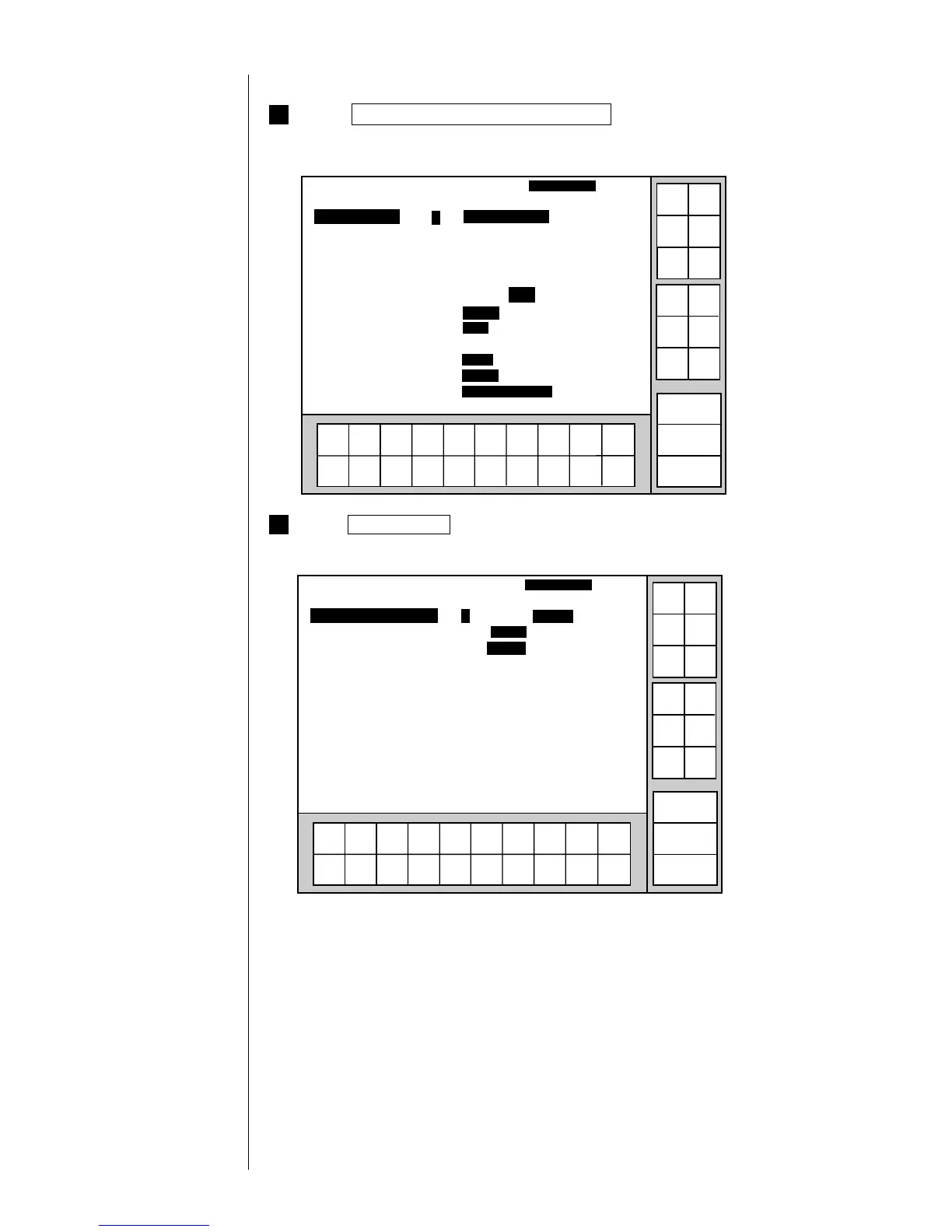● Setting Communication Environment 6-3
1
(2) Operating procedure
Press Communication environment setup from the Environment setup
menu.
The "Communication environment setup" screen appears.
Comm. env. setup
2011.07.07 12:45
State at power-up i[0] (0: Comm. port is OFF
1: Comm. port is ON 2: OFF fixed)
Baud rate (bps) i[6] (
4800
)
Data format
Data length i[2] (1: 7 bits 2: 8 bits
)
Parity bit [0] (0: Disable 1: odd 2: even
)
Stop bits [1] (1: 1 bit 2: 2 bits)
Number of comm. bytes [1] (1: 1 byte 2: 2 bytes)
BCC code handling [0] (0: Disable1:Enable)
Communication mode [1] (1: overwrite-protected
2: overwrite-enabled)
1234567890
Back
Incre-
ment
Decre-
ment
Manual
Show
cursor
Prev.
set-
tings
Next
set-
tings
↓
↑
Status: Ready Com=0
Start
up
Shut
down
Comm
On/Off
→
←
Comm. env. setup
2011.07.07 12:45
Print message transfer ACK[2] (1: t=fixed 2: t=async. )
Print spec. transfer char. height [0] (0: 2 digits 1: 3 dights)
Communication and signal error [0] (0: Warning 1: Fault)
1234567890
Back
Incre-
ment
Decre-
ment
Manual
Show
cursor
Prev.
set-
tings
Next
set-
tings
↓
↑
Status: Ready Com=0
Start
up
Shut
down
Comm
On/Off
→
←
