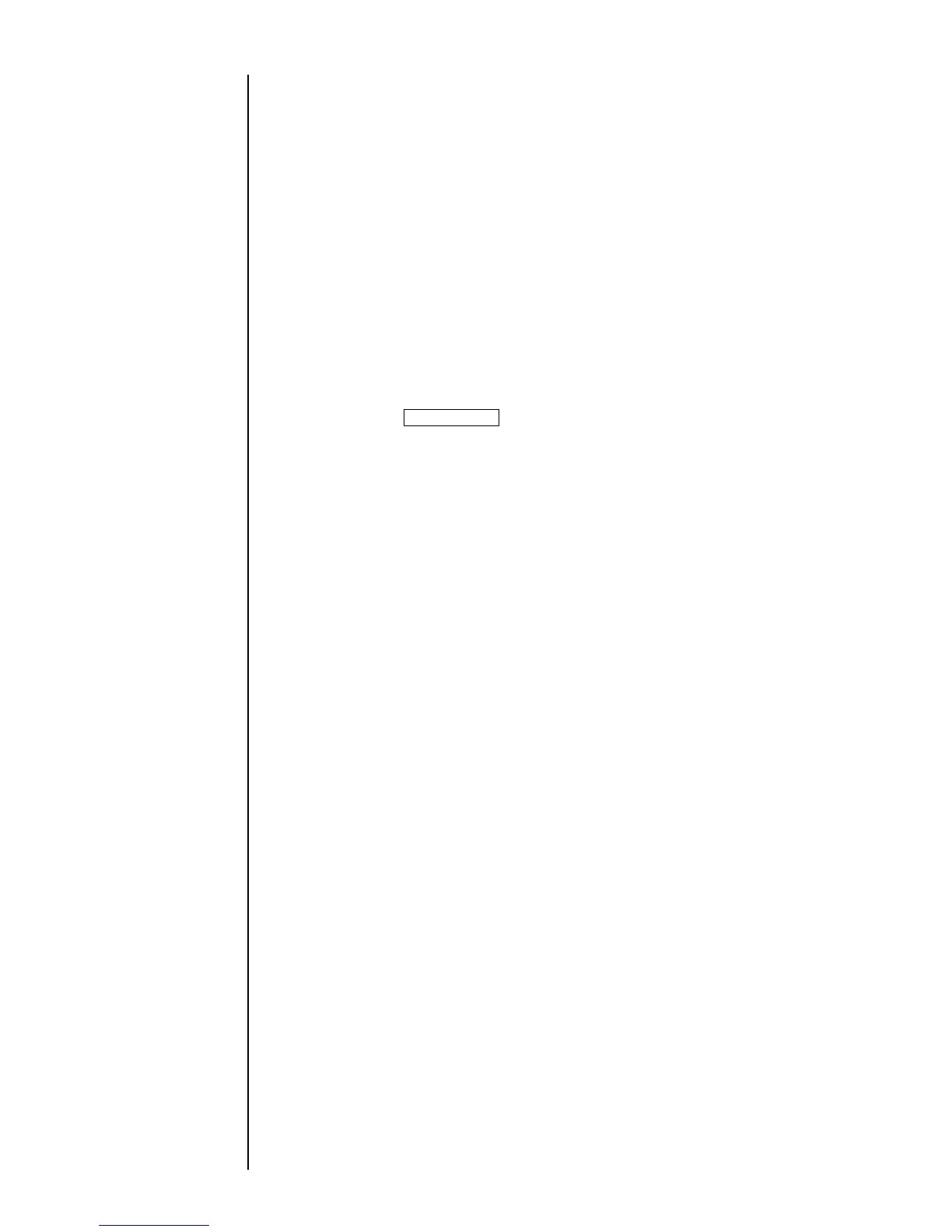6-44 ● Communication Timing
(c) When the "not ready for reception" state prevails after transmission data
reception from the external device
¡
The NAK code is transmitted in response to the ENQ code reception from the
outside.
(d) Transmission data received from the external device
¡
Error-free transmission data is stored in the IJ printer. The same contents are
printed until different transmission data is transmitted to the IJ printer.
¡
If the data transmitted from the external device is in error, the IJ printer printings
remain unchanged. In such an instance, retransmit the data beginning with the
ENQ code as explained in (b). The retransmission count setup must be
determined from the device side.
(e) When a data transmission is aborted (the transmission of up to the ETX
code is not completed)
¡
The IJ printer printings remain unchanged. For data retransmission, perform
either of the following procedures.
(1) Transmit the DC2 (retransmission) code to the IJ printer.
(2) Press the Comm On/Off key to enter the off-line mode, and then switch
back to the on-line mode.
