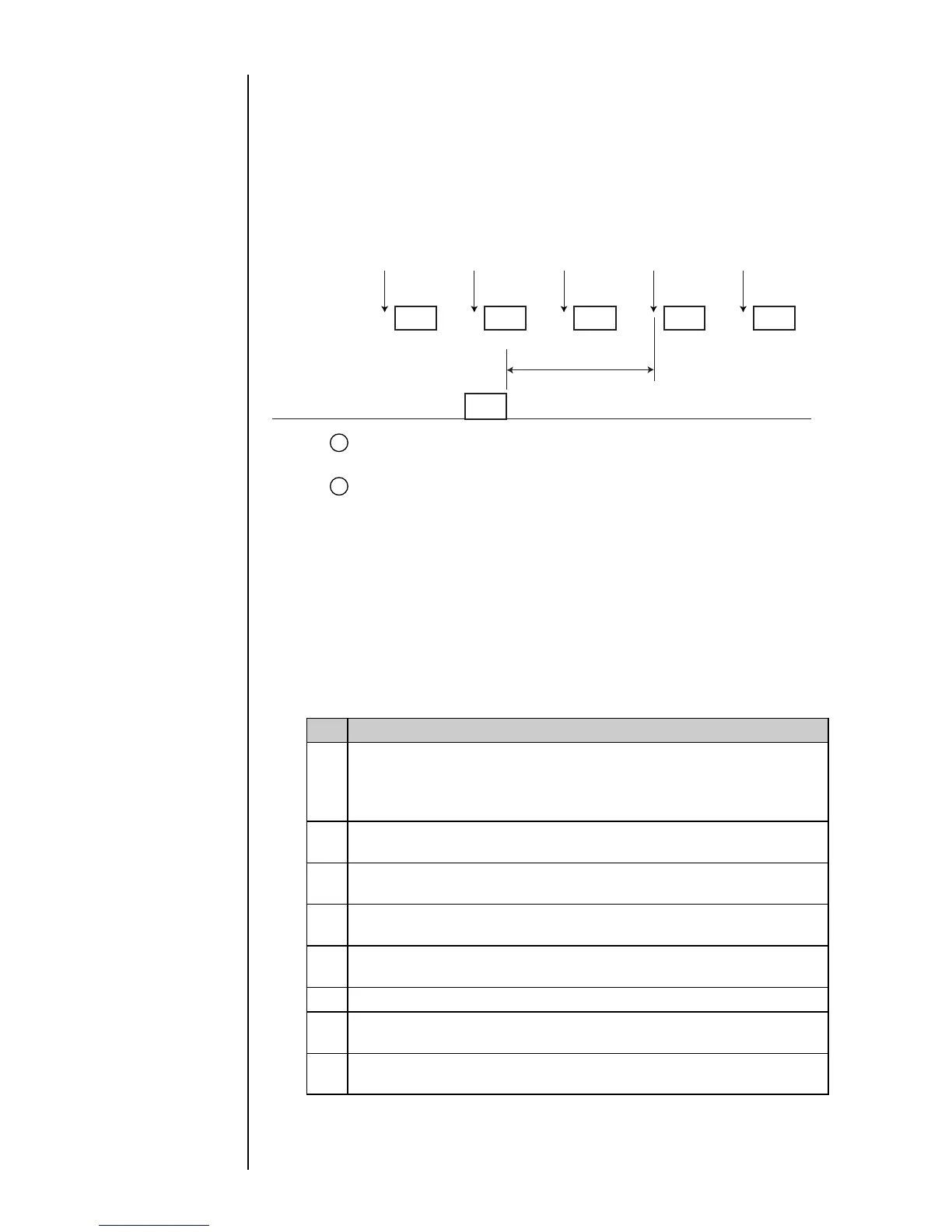6-46 ● Communication Timing
6.5.1-3 Switching print data with no occurrence of fault "Print data
changeover in progress M"
The following shows the method of use with no occurrence of "Print data
changeover in progress M" when switching the print contents during
transmission:
(a) Print timing schematic diagram
(b) Restrictions
Perform communications only under the conditions shown below. If even one of
these conditions is not met, any input to print start sensor while the
communicated contents are being printed will cause fault "Print data
changeover in progress M" to occur.
Conditions that the print start sensor input immediately after print contents are
transmitted will not cause an abnormality:
1
The IJ printer receives contents "DEF" in communication while printing
contents "ABC".
2 After approx. 50 ms, the IJ printer switches printing to the received contents: It
will print the previous data during switching.
Condition
Make sure that none of the following software options are provided:
¡
Addition of print columns (SOP-02)
¡
External Signal Function A (SOP-05)
¡
Communication Buffer (SOP-16-3)
Set the reverse-direction printing on user environment setup screen to
"OFF=ABC".
Set the method to apply print data on user environment setup screen to
"Method 2".
Set the print message transfer ACK on communication environment
setup screen to "t=fixed".
Transmit print contents independently, and do not package print content
transmission with print condition transmission.
Transmit to print items with no barcode or count.
Do not transmit to print items where all print contents are blank
characters.
Do not set any print items where print contents are set to blank
characters.
No.
1
2
3
4
5
6
7
8
