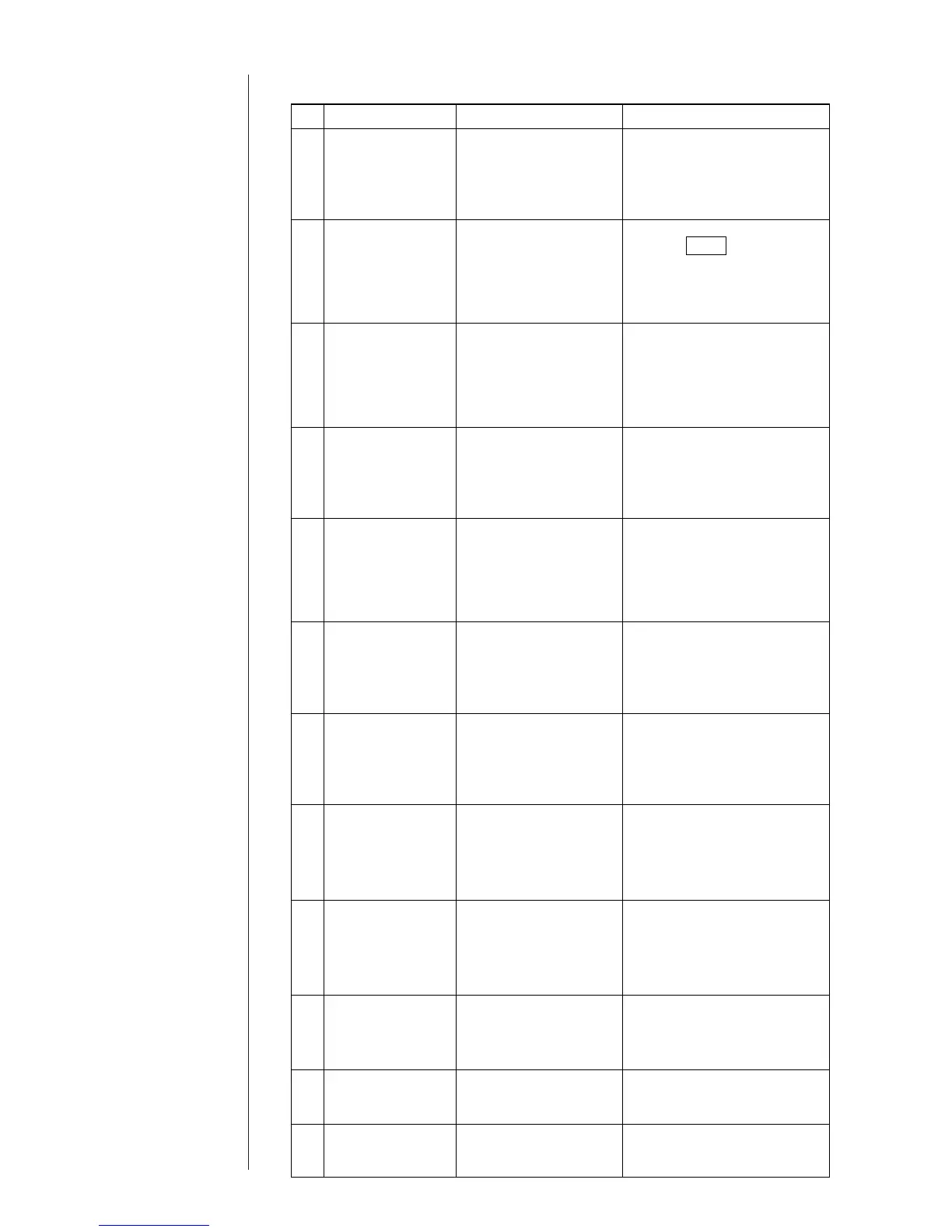● On-screen Message Descriptions 8-5
12
Print Data
Changeover In
Progress C
8
The IJ printer entered
the printing state during
a print
specifications/print
format changeover.
Print Data
Changeover In
Progress M
9
Print Data
Changeover In
Progress V
The IJ printer entered
the printing state during
a print
specifications/print
format changeover.
¡
The printing frequency is too
high. Increase the time
intervals between each
printing operation.
The calendar condition
substitution rules are not
set up.
Substitution
Character
Undefined
¡
Set up the calendar condition
substitution rules.
10
All the print contents are
not set up or the input
data for EAN-13 bar
code is not 10 digits.
Blank Print Items
¡
Review the setup of print
contents and ensure that
there is no entirely
invalidated line.
11
The number of print
format types exceeded
4.
Excessive Format
Count
¡
Perform setup so that the
number of print format types
does not exceed 4.
¡
The printing frequency is too
high. Increase the time
intervals between each
printing operation.
(2)Faults that do not invoke ink stoppage
No. Message
The next print start
signal entered before the
current printing
operation was
completed.
1
2
¡
If the printing frequency is
high, lower it.
¡
If the print start signal
chatters, perform sensor filter
setup.
Print Overlap Fault
Meaning of message Remedy
The print head cover is
open.
¡
Remove the cover and then
hit the Clear key.
¡
If a magnetic substance is
used to fix the cover,
it must be replaced with
nonmagnetic resin (metal).
Cover Open
3
While the "signal ON
period" mode was
selected for continuous
printing, the print start
signal turned OFF before
anything was printed.
¡
Shift the sensor closer to the
nozzle head.
¡
If the print start signal
chatters, eliminate its cause.
Improper Sensor
Position
4
The duration of sensor
light blockage exceeded
the "target sensor timer"
setting.
¡
If the print target is stopped
with the sensor ON, remove
the print target.
¡
Review the target sensor
timer setting.
Target Sensor
Fault
5
Five or more print
targets were placed
between the sensor and
nozzle head in the
noncontinuous print
mode.
¡
Position the sensor closer to
the nozzle head so that no
more than four print targets
can enter between the
sensor and nozzle head.
Target Spacing Too
Close
6
The IJ printer entered
the printing state during
a print
specifications/print
format changeover.
¡
Do not make prints during
print specifications/print
format changeover.
Print Data
Changeover In
Progress S
The IJ printer entered
the printing state during
a print
specifications/print
format changeover.
¡
Do not make prints during
print specifications/print
format changeover.
7
