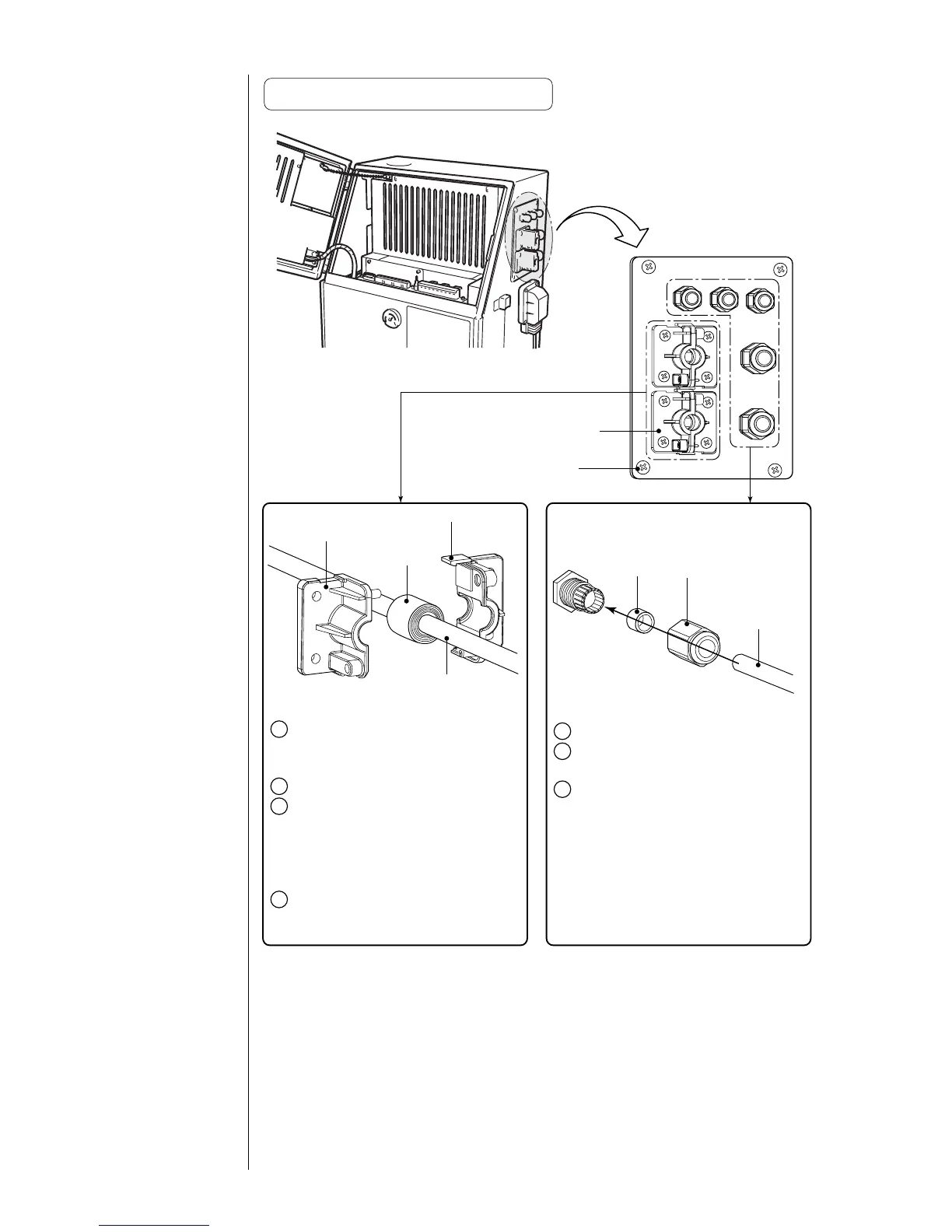Cable seal block
Fixing screw
Seal Tightening nut
Cable
Cable seal block
Seal
Cable
Claw
Remove the fixing screw and
take the cable seal block off the
printer proper.
Remove the claw and divide it.
Tie the seal around the outside
of the cable as in the drawing.
Tie the seal so that there will
be no clearance between it
and the cable seal block.
Mount it on the printer proper by
using a reversed procedure.
1
2
3
4
()
Remove the tightening nut.
Put the cable through as in the
drawing.
Tighten the tightening nut.
Tighten the tightening nut
securely by using a tool.
1
2
3
)(
