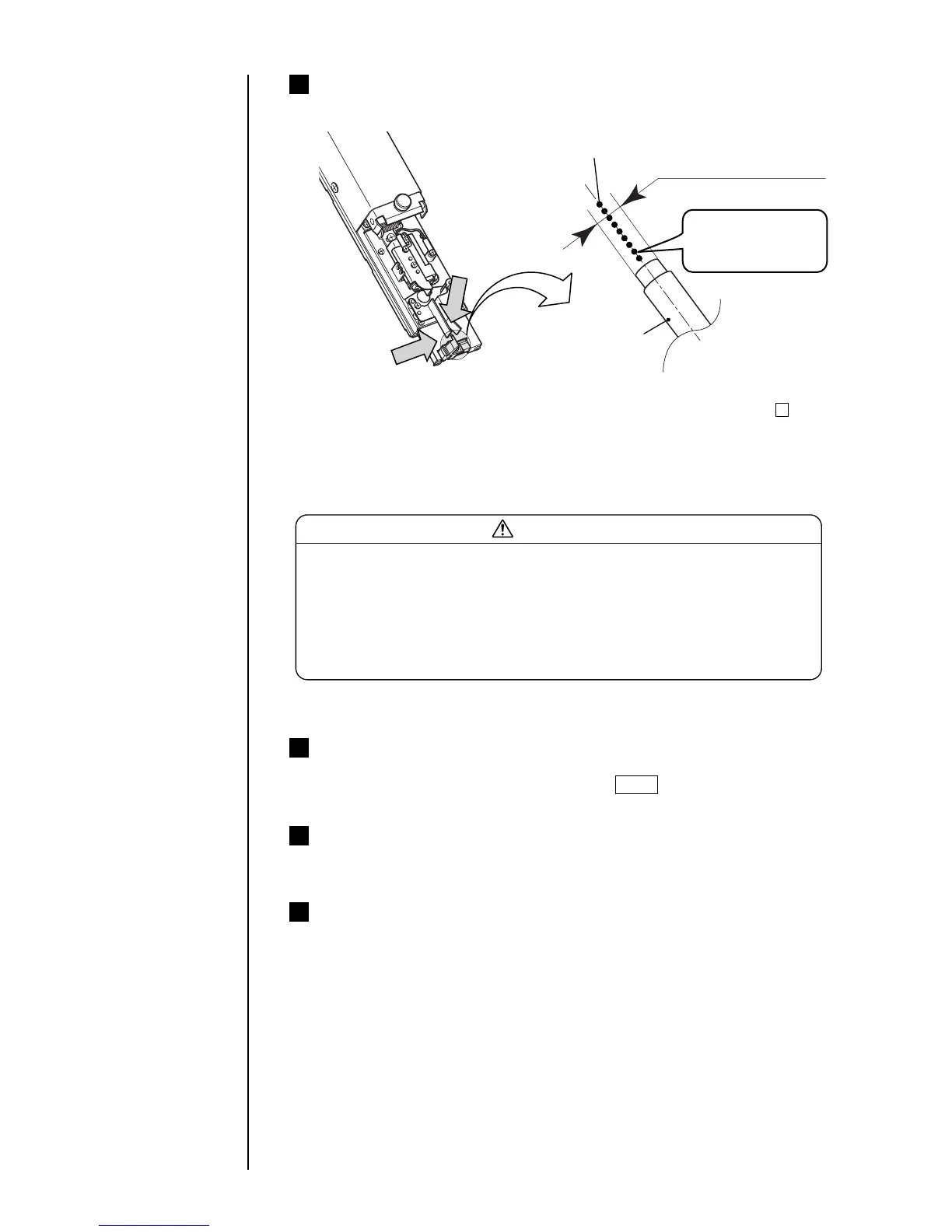2-6 ● Startup
8
7
6
5
Make sure that the ink stream is positioned at the center of the gutter
from the side and upper direction as shown in the following figure.
If the ink stream is not positioned at the center of the gutter, perform step 1 to
stop the ink ejection operation, and then proceed as directed in Section 7.6,
Correcting a Bent Ink Stream and Clogged Nozzle.
¡
When checking the ink stream position, wear protectors (goggles and
mask).
¡
If the ink or makeup ink should enter your eyes or mouth, immediately flush
with warm or cold water and see a physician.
¡ Before ejecting the ink, ensure that there is no person in the direction of
ejection. (The end of the print head must be placed in a beaker or the like.)
WARNING
Install the print head cover.
¡If the "Cover open" fault is indicated, press the Close key.
Wait until the status changes to "Ready."
Enter the print target detection signal and verify the printing results
(See Section 2.1.1, Strating an operation).
