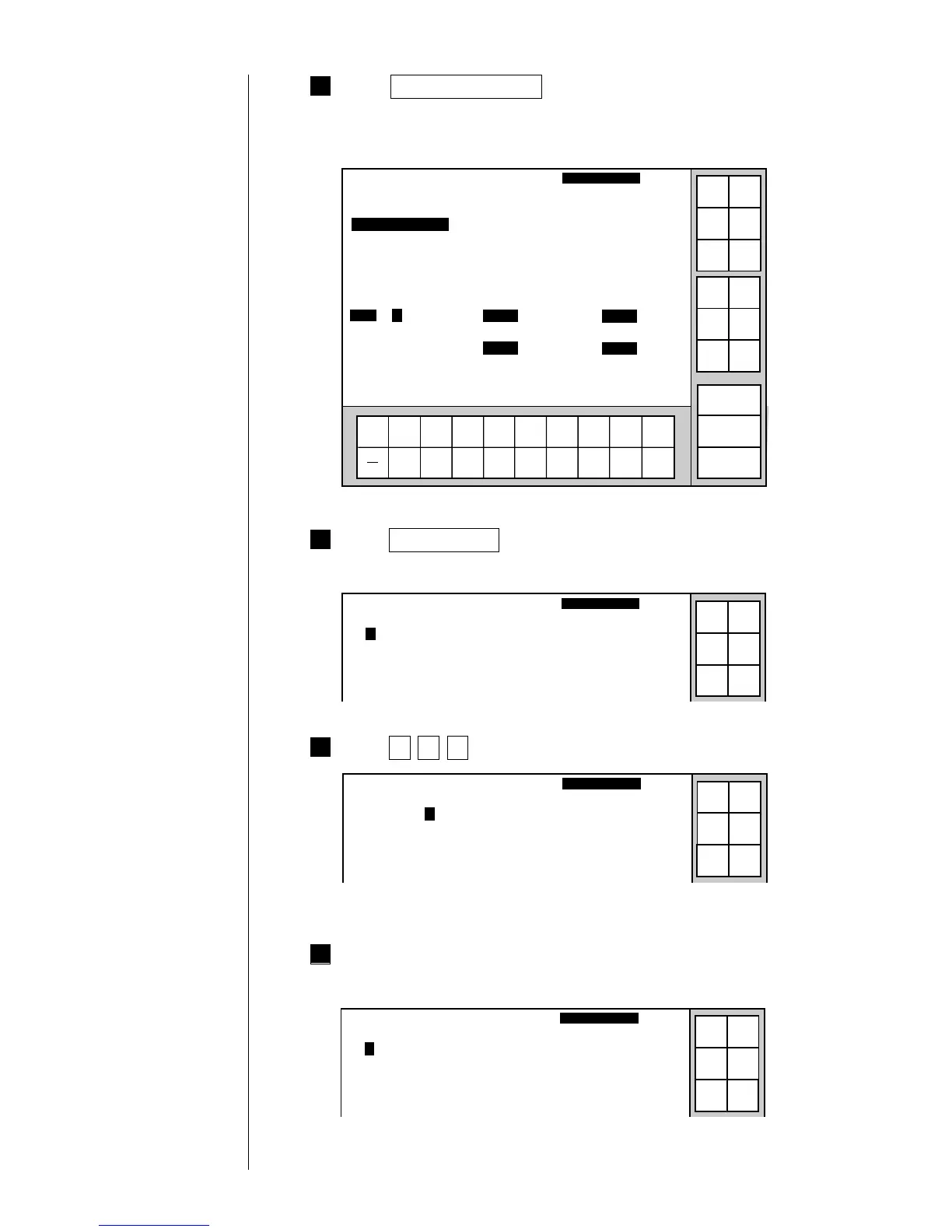● Printing Characters 3-22
Press Calendar conditions .
The "Calendar conditions" screen then opens.
Assume that 3-digit month code has been input.
2
Press JAN,FEB,-- .
"Subst. rule setup" screen for month with 3 characters will appear.
3
1234567890
Incre-
ment
Decre-
ment
Calendar conditions
Column 1 Column 2 Column 3
[DDMMM YYYY] [・・・・・・・・・・] [・・・・・・・・・・]
[ABCDE−XXXX] [・・・・・・・・・・] [・・・・・・・・・・]
2011.07.07 12:45
Back
<Offset> <Substitution rules> <Zero-suppression>
Year [0000][0](0:Disable 1:Enable)[0](0:Disable 1:Enable)
Month
[
0000]
Day [0000][0](0:Disable 1:Enable)[0](0:Disable 1:Enable)
Hour [0000]
Minute [0000]
Substitution rules No. [01]
Manual
Show
cursor
Prev.
item
Next
item
↓
↑
→
←
Status: Ready Com=0
Substitution
rules
Message name
[
]
Start
up
Shut
down
Comm
On/Off
JAN, FEB, --
01[JAN] 02[FEB] 03[MAR] 04[APR] 05[MAY] 06[JUN]
07[JUL] 08[AUG] 09[SEP] 10[OCT] 11[NOV] 12[DEC]
Subst. rule setup
2011.07.07 12:45
<JAN,FEB,-->
Manual
Deci-
sion
Status: Ready Com=0
Start
up
Shut
down
Comm
On/Off
01[GEN] 02[FEB] 03[MAR] 04[APR] 05[MAY] 06[JUN]
07[JUL] 08[AUG] 09[SEP] 10[OCT] 11[NOV] 12[DEC]
Subst. rule setup
2011.07.07 12:45
<JAN,FEB,-->
Manual
Apply
Status: Ready Com=0
Start
up
Shut
down
Comm
On/Off
After this, input months up to December in Italian in the same
way.
5
01[GEN] 02[FEB] 03[MAR] 04[APR] 05[MAG] 06[GIU]
07[LUG] 08[AGO] 09[SET] 10[OTT] 11[NOV] 12[DIC]
Subst. rule setup
2011.07.07 12:45
<JAN,FEB,-->
Manual
Apply
Status: Ready Com=0
Start
up
Shut
down
Comm
On/Off
