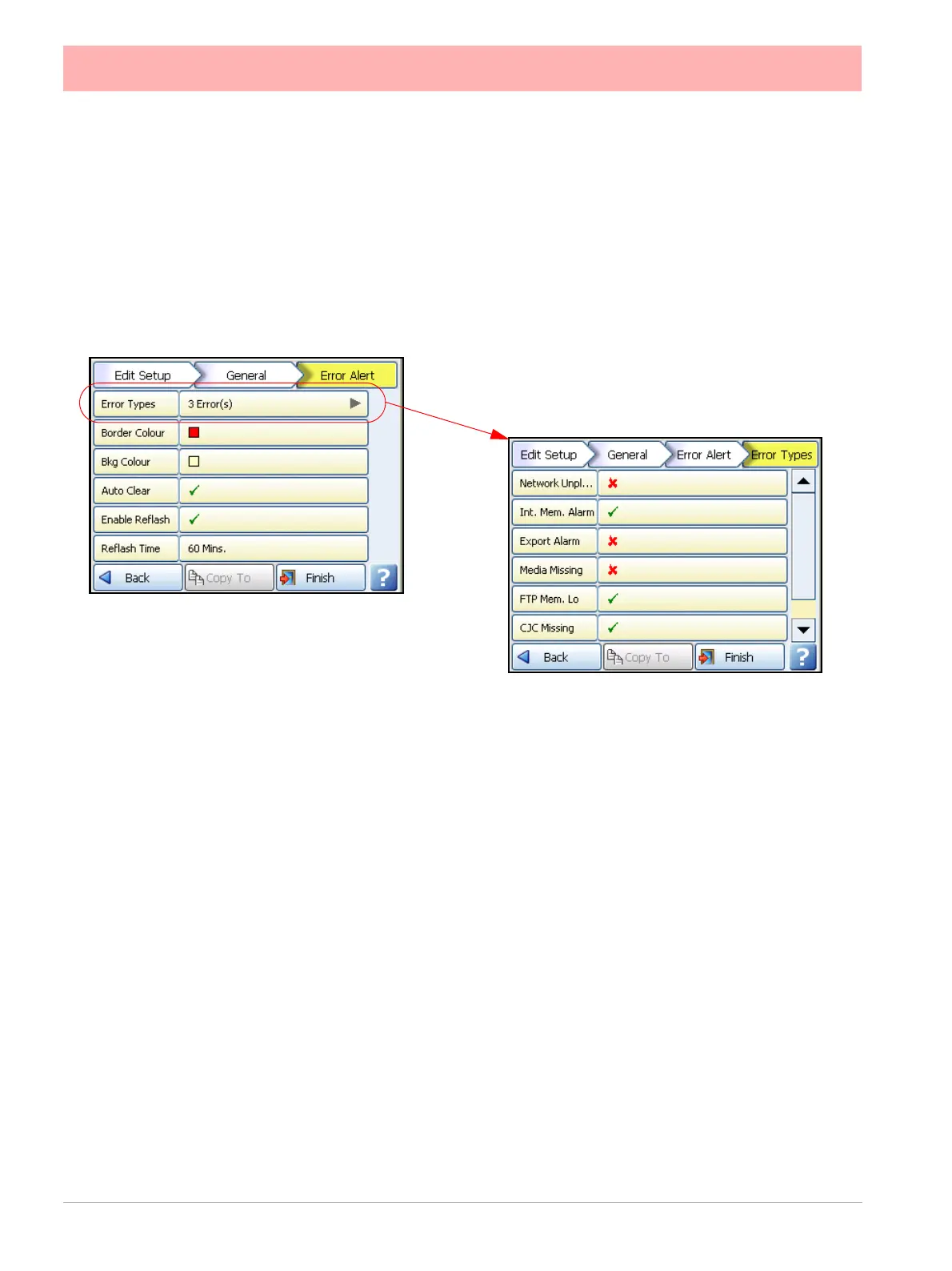100 43-TV-25-30 Iss.6 GLO Aug 07 UK
Error Alert
(Main Menu > Configure > Setup > Edit Setup >General > Error Alert)
A new alert system has been implemented to allow on screen alerts to be displayed for se-
rious errors and for early warning on potentially serious issues like available media space.
When an alert is detected a large message box will be displayed on the screen, it has a
flashing border for which colours are user defined and will display the current error state. An
acknowledge button is available and a re-flash can be set to warn the user again if the error
condition is not rectified.
.
• Error Types - The following conditions are available to be enabled:
• • Network Unplugged (will detect hub/switch failure also)
• • Internal Memory Alarm – Display when internal memory is going to start over-
writing non-exported data within a defined period of time. Storage Alarm level
must be set.
• • Export Alarm – Where external media capacity will run out within a defined
period of time. Storage Alarm level must be set.
• • Media Missing – External media is missing so a scheduled export is not possi-
ble.
• • FTP Memory Low - Display when internal memory is going to start overwriting
non-FTP’d data within a defined period of time. Storage Alarm level must be
set.
• • CJC Missing – CJC Sensor is not plugged into AI Card.
• • TC Burnout - A TC burnout has been detected.
Storage Alarm Levels need to be set as to when the system is alerted that the three differ-
ent memory areas as low. This is done in the Edit Recording menu, go to “Storage Alarm”
on page 118
