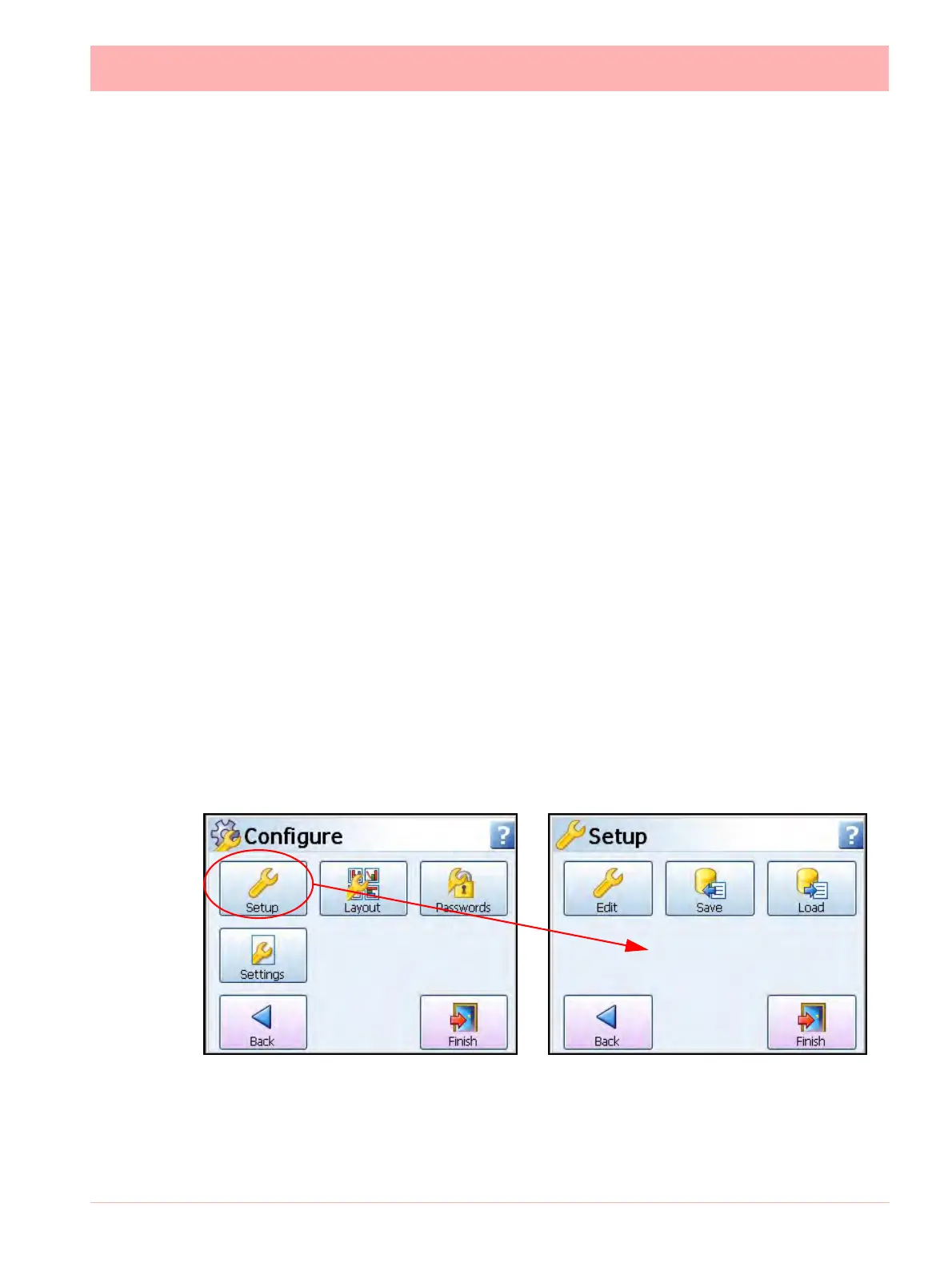43-TV-25-30 Iss.6 GLO Aug 07 UK 49
• Status - Displays status information screens that are available to the user, these will
provide information for reporting and diagnostic purposes. See “Status Menu” on
page 155.
• Finish - When an operation is complete use the Finish button to Commit, Discard or
Commit Later. See “Finish” on page 168.
• Help - The Help icon appears as a question mark on all menu screens. The Help files
are context sensitive and will supply information for each menu screen where the icon
appears. See “Help” on page 48.
Configure Menu
(Main Menu > Configure >)
The Configure screen gives access to the Setup, Layout, Password menus and Settings
(Time and Date). The majority of the recorder configuration is done in the Setup menus.
• Setup - In the Setup menu the user can configure how the recorder acquires, stores
and actions data. The Edit Setup gives access to sub-menus for Field IO, Pens,
Comms, Event/Counters, General, Screen and Recording set up. See “Edit Setup”
on page 51.
• Layout - The user can configure how the data is presented on the screen. From the
Layouts screen choose to Edit, Saved or Load layouts in the recorder.
See “Layout”
on page 122.
• Passwords - Manages the security and access to full password configuration that
allows restricted access within the recorder, providing password protection at different
levels. Administrate, Load and Save passwords from this menu.
See “Passwords”
on page 127.
• Settings - Recorder settings such as Set Time to configure the recorder's time and
date.
See “Settings” on page 136.
Select a button to take you to the next menu
