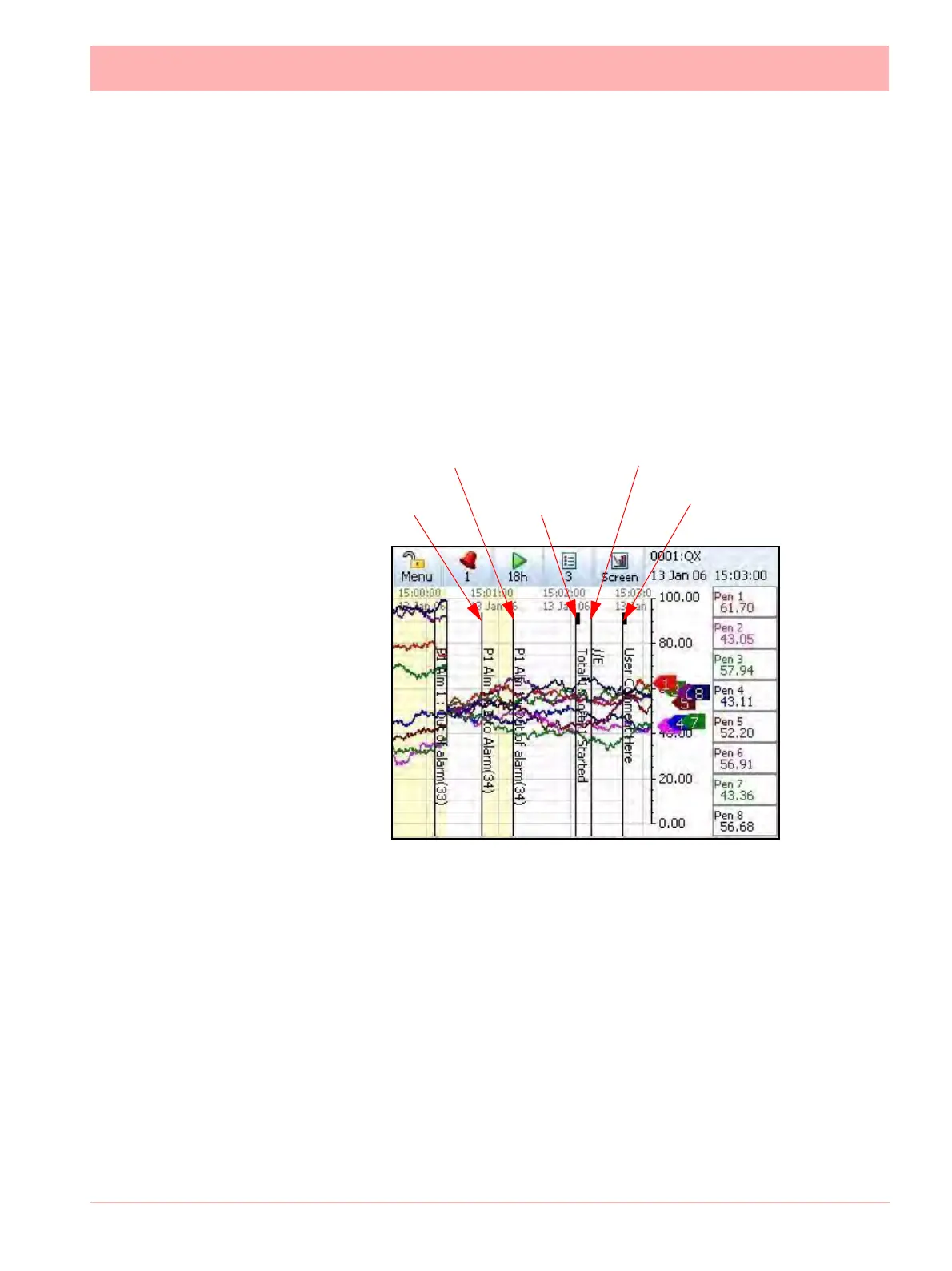43-TV-25-30 Iss.6 GLO Aug 07 UK 197
Mark on Chart
There are two different types of Mark on Chart, automated or user. An automated Mark on
Chart can be set up for:
• An Alarm going in and out of an alarm state,
• Start, Stop or Reset Totals
• Batch control such as Start, Stop, Pause, Resume and Abort batch.
• Generated by an effect of an Event
A user Mark on Chart is activated by first selecting a process screen that is displaying a
chart. Go to the Messages List button on the Main Menu bar and select Mark. A text box will
appear, enter the message you wish to be displayed as a mark on chart on the screen using
the on-screen keyboard or a USB keyboard.
Pen into alarm
User
Pen out of alarm
Totals started
Batch stopped
Figure 6.5 Mark on Chart
