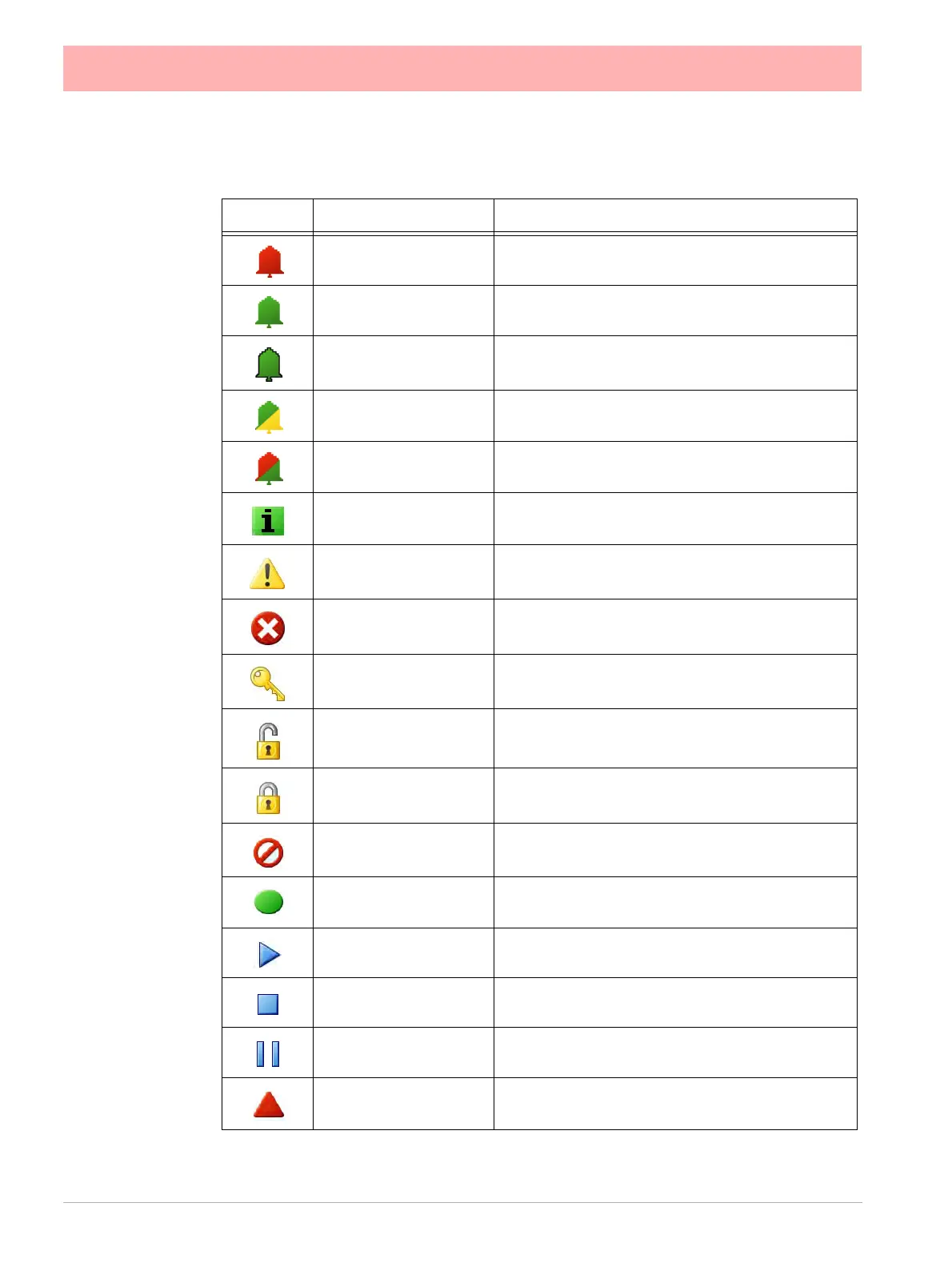150 43-TV-25-30 Iss.6 GLO Aug 07 UK
Message Format
Table 4.8 : Message Types
Icon Type Description
Alarm Red Bell = in Alarm and not acknowledged
Alarm Green Bell = out of alarm
Alarm
Green Bell / Black outline = out of alarm and
acknowledged
Alarm Green/Yellow bell = out Alarm not acknowledged
Alarm Red/Green bell = in Alarm and acknowledged
System/Diagnostics Information, General (eg. System check)
System/Diagnostics
Warning!
(eg. media error, FTP failure, Timeouts)
System/Diagnostics
Error
(eg. Password failure, power failure, no media)
Security Security audit trail
Security Log In - open padlock
Security Log Out - closed padlock
Security Access Failure - No entry sign
User Mark on Chart and Batch
User Start - Logging or Totals
User Stop - Logging or Totals
User Pause - Logging or Totals
User Reset - Logging or Totals
