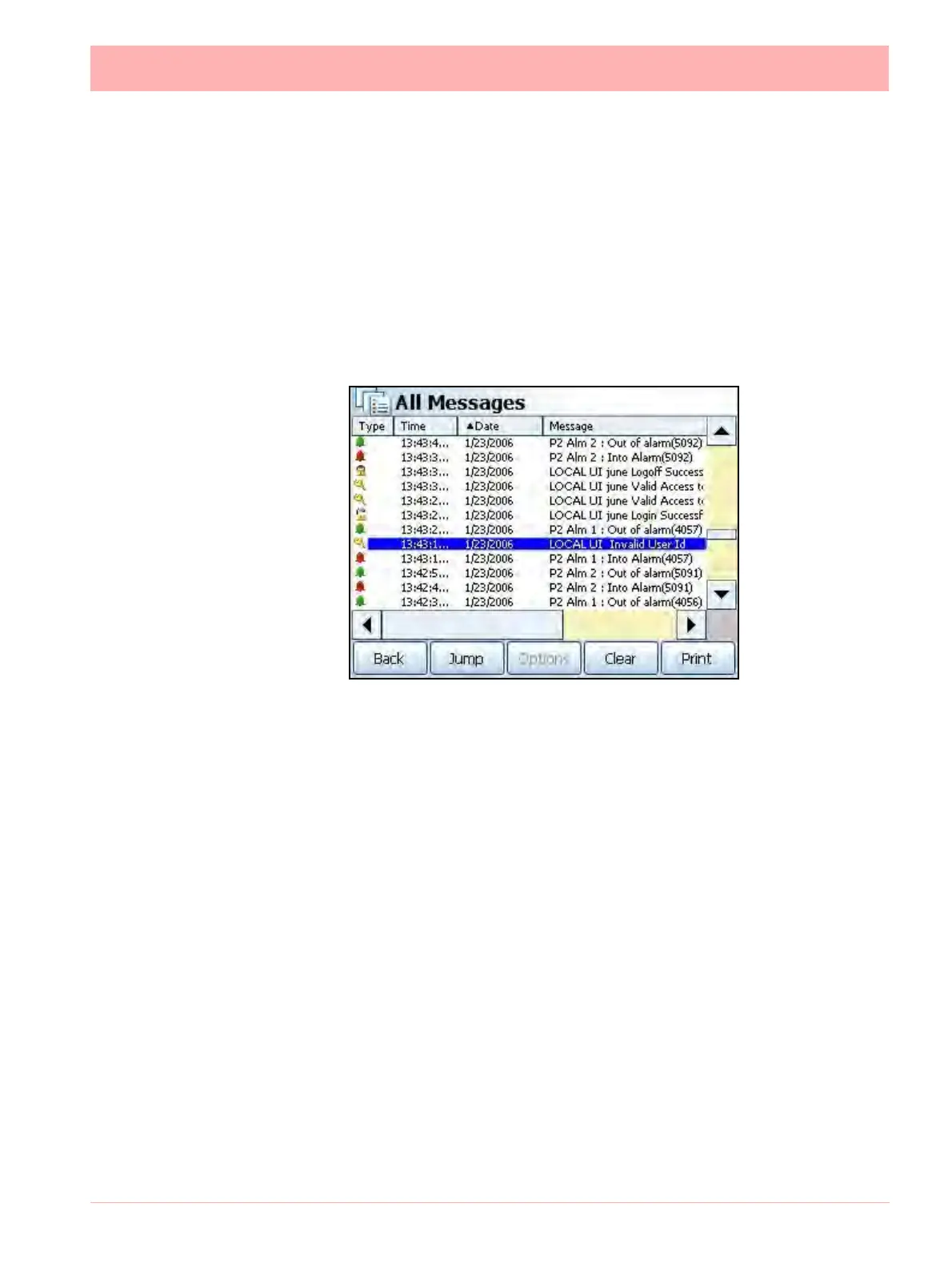43-TV-25-30 Iss.6 GLO Aug 07 UK 149
Printing Screens
All the Messages screens have a Print button, to execute this, the printer must first be con-
figured in “Network Admin” on page 75 and in the “Printer Menu” on page 111. For de-
tails on suitable printer types see “Print Support” on page 29.
The Printer function is a firmware option that is selectable from the Factory menu > “Cred-
its” on page 102.
Message List
All messages will conform to the following format: Type, Time, Date and Format.
The messages screen will hold the latest 200 messages.
Message button bar
The message button bar runs along the bottom of all messages screens. The button are:
• Back - Takes you back to the main Messages screen.
• Jump - Select an item in any of the message lists and press the Jump button. This will
take you to the exact time of the occurrence on the replay screen.
See “Replay” on page 190. If the message requested is older that the oldest
chart time/data available a message box will appear and jump you to the oldest chart
time and date available.
• Clear - This will delete all the messages for the particular message screen you are in.
• Print -
All the Messages screens have a Print button. Select this and choose to
print All the Messages in the list or the Current page that will fill an A4 or Letter size
page.
Refer to Application Note 43-TV-07-32 on your CD or website for a list of possible error
messages.
